Create add-on items or services that your guests may purchase along with their booking and increase your revenues.
The Upsells app consists of 3 areas - Overview, Sales and Inventory.
Scroll to the Upsells icon

Overview is where you can an overall view of how your upsells are doing. This includes the following sections:
> A summary section of the last 30 days
This includes total revenue, total new upsells added, total customers who purchased upsells and the total amount of times an upsell was purchased.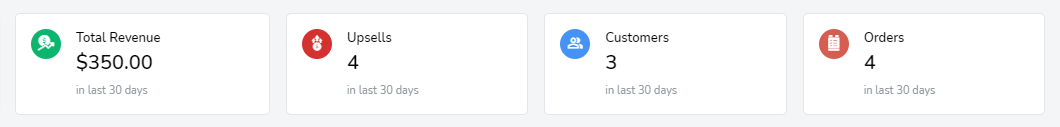
> A Total Sales Overview graph
The graphical representation of revenue for the current year and month across all of your upsells will be displayed here.
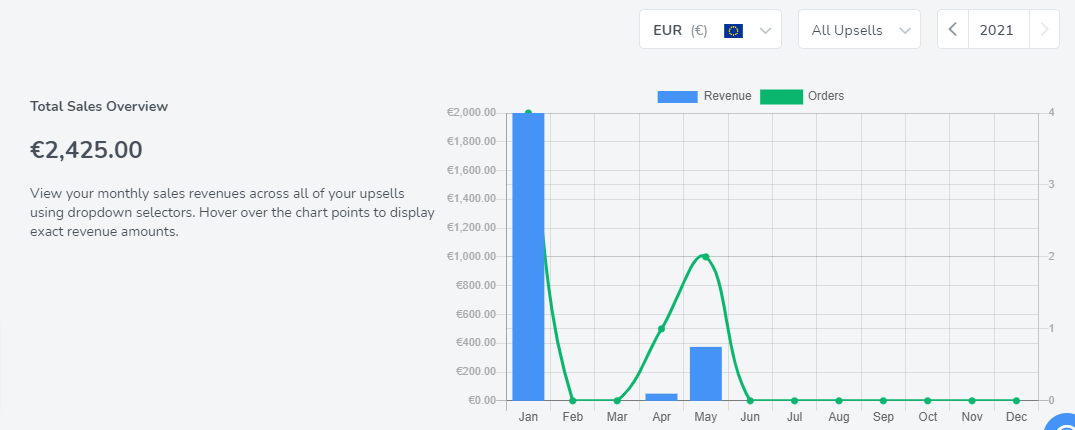
Hovering over the chart points will display exact revenue amounts.
> Most Popular Upsells
Here you will see the upsells that are being purchased the most.
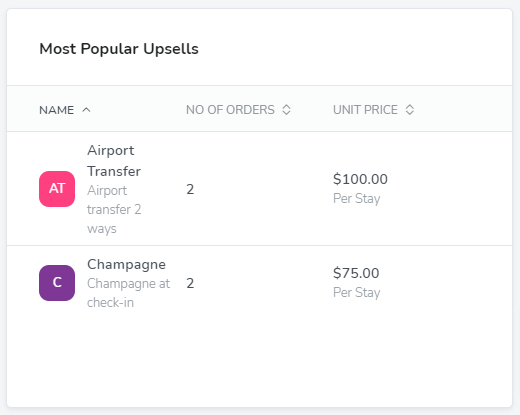
> Top 5 Customers
Your top 5 customers will be shown in this area.
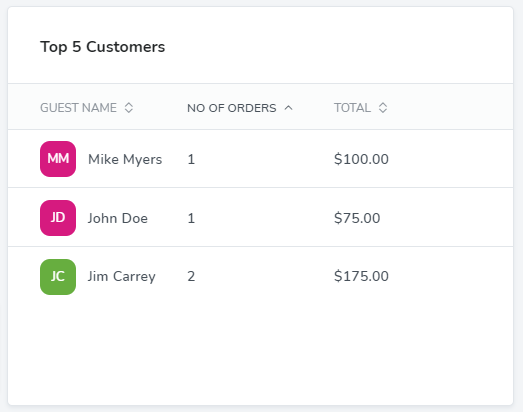
> Revenue By Rental
This section shows a breakdown of the number of orders you get for each rental.
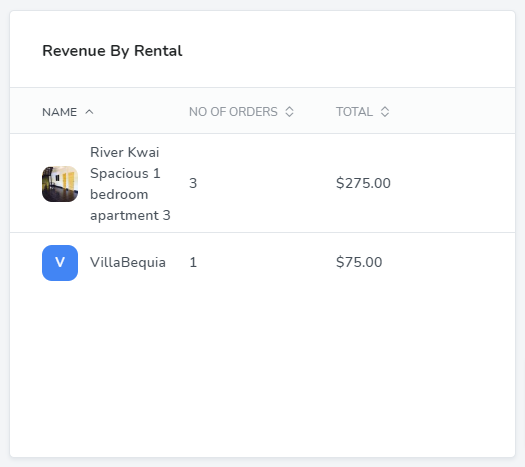
> Last Upsells
A list of the last upsells will be displayed here.
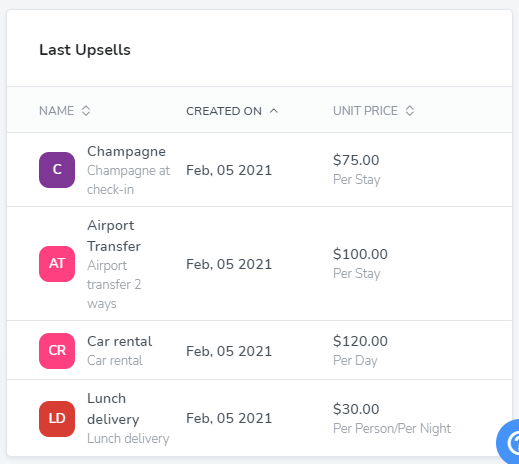
Sales display a list of all the upsell transactions. This includes the name of the upsell, guest, rental and the total. You'll also be able to add new sales here or edit existing ones. This article explains how to create a sale.
Inventory allows you to see all of the upsells that have been created for your Webready account. You will also be able to add new upsells here, edit existing ones, as well as the option to disable upsells. Creating upsells is covered in this article.
Displaying upsells on your website.
To allow guests to view and add upsells to their booking on your website, please review this article.