As a property manager or owner, you may want to encourage guests to book longer stays at your rental property by offering a discount based on the length of their stay.
Here’s how you can do this in Webready:
Navigate to the Rates Module> click Add Rates> select LOS Discount from the drop-down menu
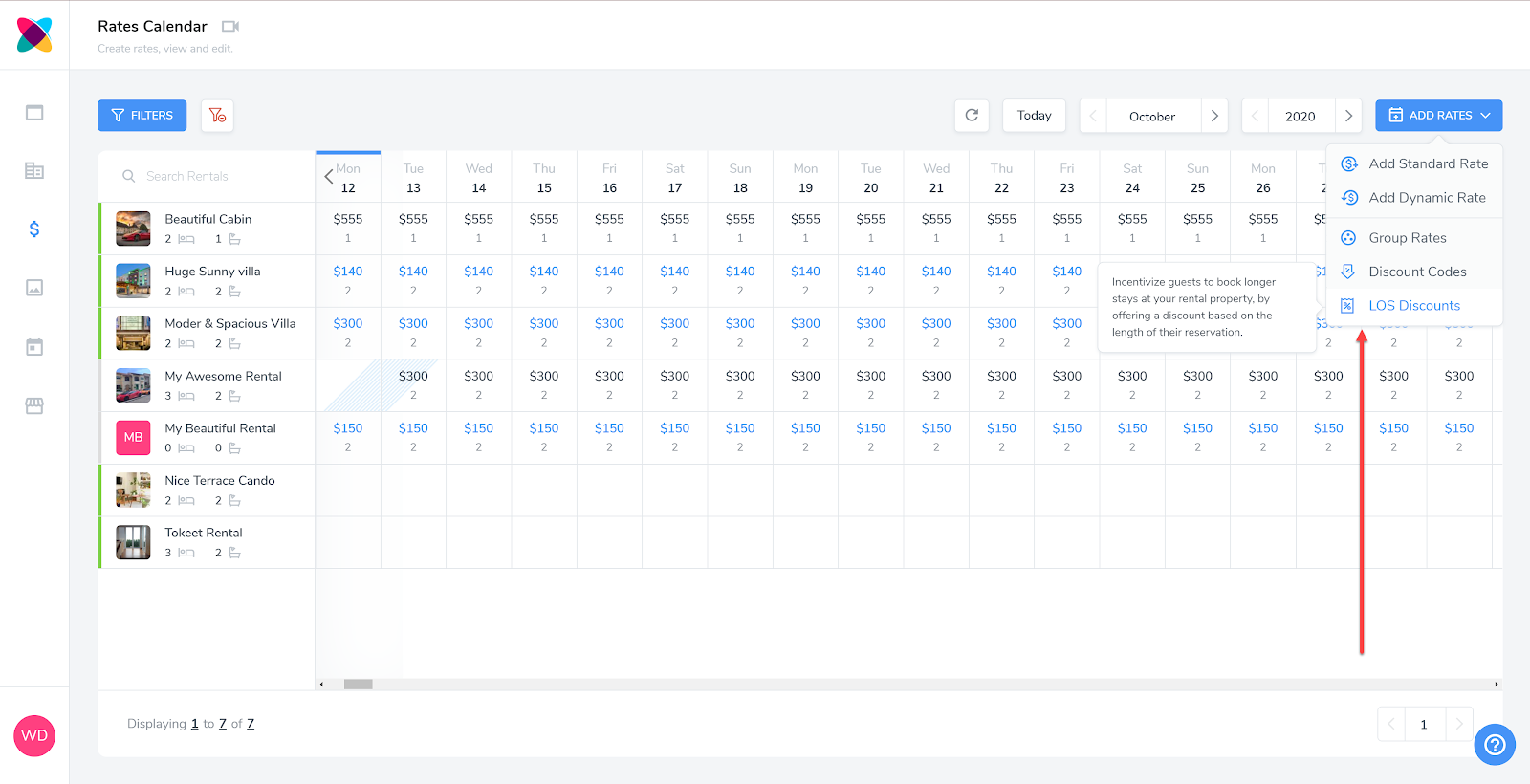
Once selected, click on the option to “Add” LOS discount:
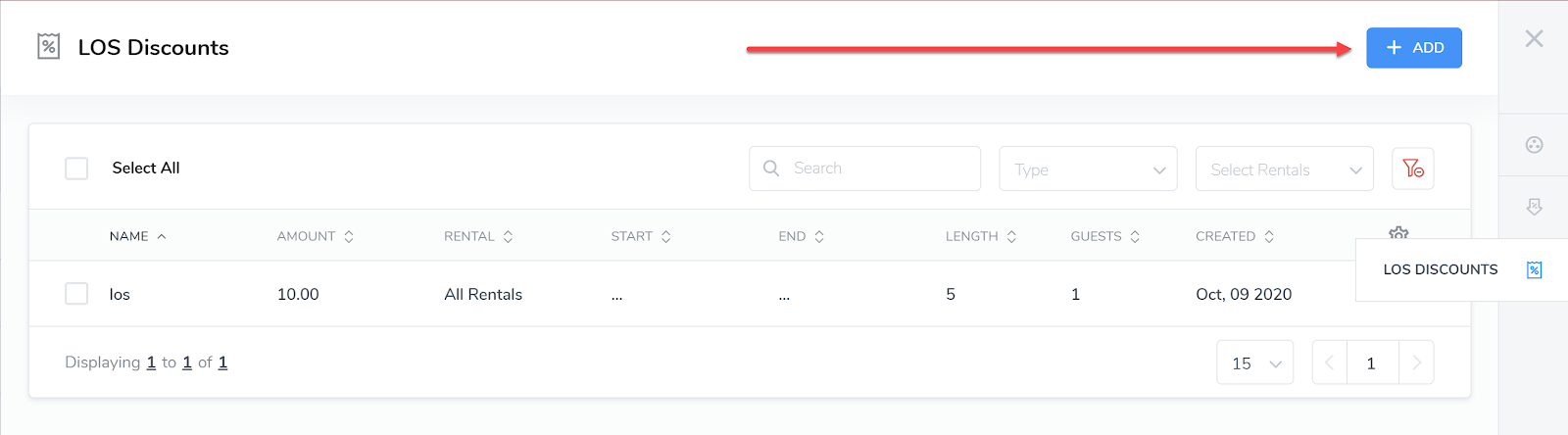
The LOS Discount popup will show. You will need to fill in the required fields in order to save your discount.
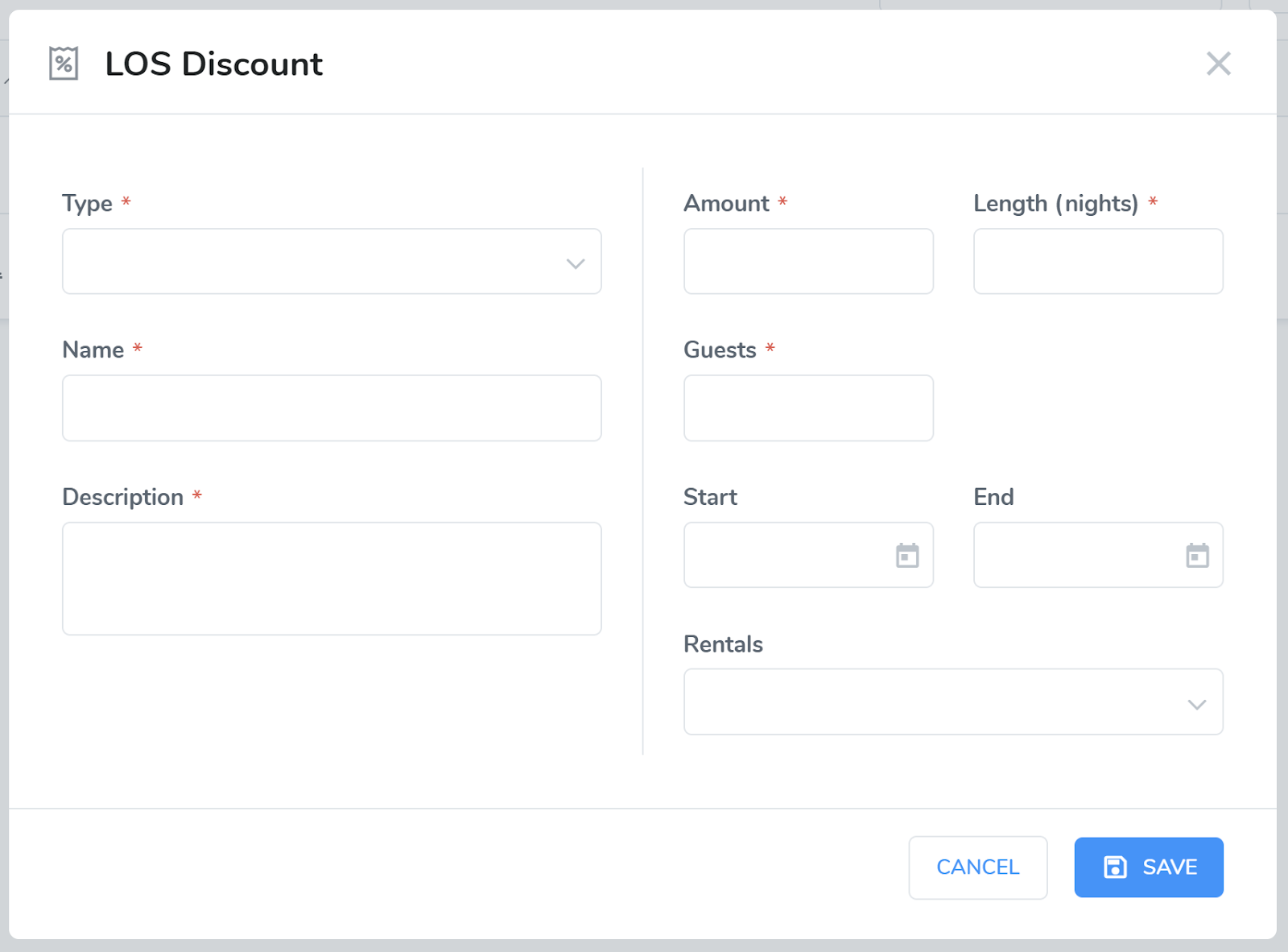
Mandatory Fields:
Type: Flat fee/percentage of the booking total
Name: a contextual name is recommended for discounts based on rentals/location/pricing tier etc.
Description: to quickly explain the purpose of the discount
Amount: specified percentage/flat fee to be discounted from booking total
Length: the minimum LOS to which the discount would be applied.
Guests: discount would apply where guests are greater than the value entered
Optional Fields:
Start: the date when the discount begins
End: the date when the discount ends
Channels: the source of the booking
Rentals: the rental the discount should be applied to
Once created, you will only have the option to view or remove the discount:
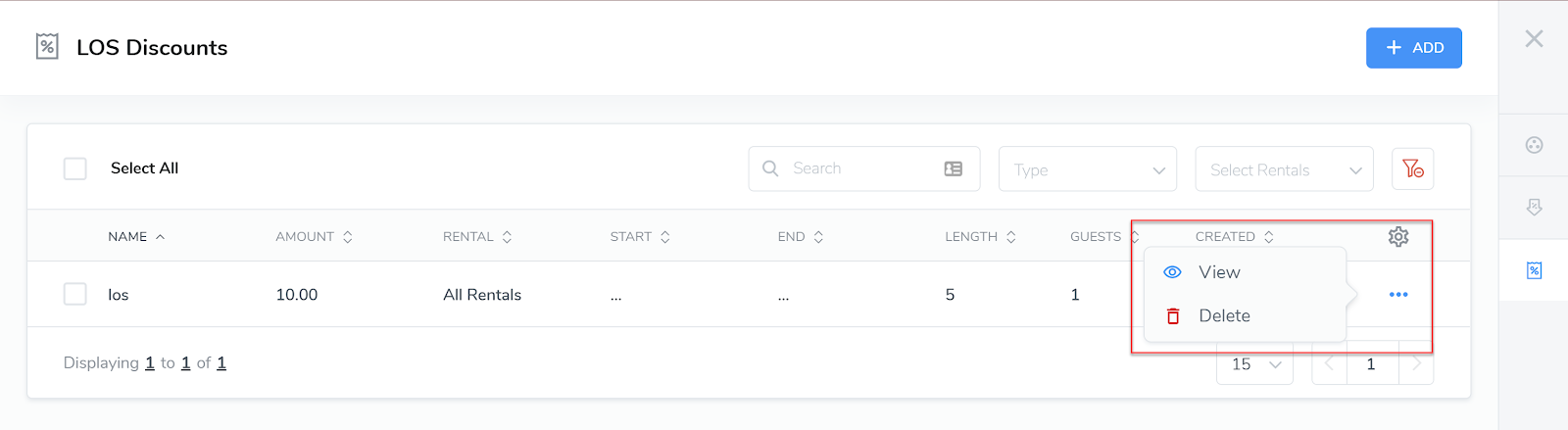
Priority Rules: the conditions specified on the discount details of selecting channel/rental/having them applied to all channels and rentals.Note: If there are multiple LOS discounts without channels/rentals selected, by default, the highest discount would be used.