When creating your website, you may want to add your own custom pages. With the use of the different components available, this is easy!
First, you must go to the Editor by clicking on the “Edit” button on your website details page.

Next, click on the “Pages” option in the left navigation panel.
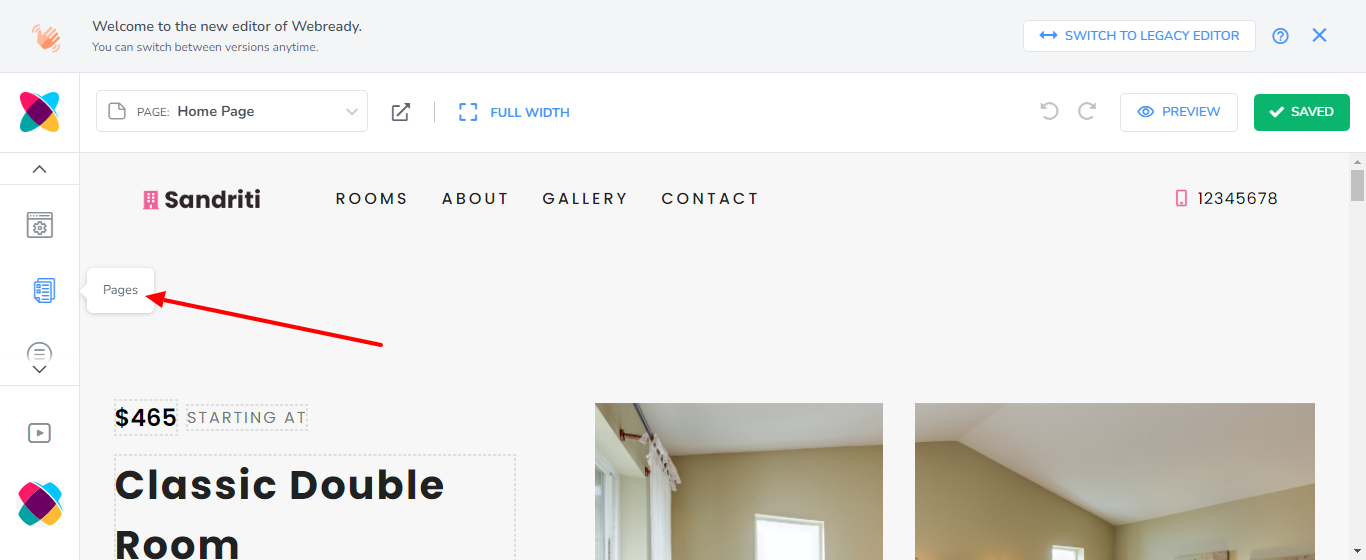
Click on the “Custom Pages” tab.
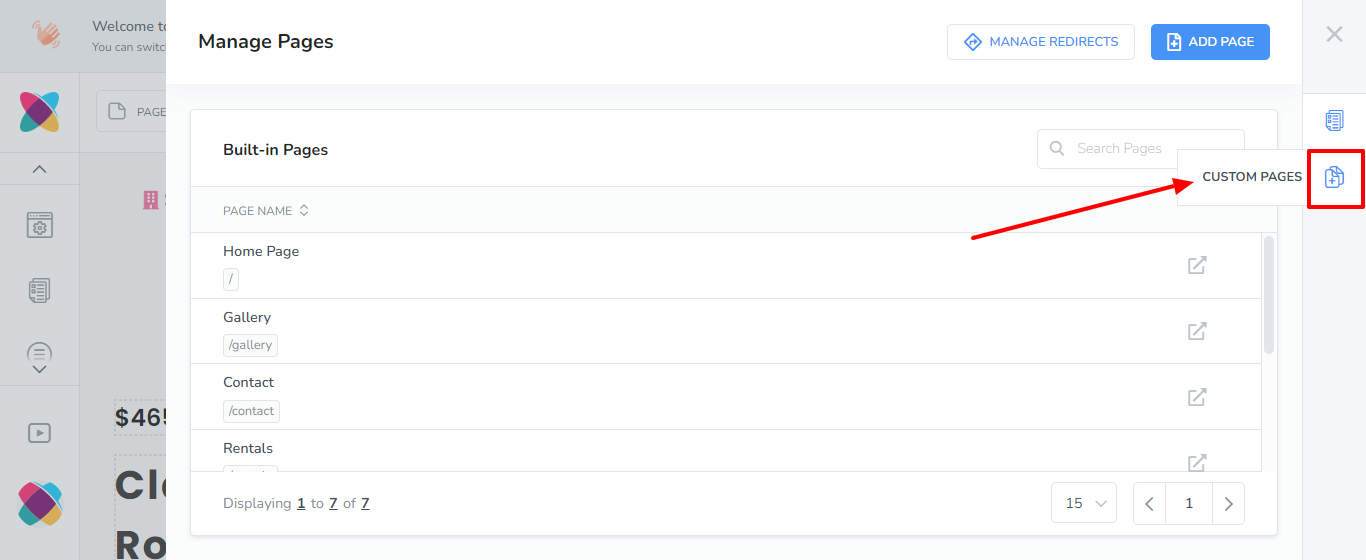
Click on the “Add Page” button
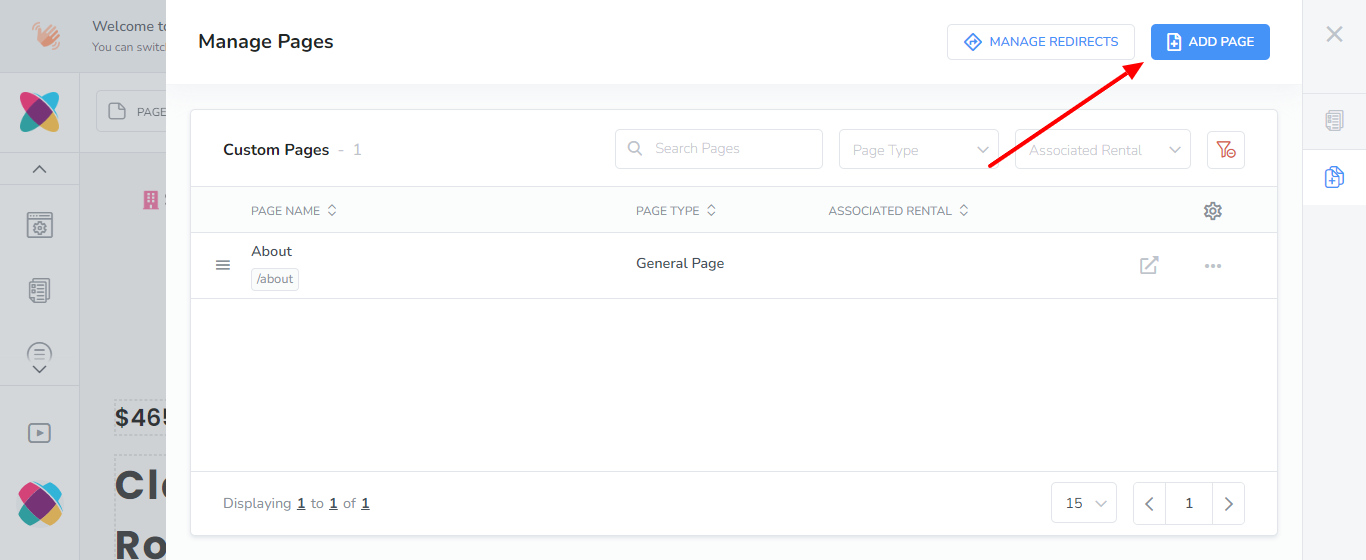
Select the “Page Type”.
For single rental websites, there will only be a “General Page” option. Multi-rental websites will also have a “Rental Details Page” option.A General page contains components to add generic content; while the rental details page creates a page with components relating to a rental such as property info and amenities.Enter a “Page Name”
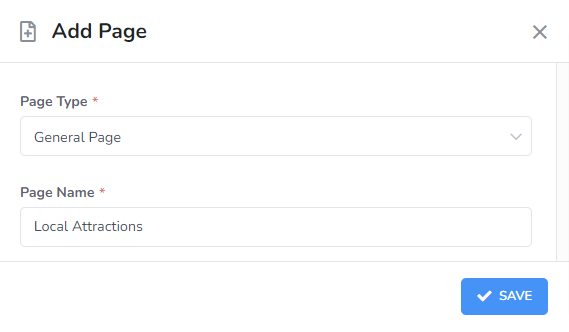
Enter a page url
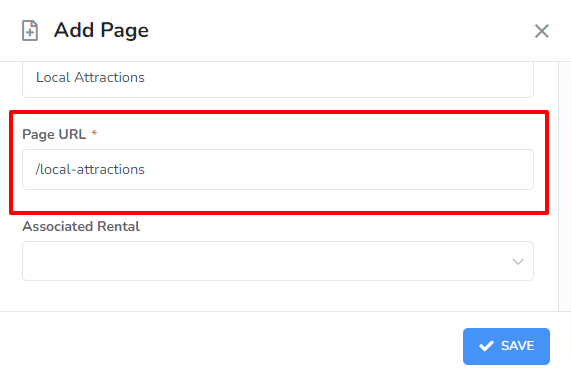

Components will allow you to add different pre-formatted sections on your page to display text, images etc.
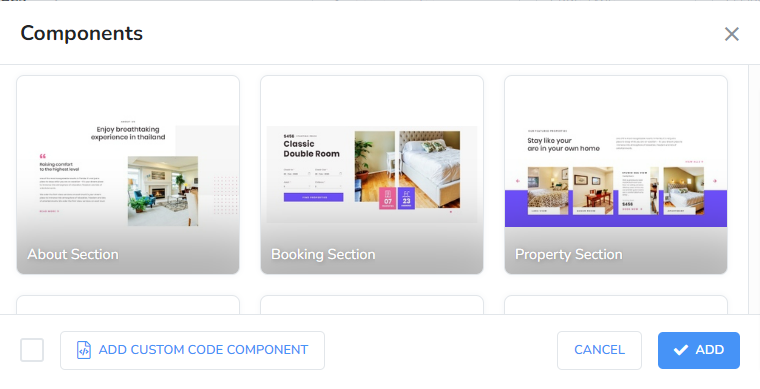
After adding and customizing your components, click "Save" in the Editor.
On the website details page click "Publish" or "Re-publish" so these changes will be displayed on your website.