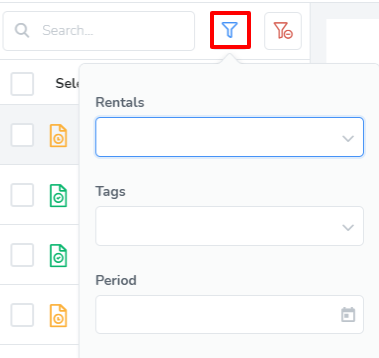Track and manage all of your sent templates efficiently with the eDocuments inbox. Use powerful filters to sort your growing list of forms, documents and contracts. Resend or share completed templates with the click of a button. Going paper-free has never been so easy!
Monitoring Your Contract Status
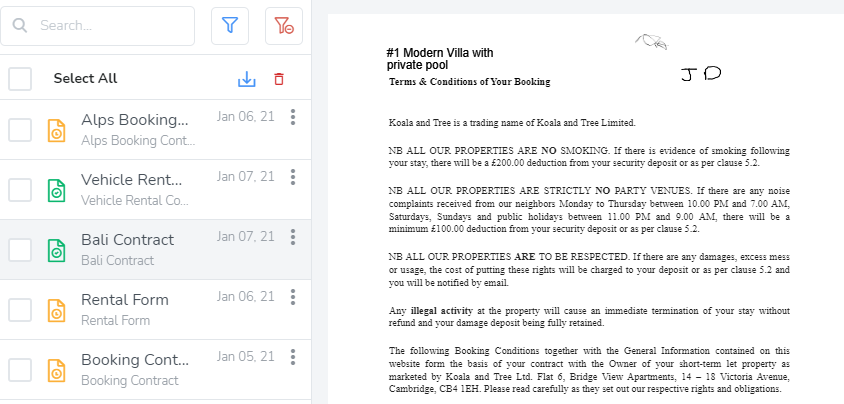
Click on any item to view their unique template timeline.

Review the timeline summary to get details on the recipients of the template, and a chronological timeline of all the actions performed on the template.
Click the Options button to perform additional actions on the template, once it is in your inbox. The options available will depend on the status of the template. Select Resend to send the template to the same recipients again. Select Assign Inquiry to link the template to an inquiry. Select Share to share the template with another person, like the property owner. Select Download to download a PDF copy of your completed template. Select Rename to change the name of the completed template in your inbox. Select Manage Tags to add or remove tags from specific templates. Select Cancel to void a pending. Select Delete to remove the template from your inbox completely.
Managing Your Inbox
Use the filter option at the top to filter the templates list by rentals, tags or period.