With the Webready application, the capability for creating and saving inquiries is built right into the system in a streamlined, easy-to-use format.
But guests’ plans are constantly changing and being rescheduled, so you might find yourself in a position where an inquiry saved in your Webready files is no longer relevant.
How to delete inquiries & cancelled bookings:
Click on the Bookings module on the left navigation bar and select Booking List.

Select the inquiry you wish to delete.
Click the yellow “Actions” button.
Select “Delete” from the drop down menu that appears.
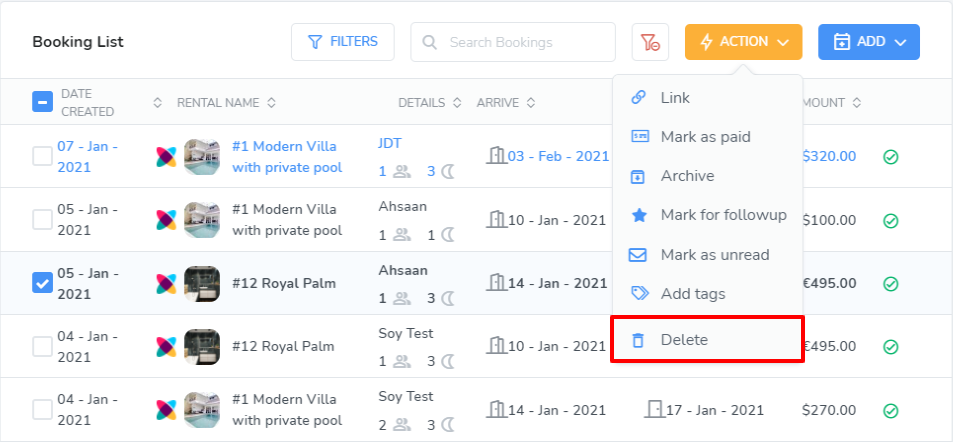
A dialog box will open up which will ask if you’re sure you want to delete the inquiry. It will also feature a box that can be checked if you would like to also delete the guest’s information from all of your Webready files. Un-check this box if you would like to retain the guest's contact information in your Webready Guest List.

Select “Yes, Proceed” to delete the inquiry.
Deleting inquiries is an effective way to keep your digital workspace and calendar uncluttered so that you can stay on top of current and relevant guest inquiries.
By deleting inquiries that have been withdrawn or cancelled, you can be more clear on available dates and serve your potential guests more effectively moving forward.