In accordance with your country's laws, or your personal business practices, you might need to collect photo identification from your guests. With Webready, the process of retrieval and review of guest IDs has never been as simple.
Requesting Photo Identification
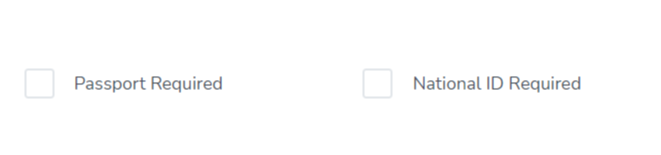
When uploading or editing a template, select the Require signer to upload a Passport or National ID option if you want to request photo identification with your signed template.
Viewing Saved Photo Identification
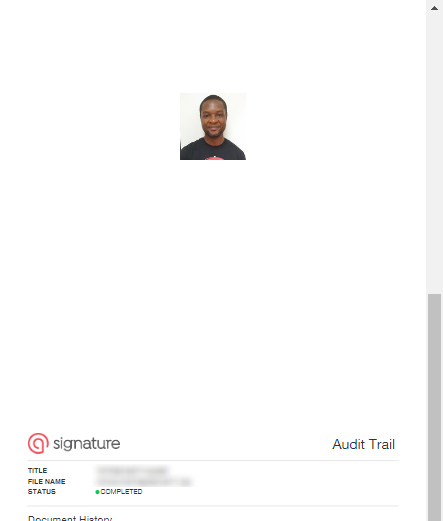
In the inbox, click on a completed template, and scroll down to the second-to-last page in the template preview. It will be the page before the Audit Trail. The guest photo identification can be printed out along with the rest of the completed template.