You can choose to connect your own domain if you will prefer to create a unique web address or already have a domain.
If you are on the Free plan and wish to connect your own domain name, you must first upgrade your site by purchasing a plan.
To connect your existing domain:
Go to the Domains page

Click on the Actions button then Add Domain
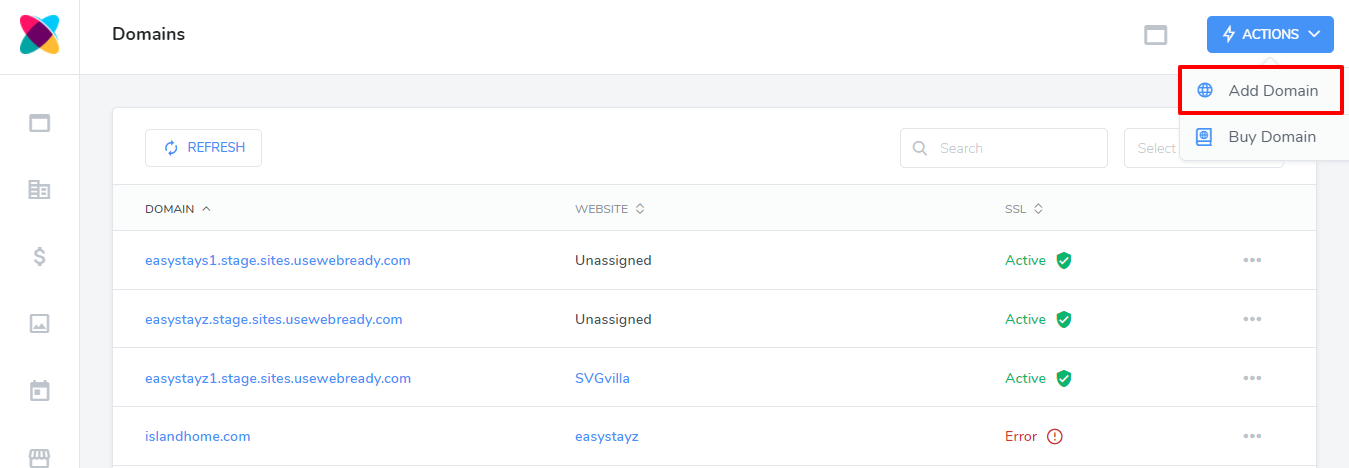
Click on Custom Domain
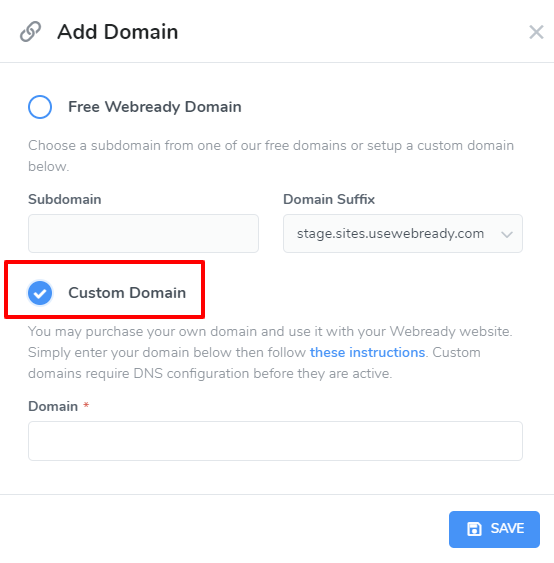
Enter the domain name
Click on the “these instructions” link which will open up an article with the remaining steps to complete the DNS set up.

Click Save
Important: Once you have created a domain name on the Domains page, you cannot edit the spelling. If you made a mistake when entering the domain name, you will need to remove it then add the correct name.
Tip: Learn more about the benefits of using a personalized domain name.
Securing your custom domain name
You will need to secure your custom domain with a SSL certificate which can easily be done in Webready.