The ability to share completed templates is very important for your business. Whether you need to share a rental agreement with the authorities, or you need to share a menu request form with the chefs, eDocuments makes template sharing quick and easy.
Sharing Your Template
Go to the Inbox section, locate the item that you will like to share, click the Options button and select Share to open the Share Template modal.
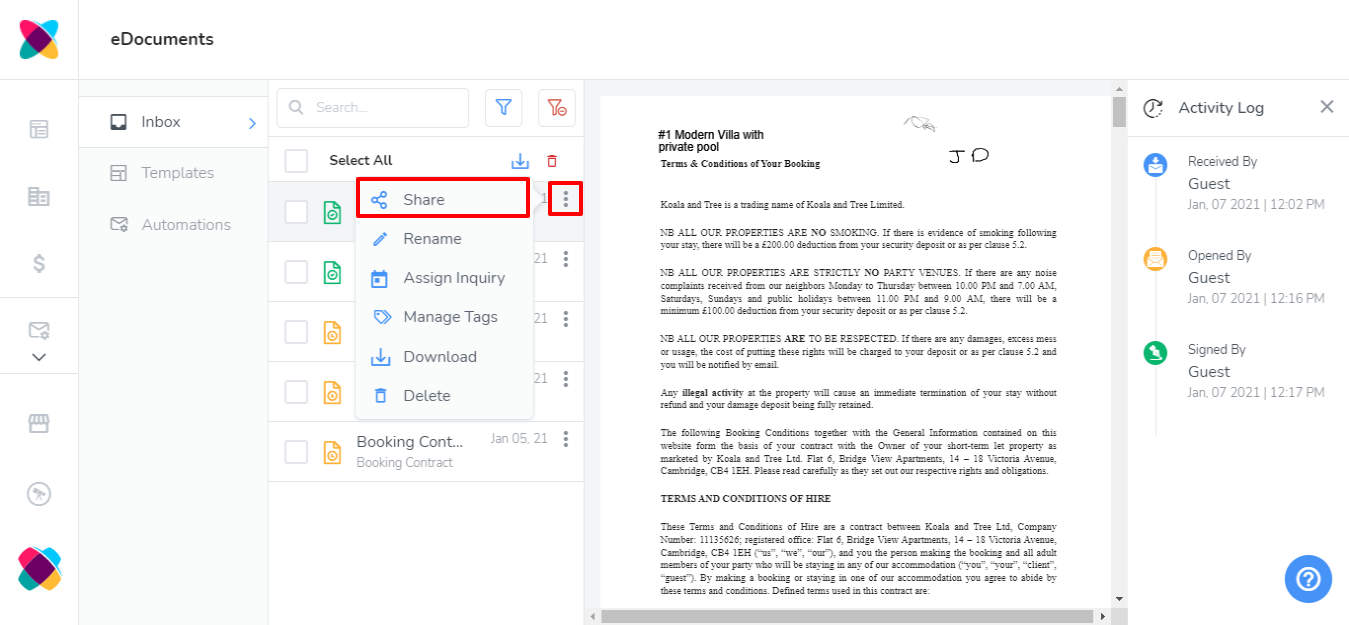
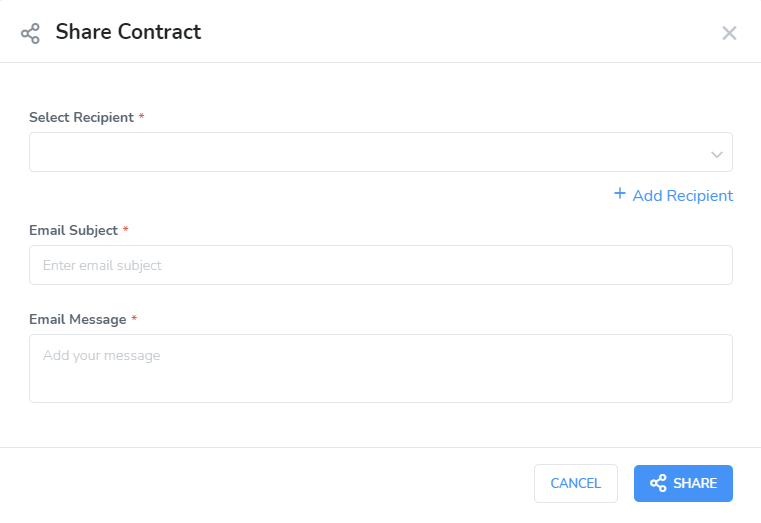
Select each recipient. Enter a Title and Message body for the email that will be sent with the shared template. Click the Share button to send the template to the specified recipients.