In Webready, you can create multiple templates for messages that you routinely send to guests or your internal team.
Message Templates are utilized by Webready Triggers which are event-based. Once you define a template and associate it with a trigger, you can send an email or post to a URL.
The process for creating Message Templates is easy with Webready.
Scroll to the Automations icon

Click on Templates then New Template.
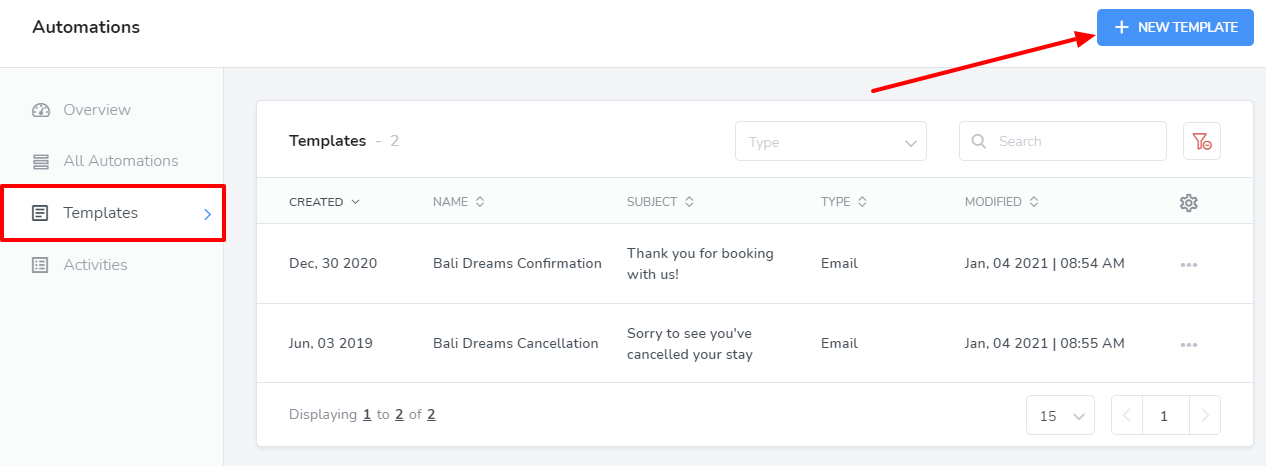
Enter a Name and Subject and select a template type. You can select from any of the options below.
Email: Creates an email template
Payload: Create a template designed to push data to a 3rd party application. For more info please see the following article: HTTP Webhook Triggers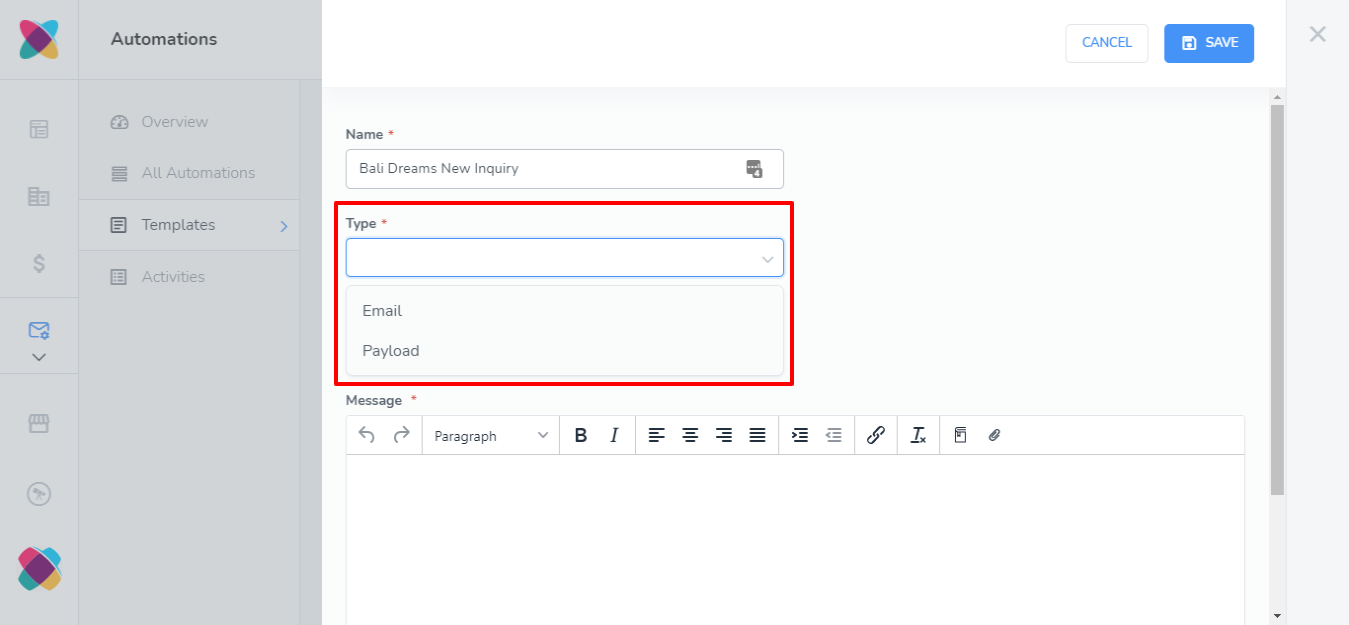
Enter a message. You can insert placeholders our system will automatically replace when sending the message by opening the Data Dictionary. See an example of a template using data dictionary codes below.

Once you have finalized your template, click Save to store it in Webready.
That’s it! Your message template is now available to you.
To edit the saved template simply click on it or use the options button (3 dots) to select Edit from the menu.

Once your template is created, it can be used in Webready Triggers.