Upsells allow you to make more revenue on your bookings by offering guests additional items or services that they can purchase.
Once you have an upsell sale, you will be able to create an invoice for the upsell. Here's how to do it.
Scroll to the Upsells icon

Click on the Sales tab
Locate the Sale that you will like to create an invoice for, click on the Options icon then Create Invoice

You will now be able to add new line items and set your invoice and due date.
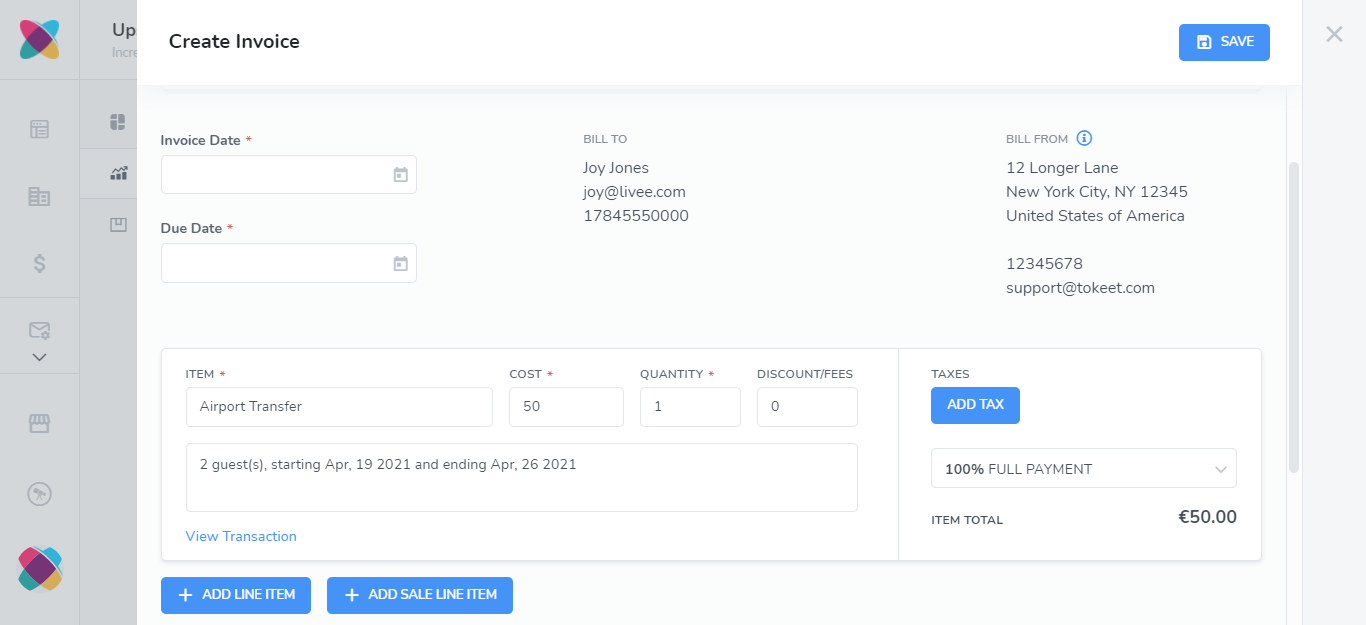
Click Save after filling out the required fields
After saving, you will be able to choose when to charge the invoice, as long as the card the guest entered on the website was valid and successfully saved to Stripe

If you experience problems charging the card and need to send the guest the invoice to complete the payment, you can choose the Send Now or Send Later options

The Webready Invoicing app will allow you to automate your invoicing and have them charged or sent to guests. For more on this, please see the article on Invoice Rules.