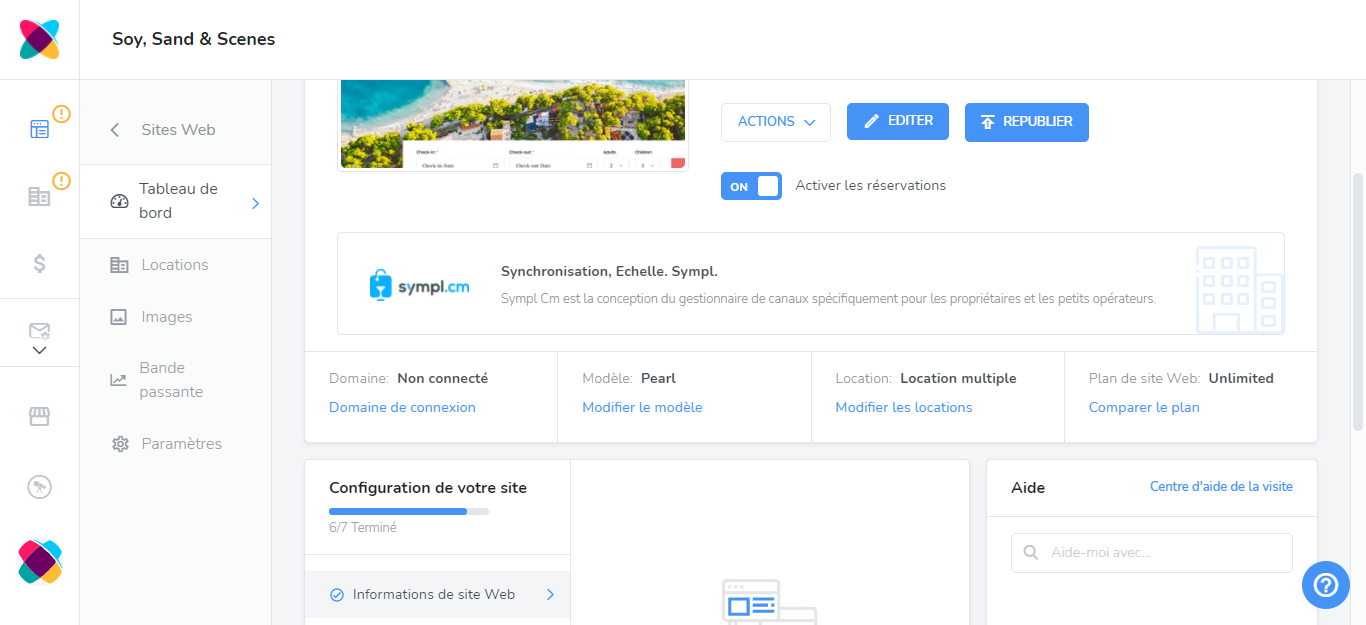Webready is now available to use in different languages other than English. Now you can choose the language you find most suitable and easiest for your business. Currently, the translation is available for the following languages:
Spanish
German
Italian
French
Dutch
Portuguese
Russian
English
Changing your language is totally hassle-free. You just need to go to your login page and select any language from the list of available languages, log in and proceed with your usual tasks.
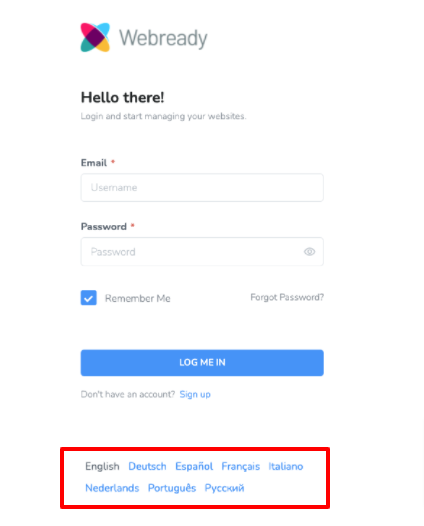
Once you select your language, the login page along with the other app features will be translated into the selected language.
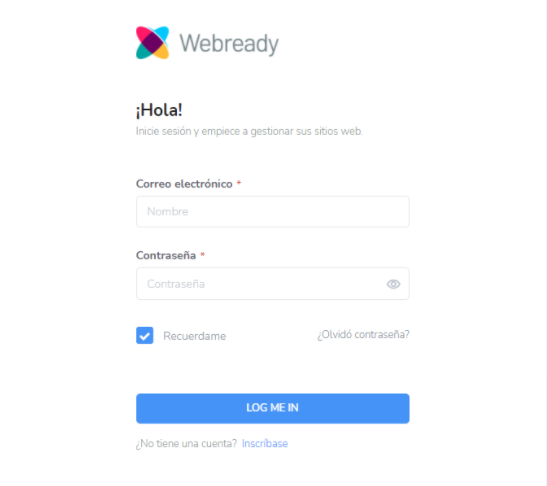
You can also change the language once logged in. Follow the steps below to change the language from within the app.
Click on the user profile icon.

Click on the language label in the opened list.

Select the language you want to manage Webready with.

After choosing the language, you can see the app in the selected language.