A website's bandwidth is a measurement of the amount of data a website uses during a specific time period. Bandwidth can be affected by the amount of traffic to a website and the number of media assets a website has.
Webready plans include a specified amount of bandwidth depending on the plan level. If your website exceeds the amount of bandwidth, this will incur additional costs, see pricing plans with details here.
In this article, we'll show you how to keep track of the bandwidth usage for your website.
To check your bandwidth usage:
Navigate to My Websites by clicking the logo in the top left corner or by using the Websites icon in the left navigation panel.

Locate the website that you want to check, hover over it and click "Select & Edit Website"
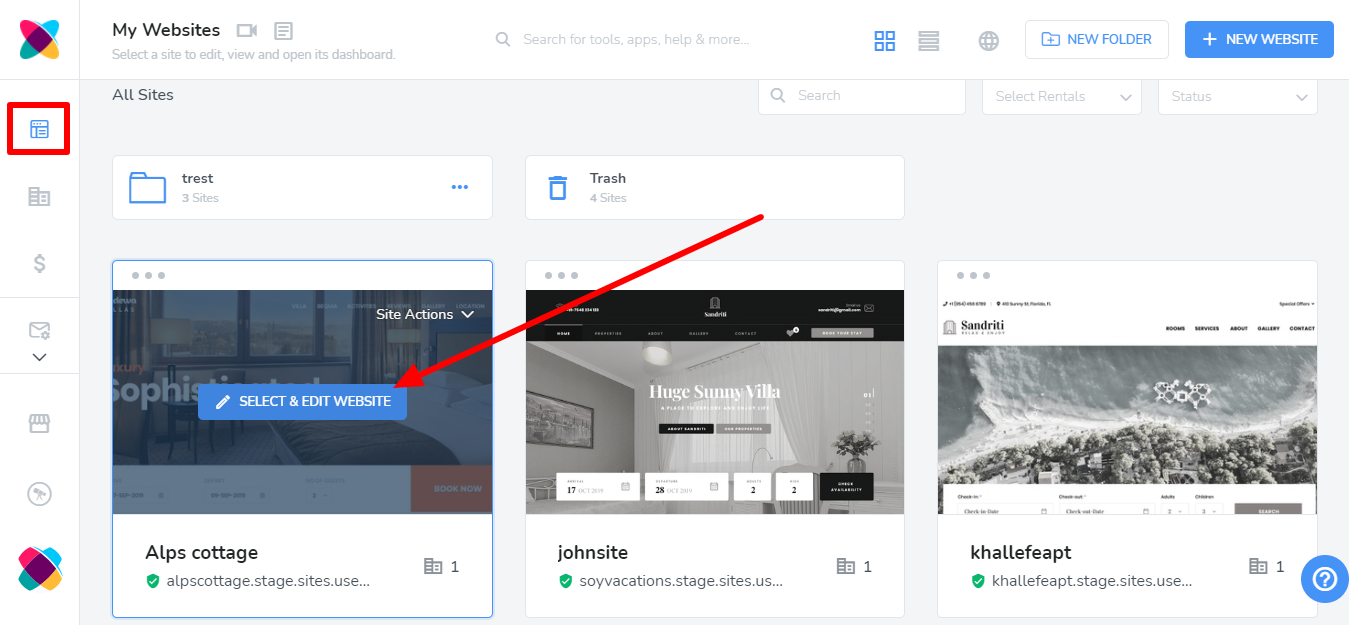
Click on the Bandwidth tab
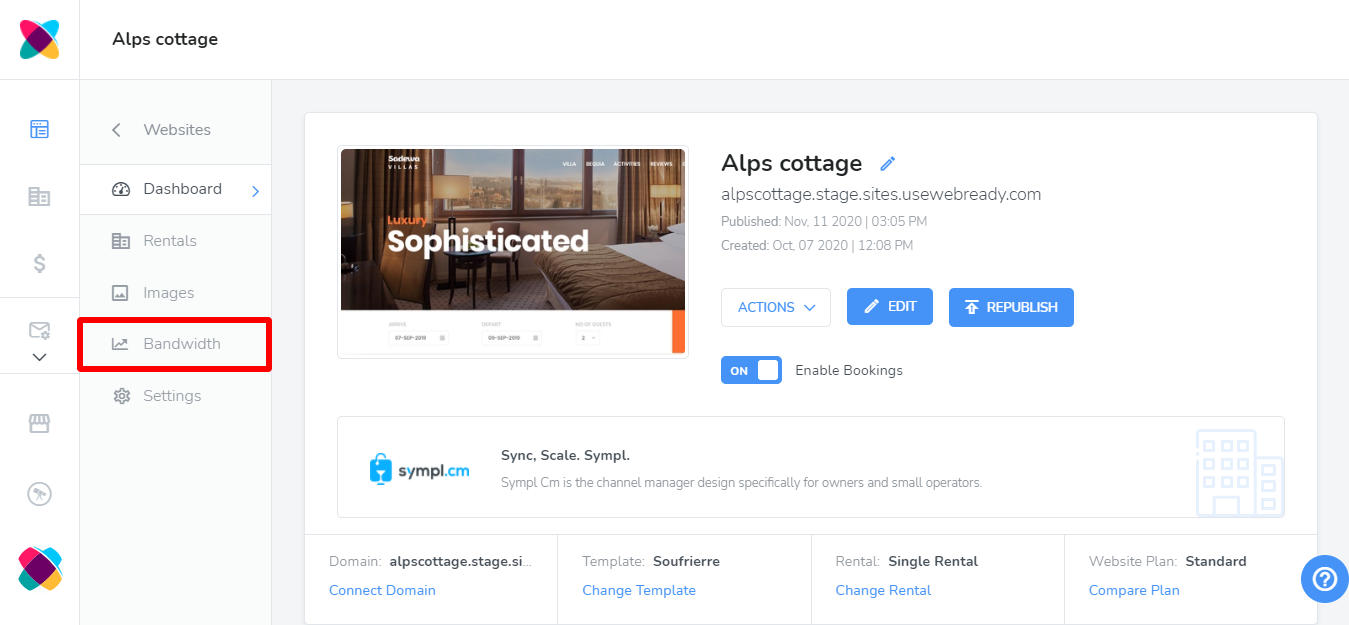
Here, you will see your bandwidth usage. By default, you will see a graph showing the bandwidth usage for the last 7 days.
However, you're also able to choose to view the bandwidth for the last 24 hours, last 30 days or your Current or Last Billing Period instead.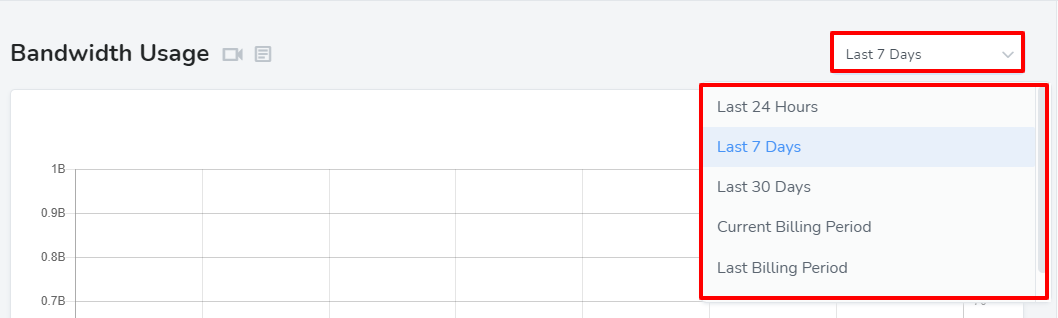
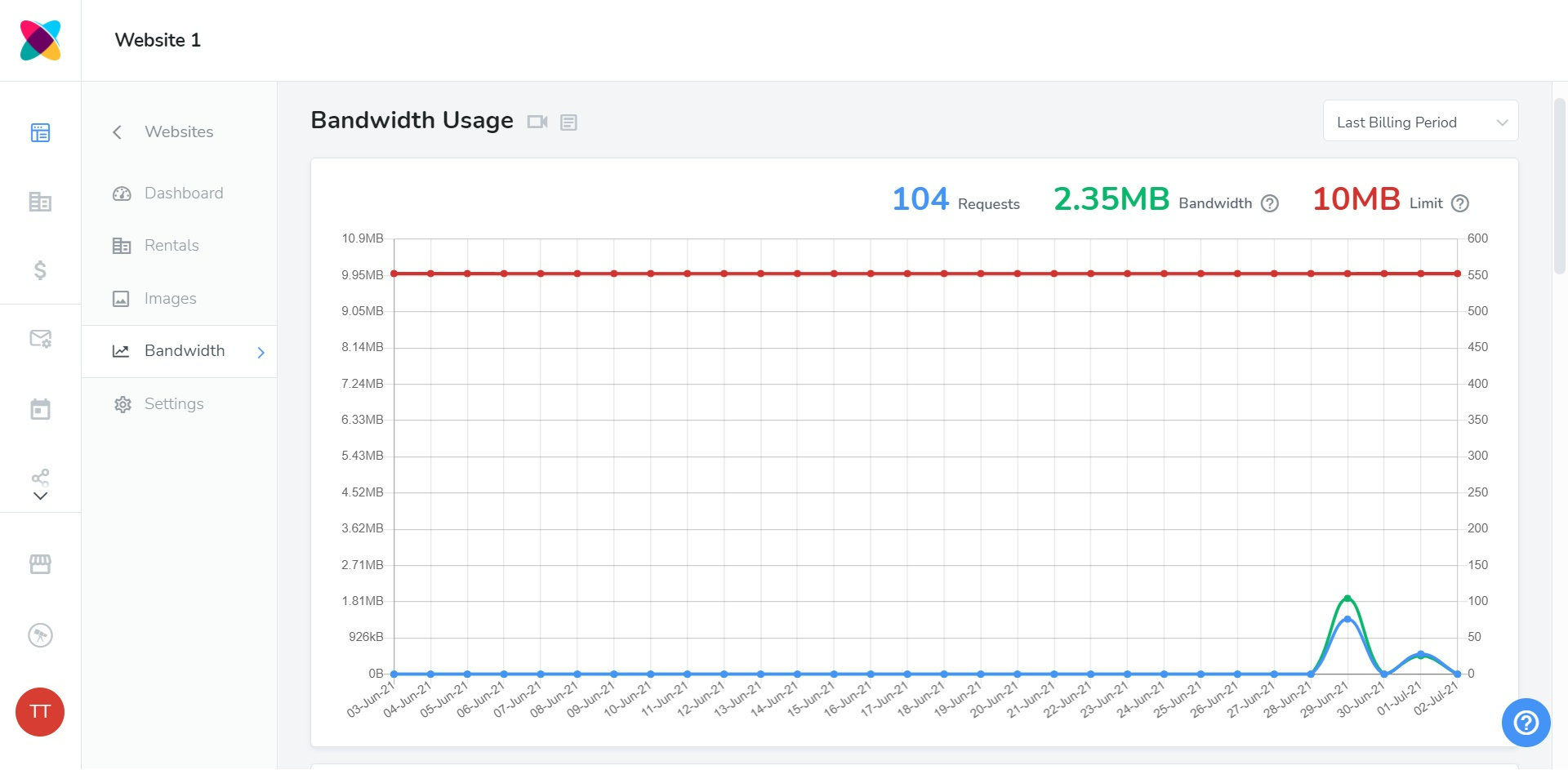
Below the graph, the top 25 images that consume most of your bandwidth over the time-frame will be displayed
