If you’ve quoted a price through an invoice to a guest but find that you need to make a change either to the figures or information within the invoice, Webready makes it easy to update or make changes to an invoice.
Follow the directions below in order to make and save changes to any invoice.
How to Edit Invoices:
On the left navigation bar, select Invoices.
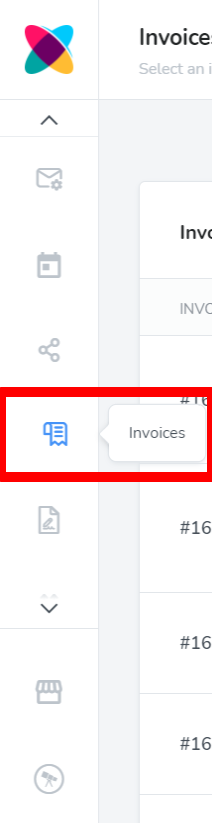
Select and click the invoice you would like to make changes to.
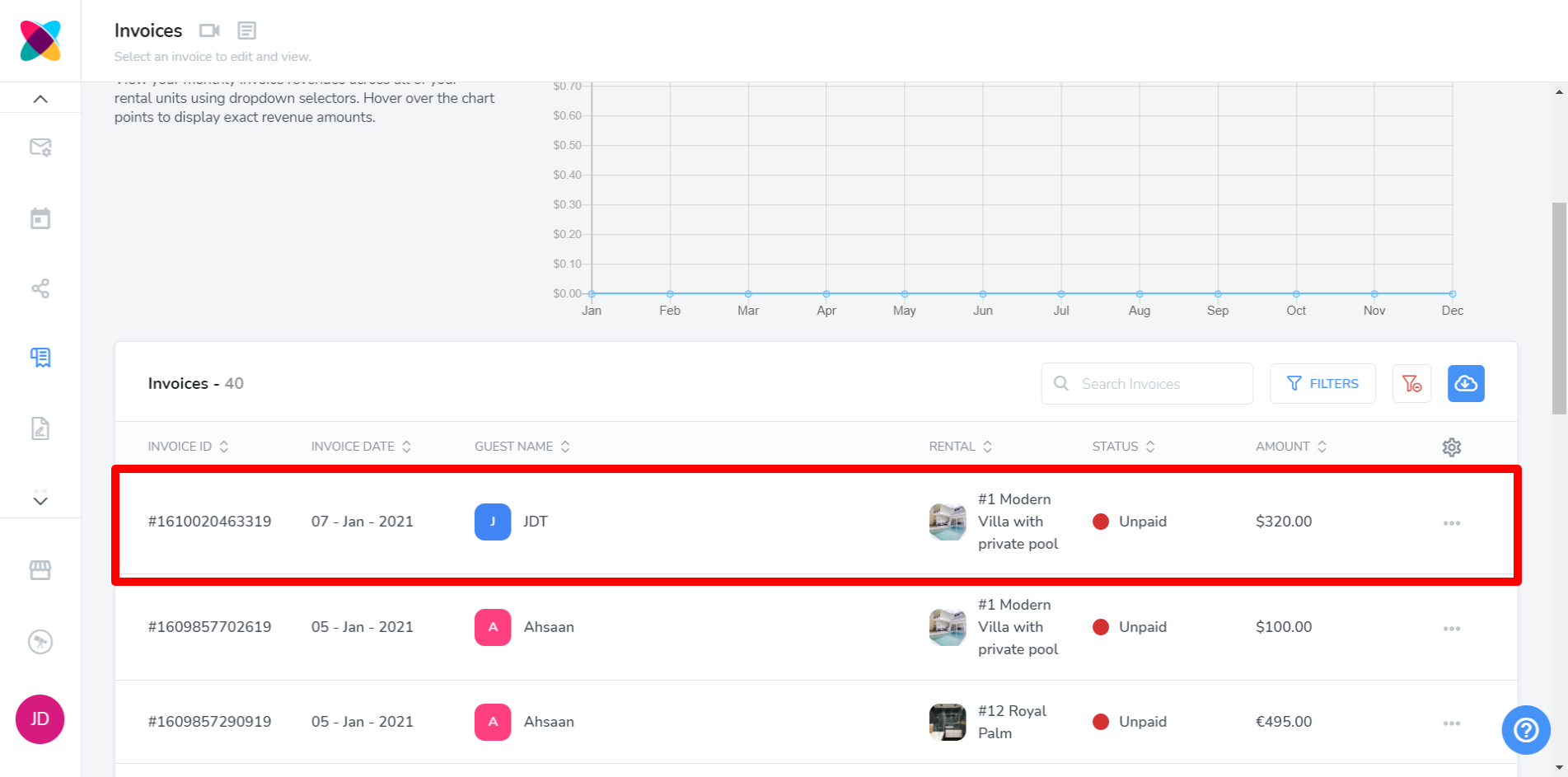
Make your desired changes to the invoice.
Click on the blue Save button.
Your changes to the invoice have been saved!
Be sure to double-check invoices before you send them to guests-- this way you can be assured that your guests always receive accurate information and you won’t have to experience the embarrassment or frustration of altering quotes and prices after the initial quote.