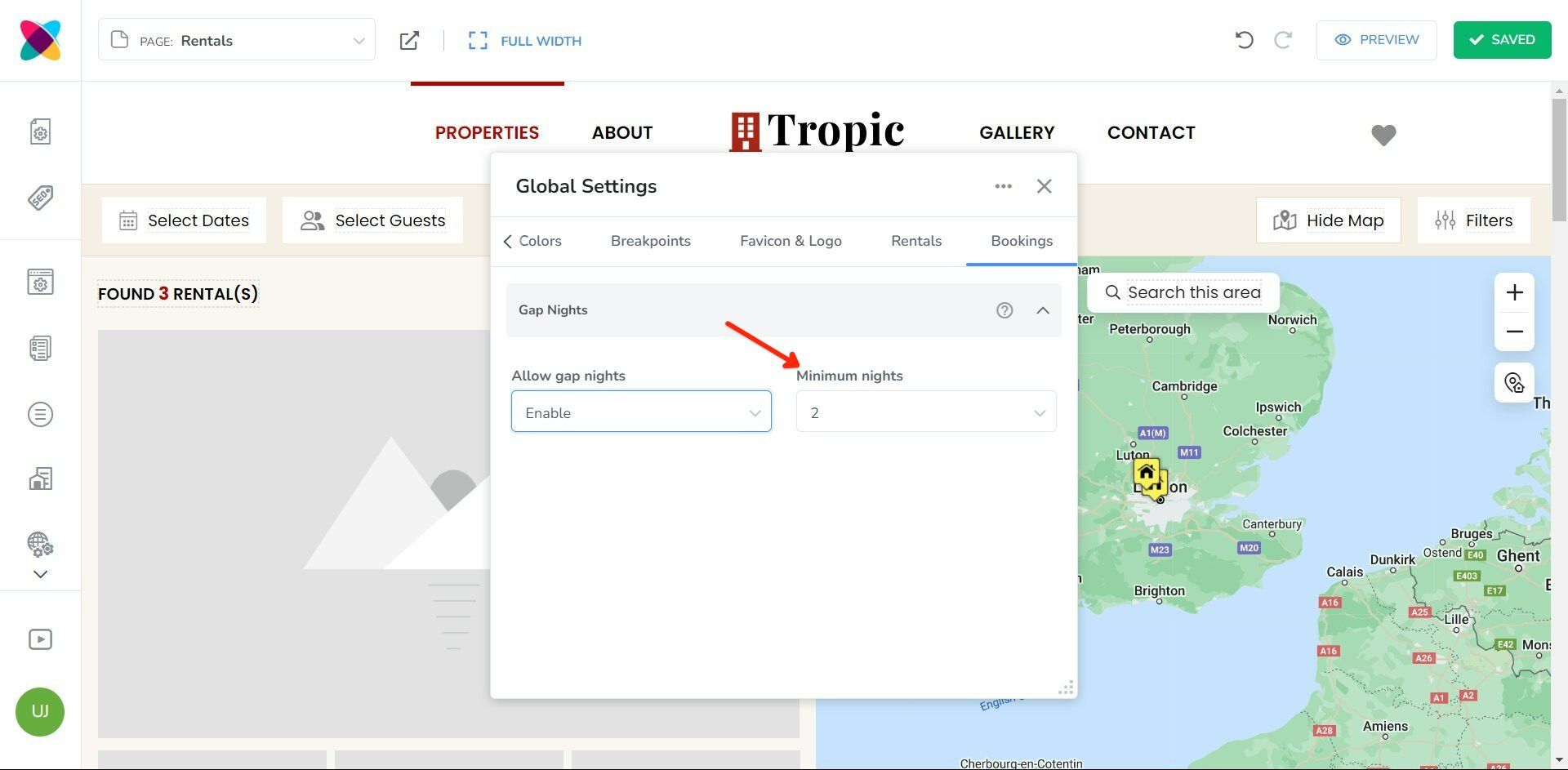Using Webready “Allow Gap Night” settings will allow users to book those nights which are not available due to minimum stay validation. “Allow Gap Night” setting controls a period of time between two bookings that’s shorter than your min stay settings.
If you have your minimum stay set at 3 but there is a 2-day gap between the bookings, enabling this option will allow guests to book on that period.
Another Example: Minimum stay for your Rental is 5. There is a booking from the 21st to 26th and the next booking starts from the 29th. As Min Stay is 5, a guest cannot make a booking during the free slots (26th, 27th, 28th & 29th).
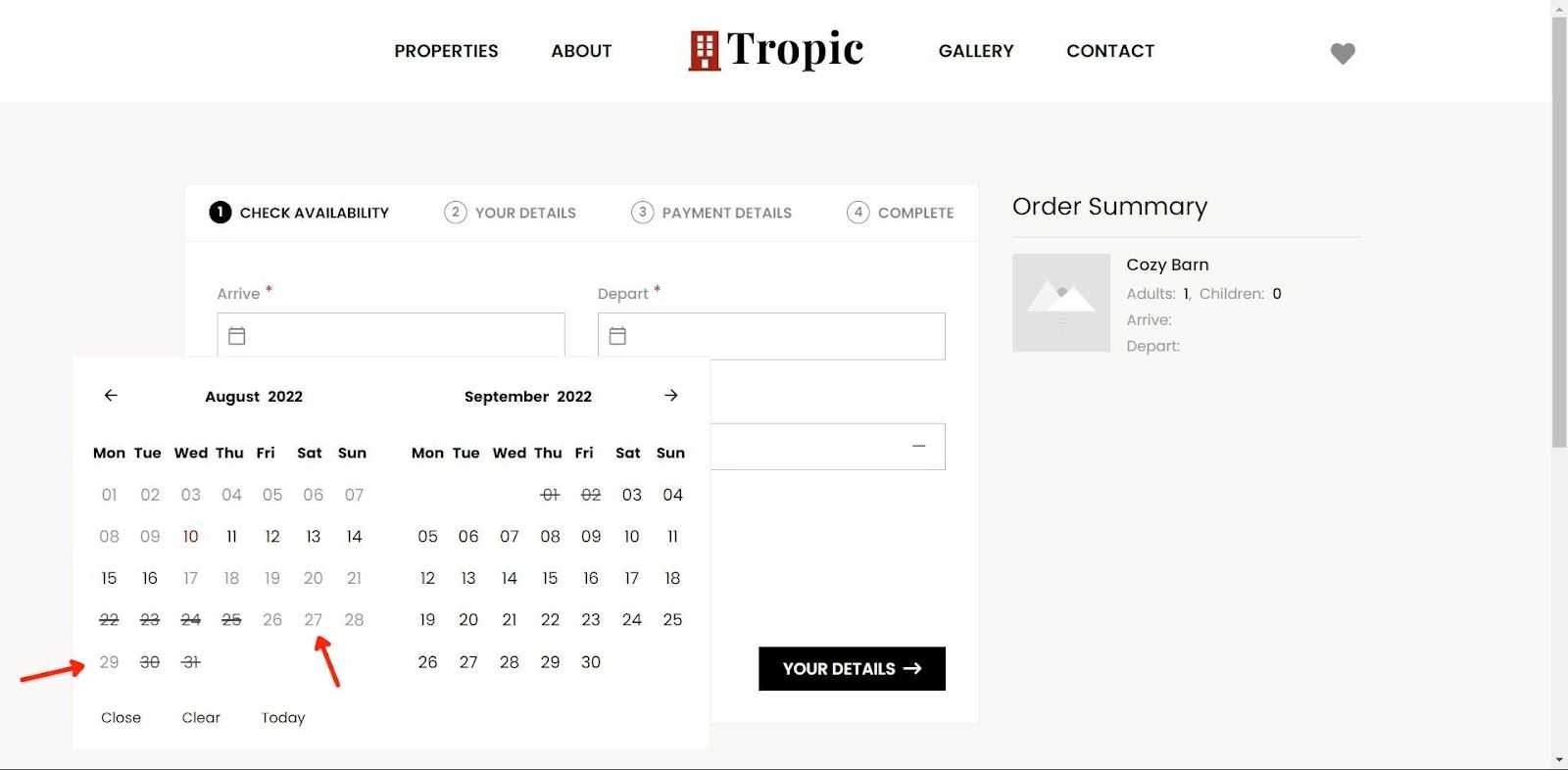
Enabling your 'Allow Gap Nights' Setting
Go to the editor and click on Global Settings.
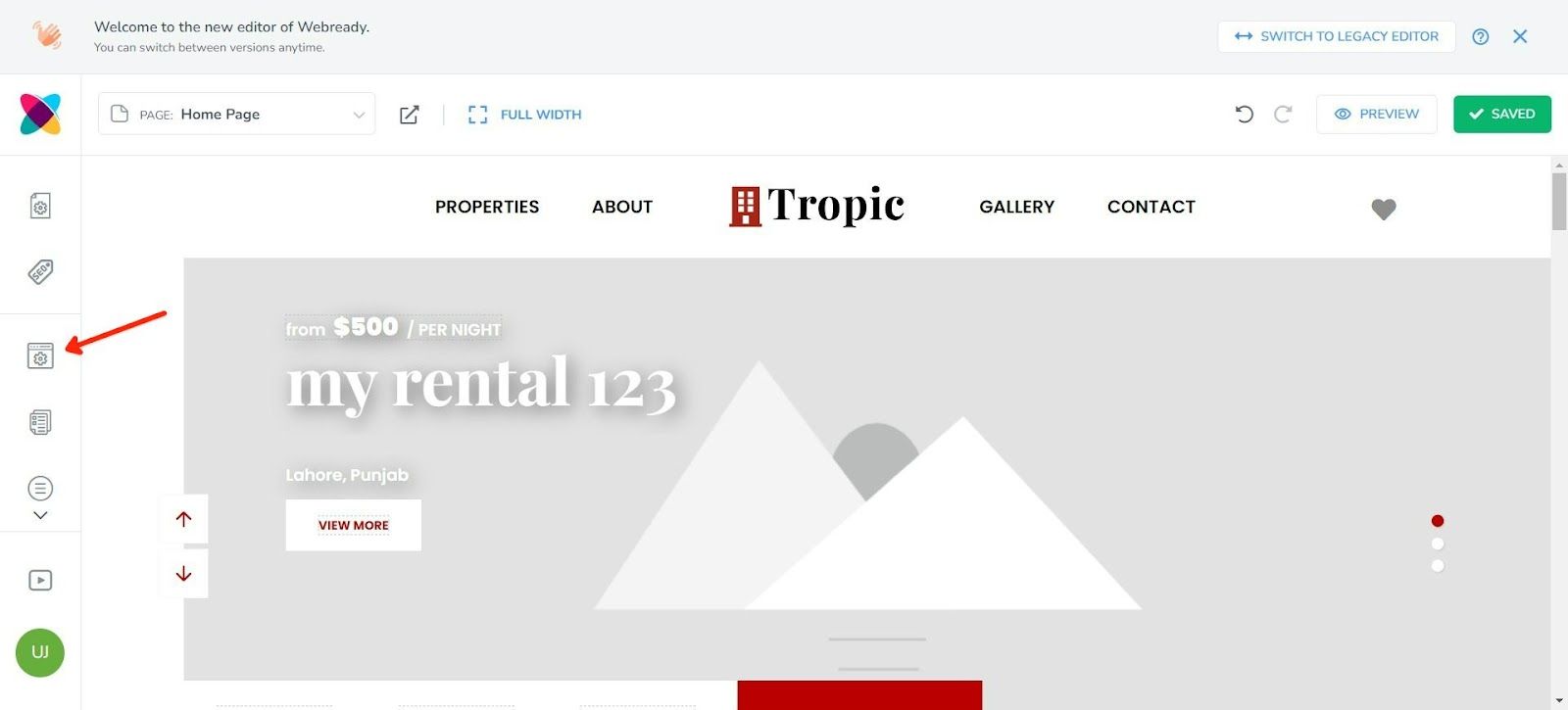
Locate the Bookings tab and enable Allow Gap Nights.
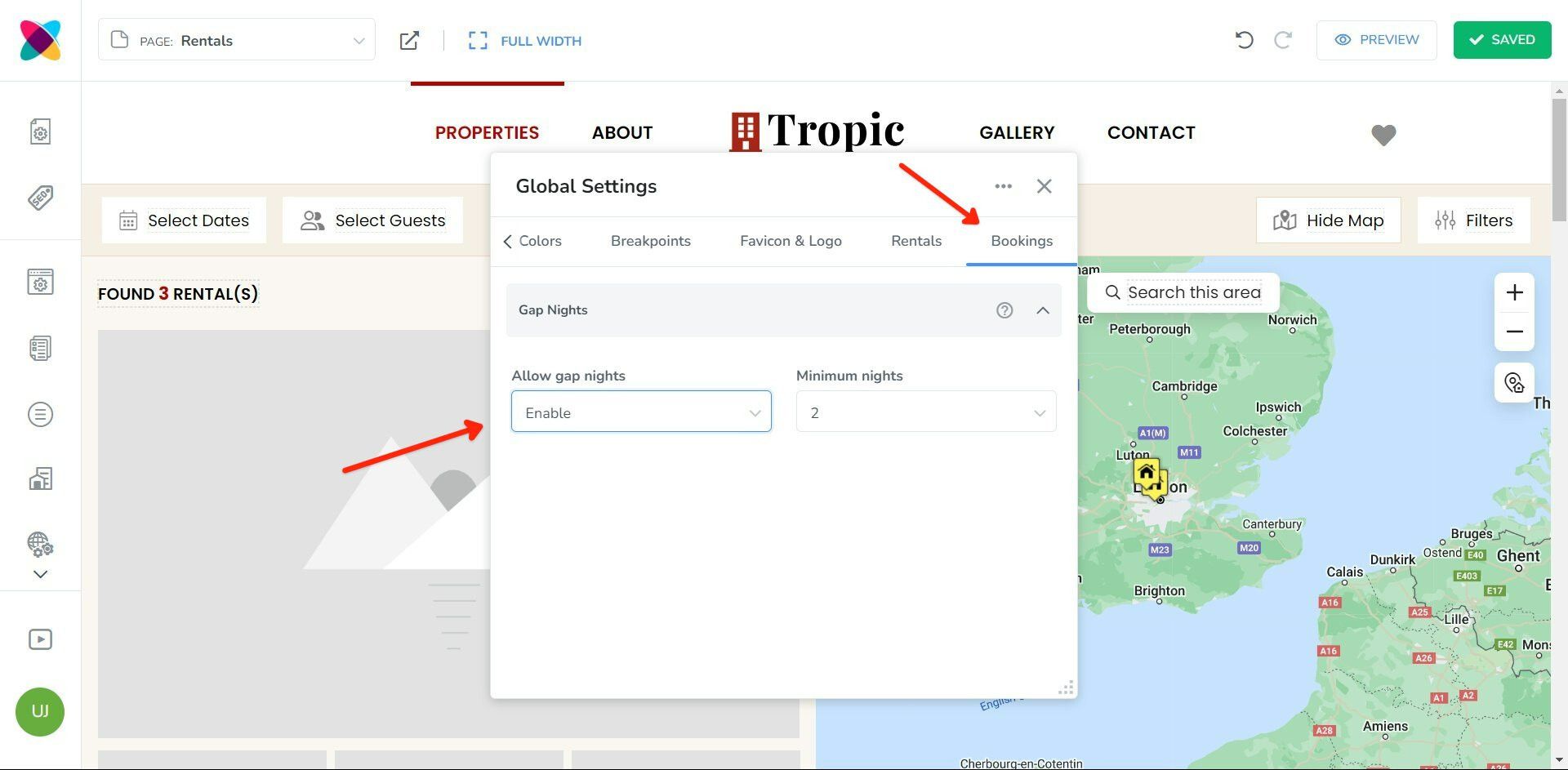
Save the changes and Republish the website.
Now, a guest can make a booking for those dates which were not available previously.

Minimum Nights:
Use this option to set the minimum gap nights allowed. For Example: If you have a gap of 5 nights from the 10th to 15th and the minimum gap night is set at 3 then a guest can select the 10th, 11th or 12th as a booking start date, If the minimum gap is set at 5 then the guest can only select the 10th as a booking start date.