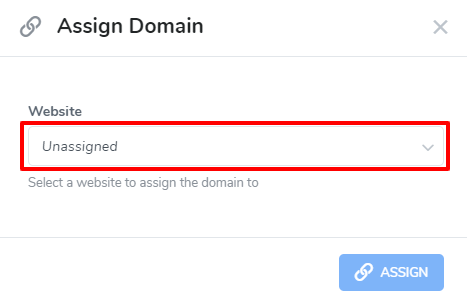Once you've added a domain to your Webready account, you can assign it to a site in your account.
To assign your domain to a website in your account:
Go to the Domains page. If you have multiple domains in your account, scroll to the domain you want to connect.

Click on the Edit icon at the far right of the domain and select Assign to Website.
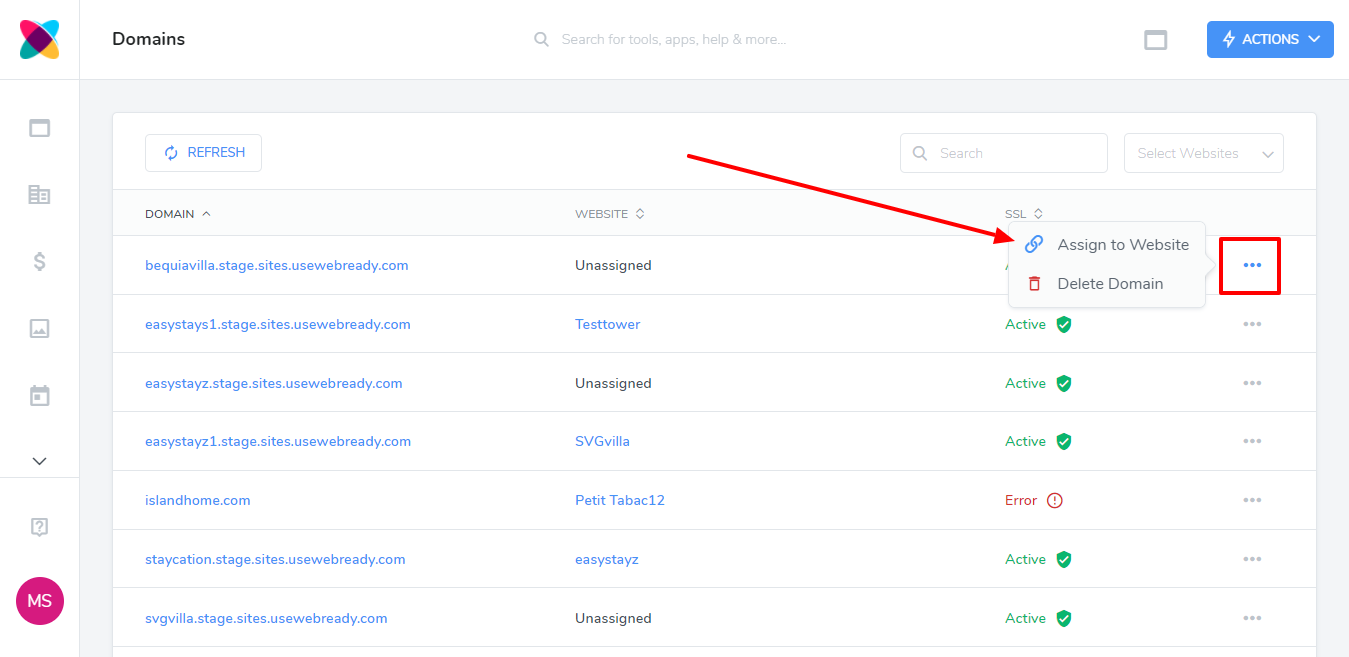
Select a site from the dropdown list and click Assign.