There are times where you may want to provide a link to your rental with the dates already selected so a guest can easily make a booking. This Website Booking Link feature allows you to do just that.
We have added a Website Booking Link dialog for this purpose. This dialog can be opened from the following places:
Bookings Calendar → Add button dropdown → Website Booking Link option.
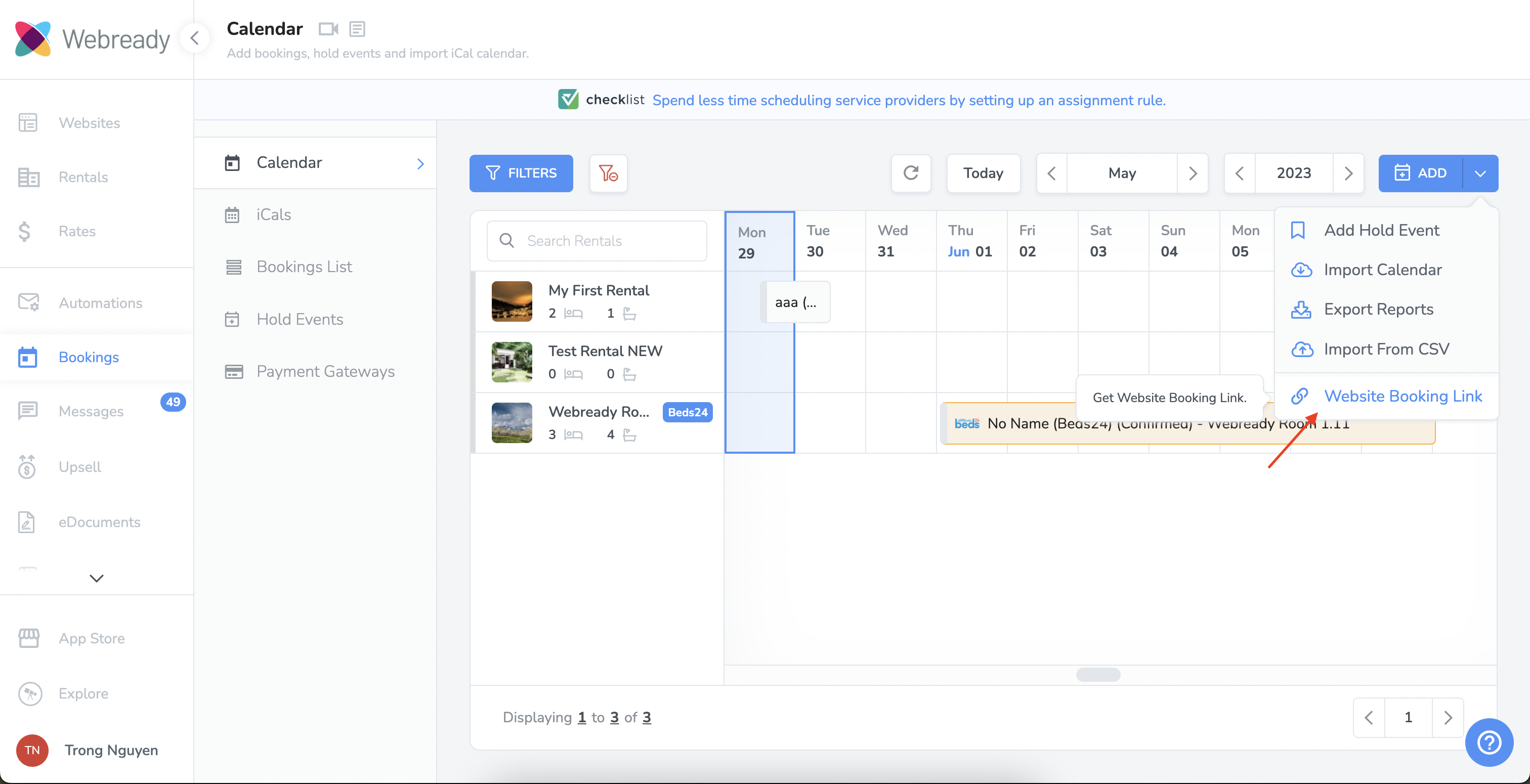
Bookings Calendar → select dates of a rental to add booking → Actions dialog opened → More Options button → Website Booking Link option.

Bookings List → Add button dropdown → Website Booking Link option.
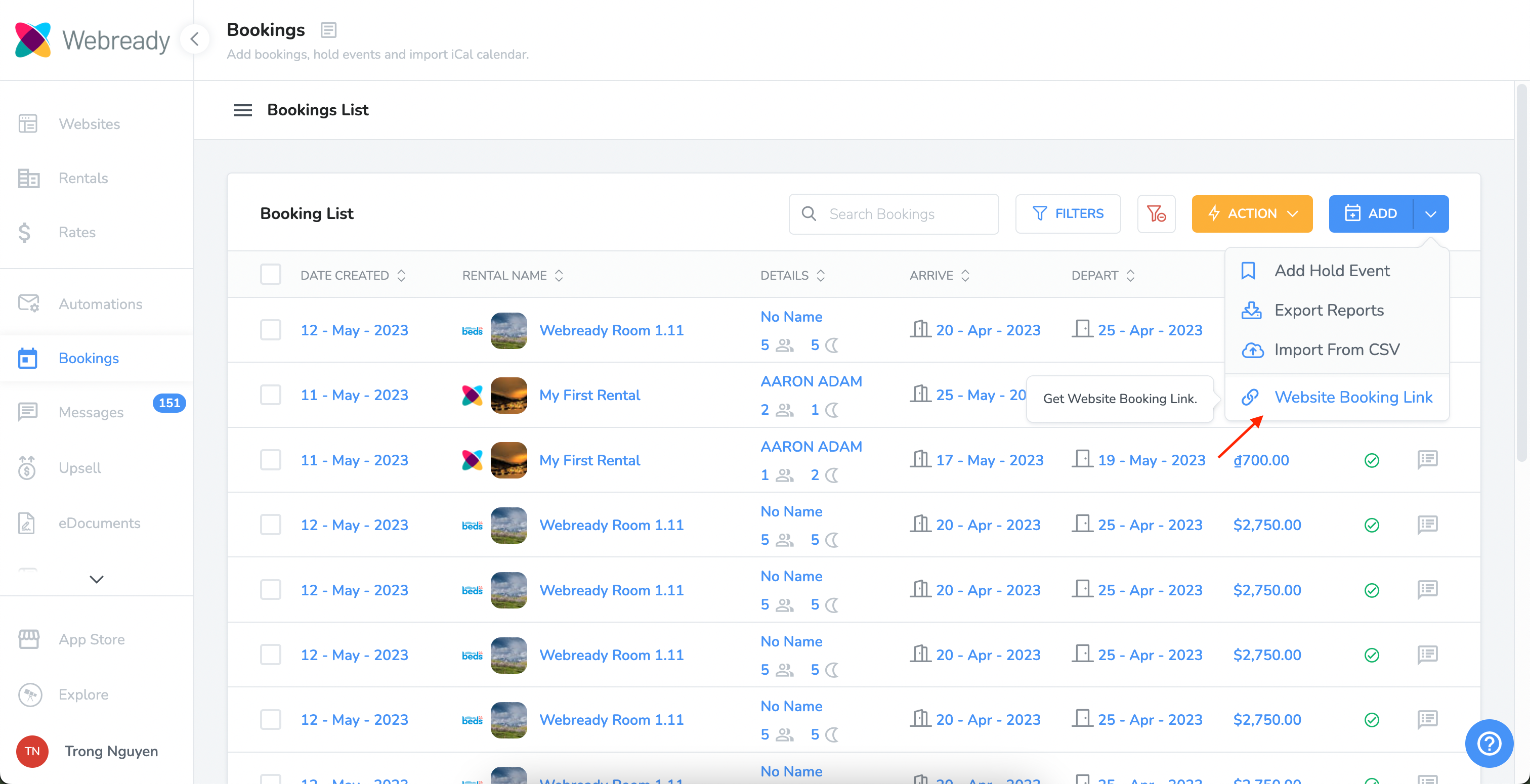
Once you click on the Website Booking Link option, a pop up box will be displayed.

You will need to select the required fields: Rental, Website and Page for the Website Booking URL to be generated at the bottom.
You can also specify the Check-in & Check-out dates, Adults and Children counts and the url will be updated to reflect these values.
Once you have finished adding the details, click on the Copy icon to copy the url and paste it as required.

That's it!