You’ll find yourself needing to add manual bookings, especially if you do not have a Booking Engine..
To create a manual booking in your calendar, please follow the directions below:
Go to the Bookings Module
Using the edit menu on the top right of the calendar, select the Add Booking item from the list.
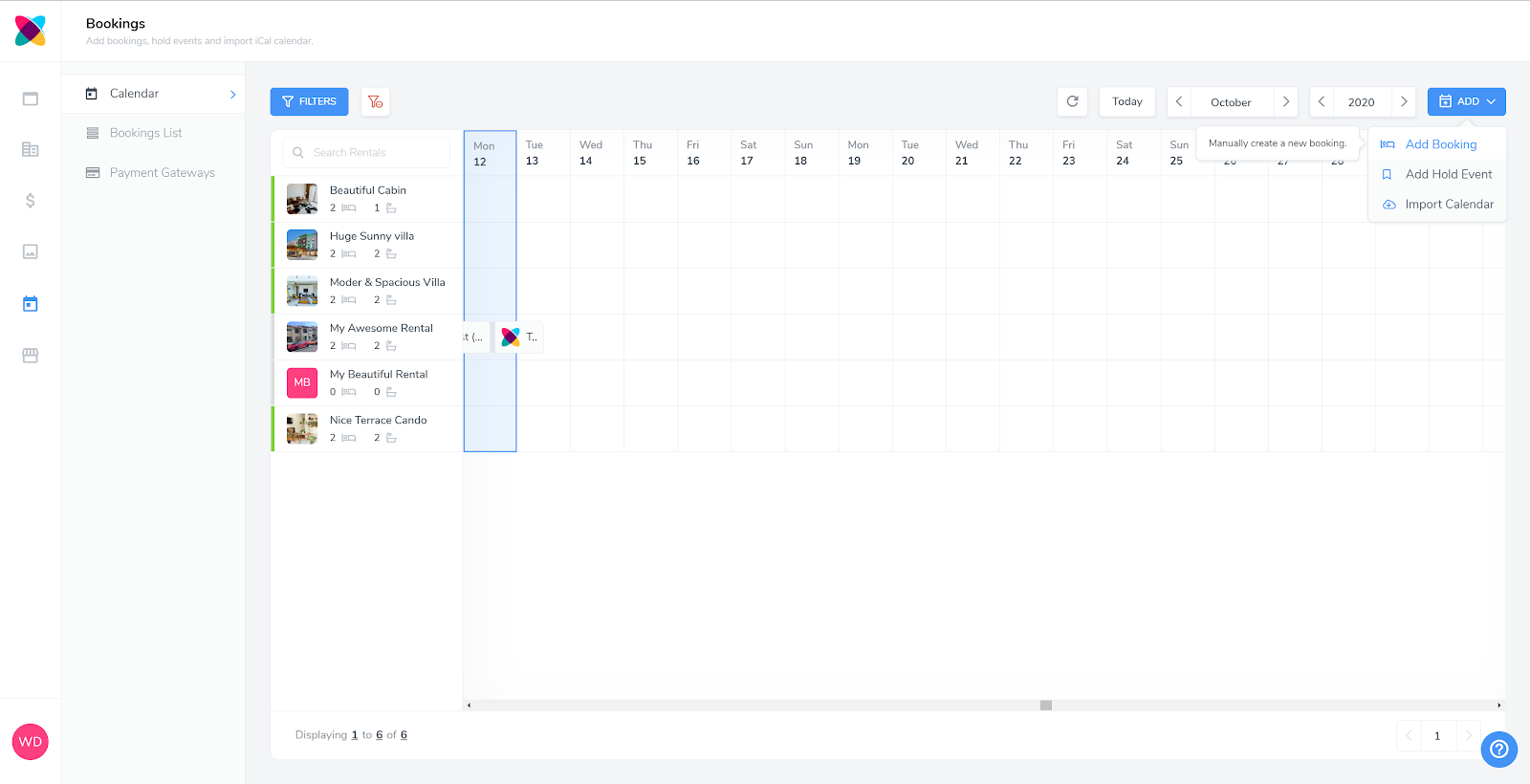
Complete the required information
You will need to enter the following information before you can save:
Guest: If this guest has booked before, you can select the guest from here
Guest Name: Enter your new Guest’s name here.
Guest Email: Enter your guest’s email account.
Guest Phone: Enter your guest’s phone number.
Adults: Number of Adult guests
Children: Number of Children guests.
Rental: Select the rental you are creating the booking for.
Arrive: Select the arrival date of your guest’s reservation.
Depart: Select the departure date of your guest’s reservation.
Base Charge: Put the rate you wish to charge for this Booking
Discounts & Fees: Add any discounts & Fees. You can click the + button to add more discounts/fees
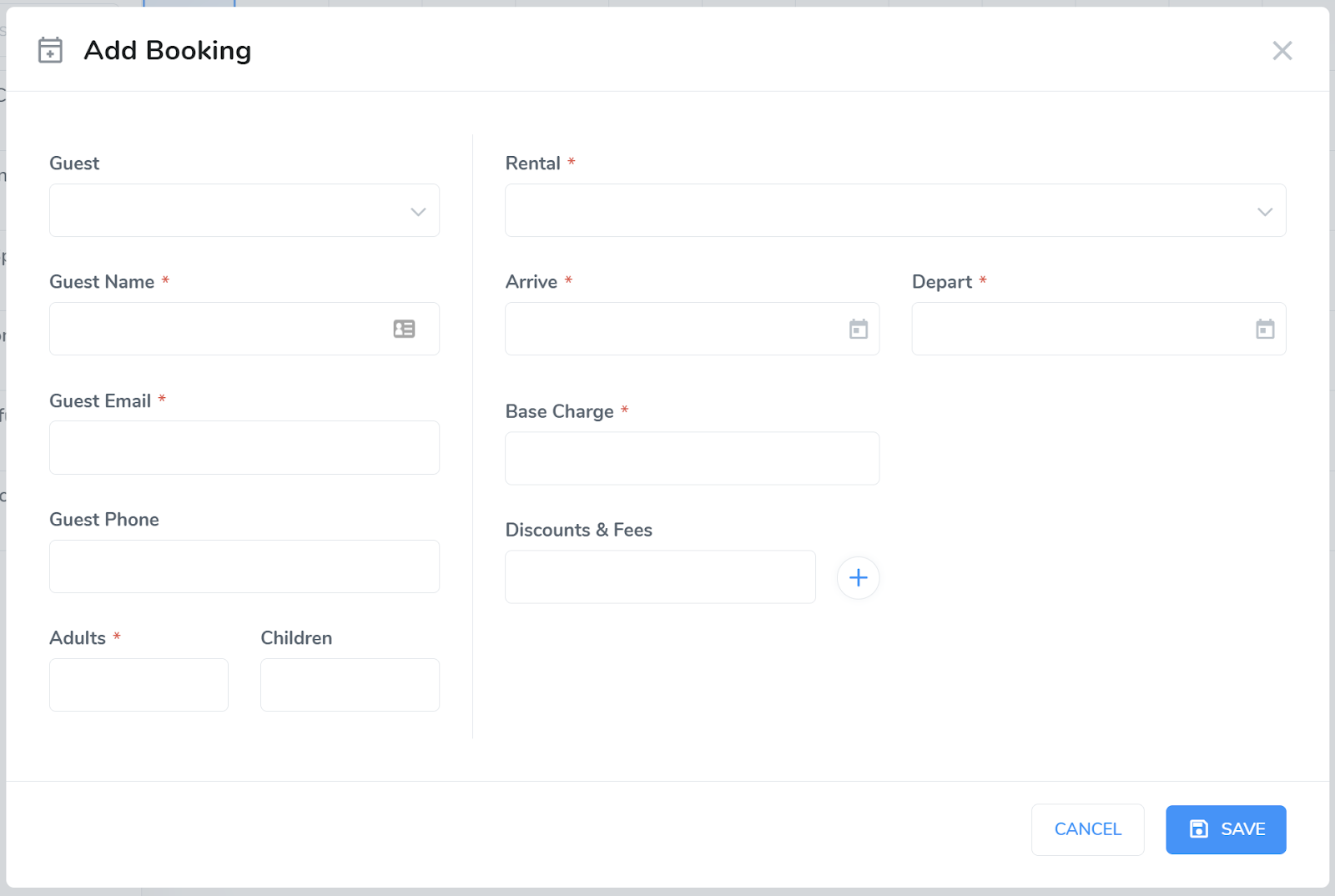
Save
The final and important step when creating a booking is to ensure that you save it.