Connecting a Payment Gateway allows Webready to automatically save the guest billing details to the connect gateway of your choice.
To comply with PCI security standards, Webready does not save the guest's credit cards or billing details. These are only saved within the payment gateway. Webready can not access them directly. Transactions made through a payment gateway via Webready are kept between you and your guest and Webready never collects or distributes funds on your behalf.
To Add your Payment Gateway
Click on the Bookings module on the left navigation bar and select Payment Gateways. Here you would be able to add your Payment Gateways and your Payment Rules.
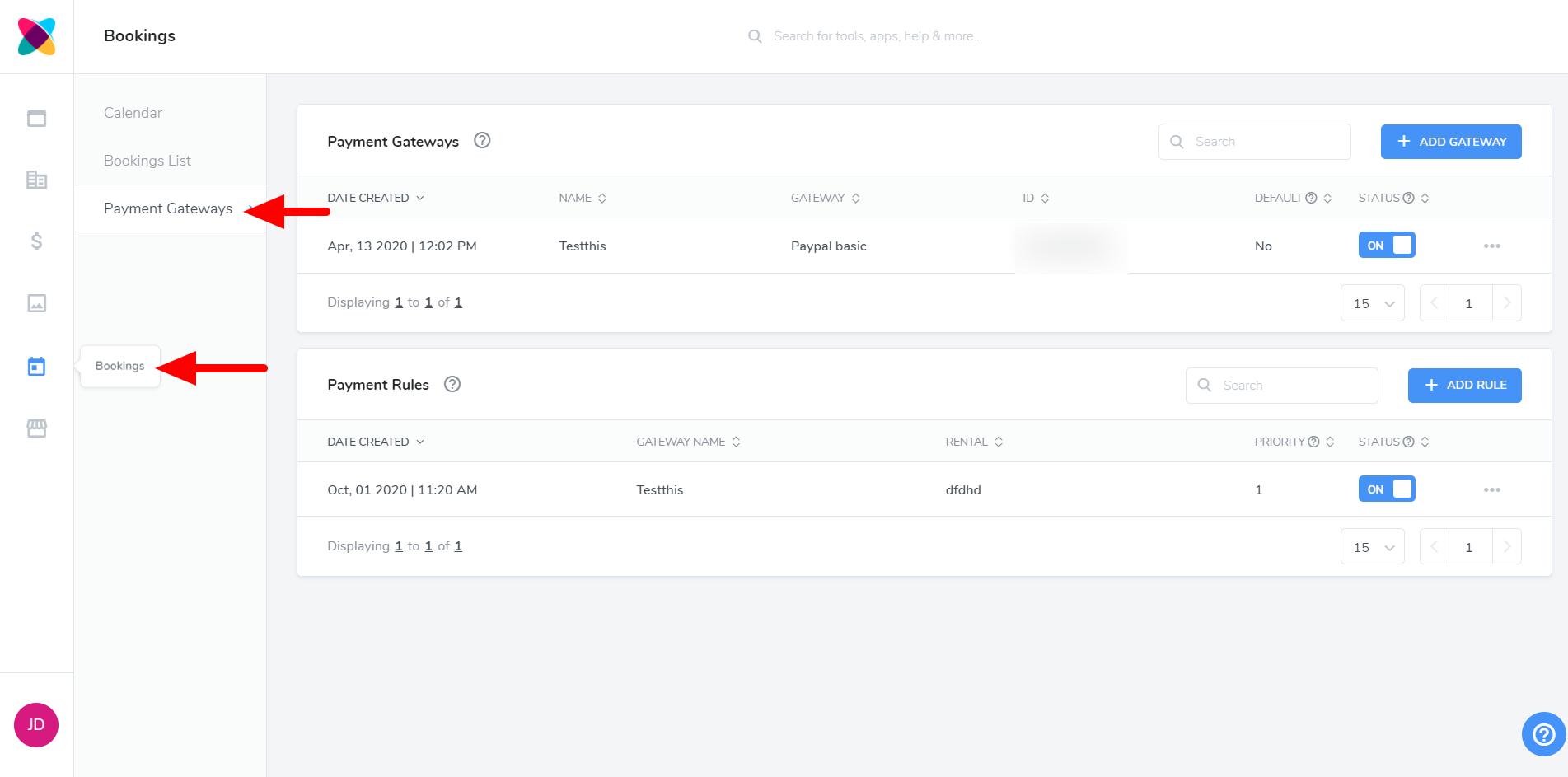
Click ADD GATEWAY.
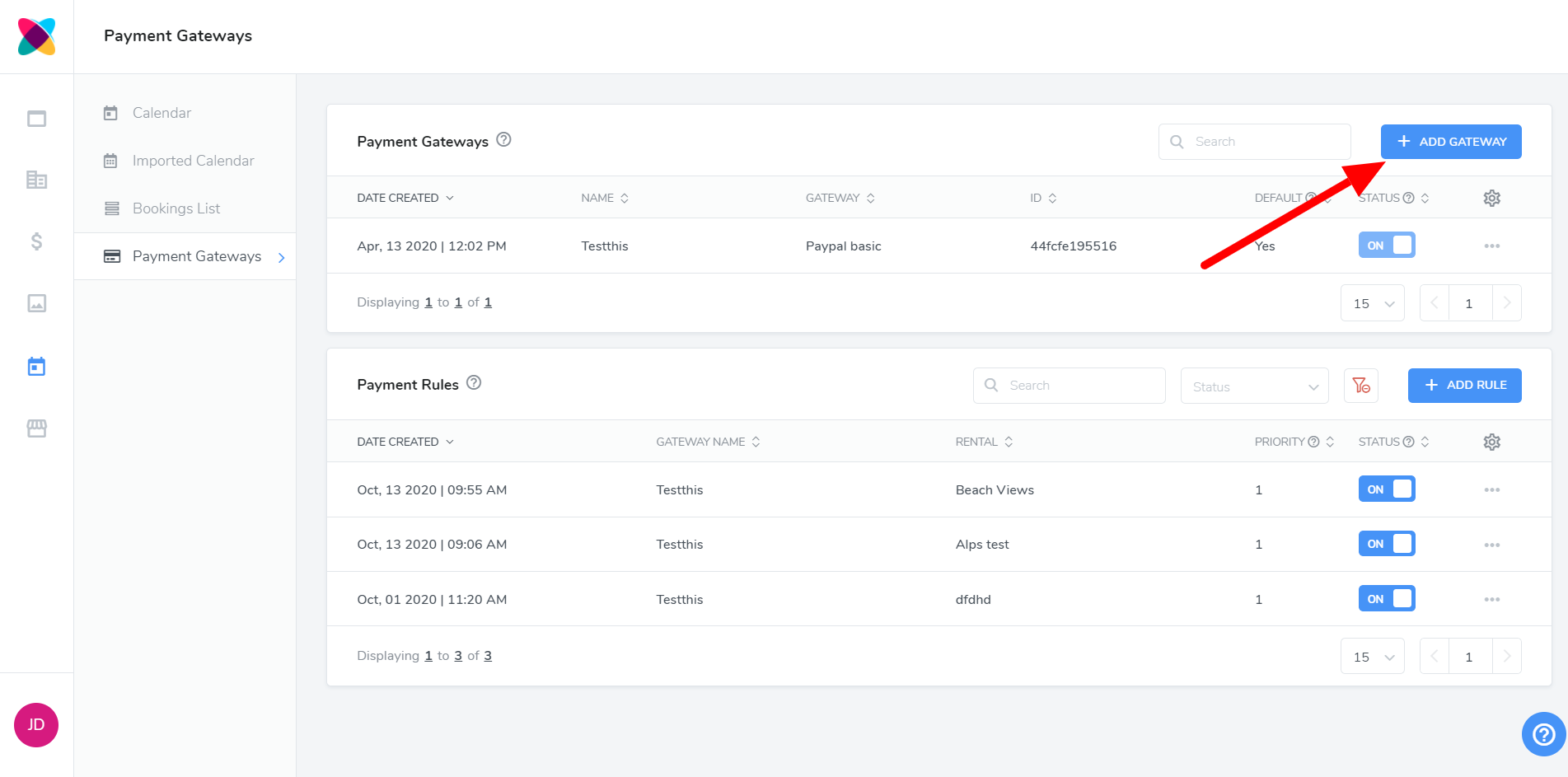
Select your Payment Gateway of choice and click connect.
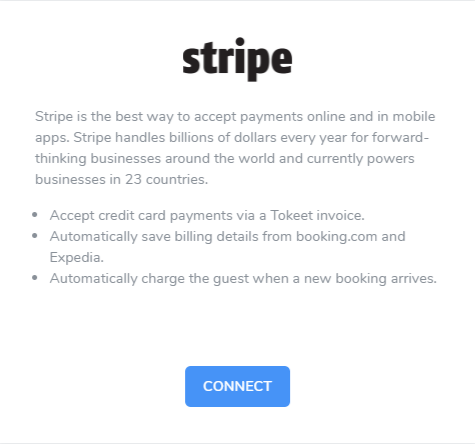
You will be prompted to sign in to your Stripe account to complete the connection or provide your PayPal email address to complete the connection.
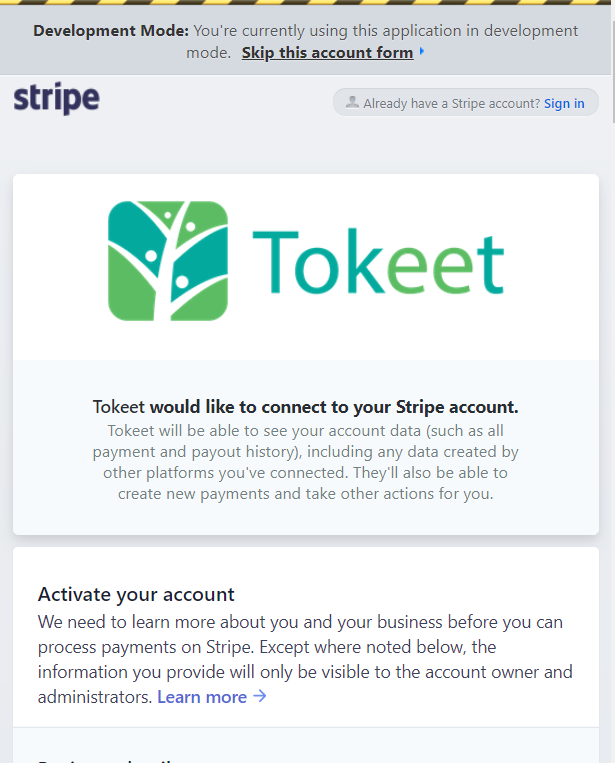
That's it! Your payment gateways have been added.
If the card details were successfully saved in Stripe then you will be able to click the "Pay with Card" button to charge the guest. If details were not saved then you will need to send the invoice to the guest to complete the payment.