Advanced Search Settings - Filters Tab
The Advanced Search Settings can be found on the Rentals page in the Website Editor.
Below, we'll explain the different options available in the Filters tab of the Advanced Search settings.

The Filters Tab allows you to specify the placement and priority for filters for the different filter options, along with display options for the location filter.
Customization can be done as follows:
Dates
Set the areas where the date filter should be placed and the priority to determine the order that the field should appear.
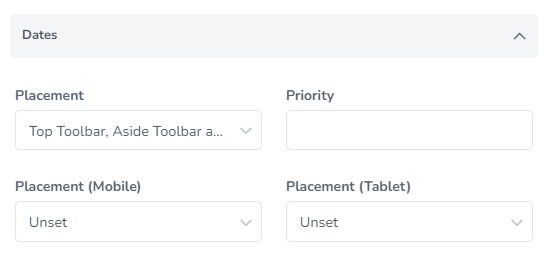
*See below for information on the Placement and Priority fields.
Guests
Set the areas where the guests filter should be placed and the priority to determine the order that the field should appear.
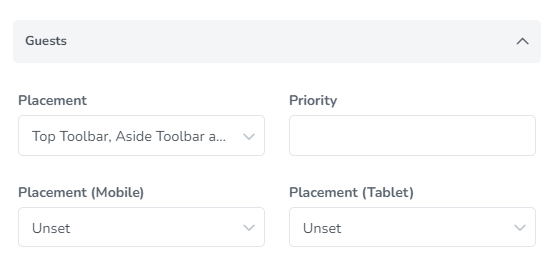
*See below for information on the Placement and Priority fields.
Categories
Set the areas where the categories filter should be placed and the priority to determine the order that the field should appear.

*See below for information on the Placement and Priority fields.
Location
Set the areas where the location filter should be placed and the priority to determine the order that the field should appear.
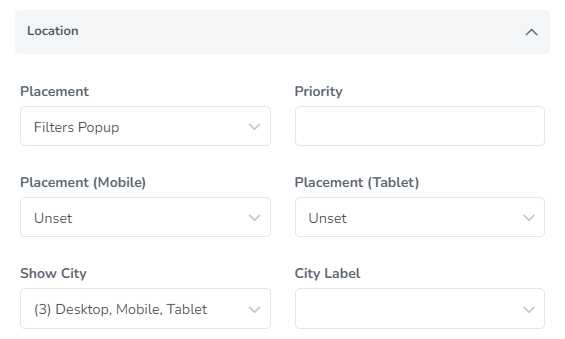
*See below for information on the Placement and Priority fields.
Show City - Here you will be able to choose which devices you will like the City value to be displayed. The options are: Desktop, Mobile and Tablet.
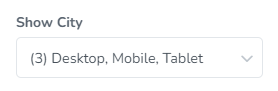
City Label - This allows you to choose what City information will be displayed, if any. You can choose to append the State and Country to the City value by selecting Show State and Show Country.
The Location filter on the Filter popup with City Label having the Show Country and Show State selected:
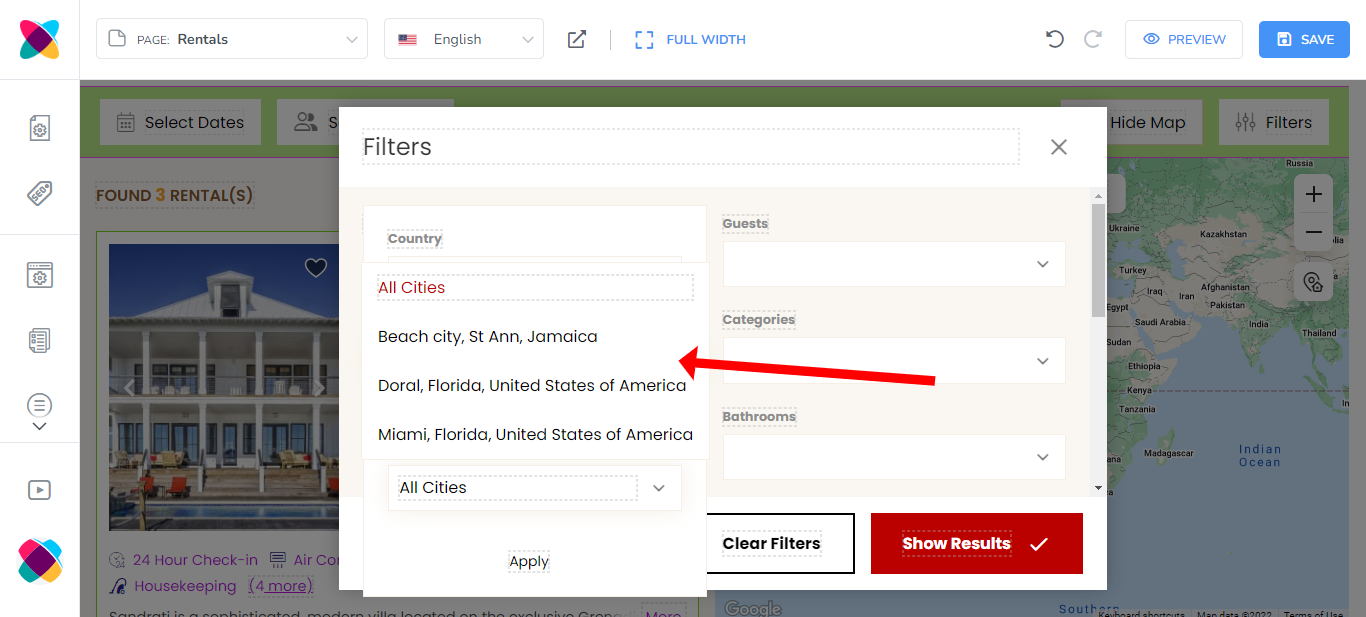
Show State - Here you will be able to choose which devices you will like the State value to be displayed. The options are: Desktop, Mobile and Tablet.
State Label - This allows you to choose what State information will be displayed, if any. You can choose to append the Country to the State value by selecting Show Country.
The Location filter on the Filter popup with State Label having the Show Country selected:

Show Country - Here you will be able to choose which devices you will like the Country value to be displayed. The options are: Desktop, Mobile and Tablet.
The Location filter on the Filter popup with City Label having the Show Country and Show State selected:
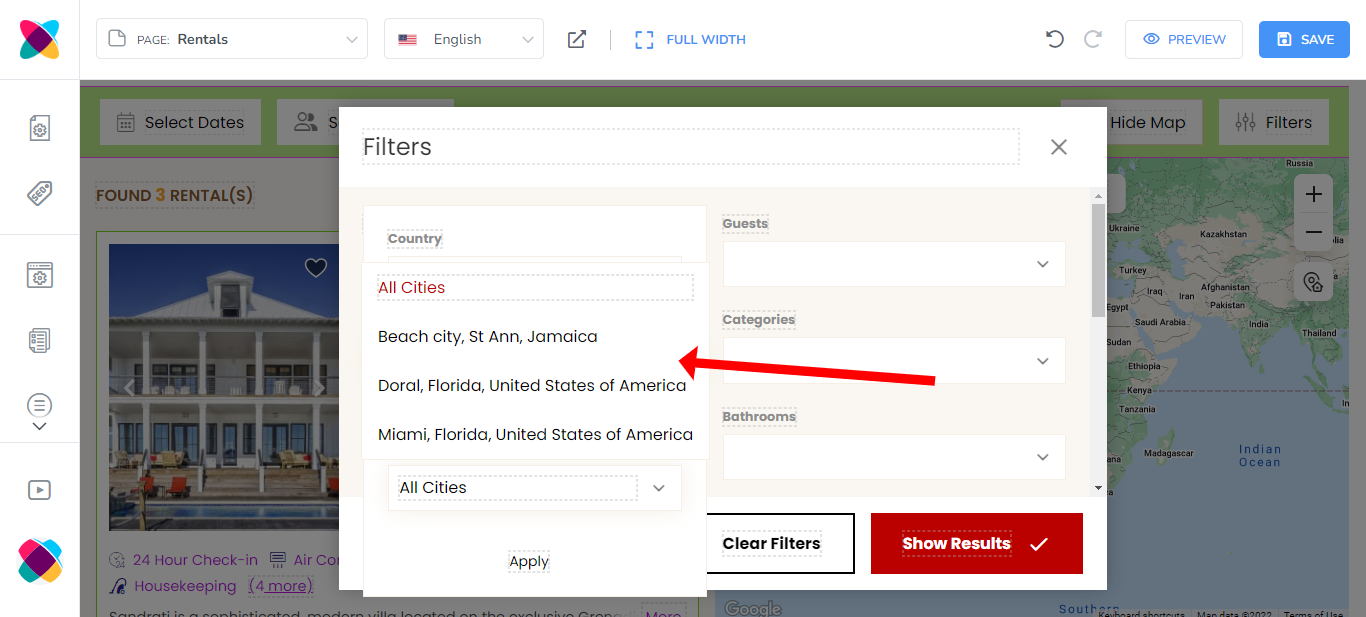
Bedrooms
Select the placement and display order for the bedrooms filter on the filter areas.

*See below for information on the Priority field.
Placement: This option lets you choose the area where the bedrooms filter will be displayed. The options are Filters popup or Hidden.
Bathrooms
Select the placement and display order for the bathrooms filter on the filter areas.

*See below for information on the Priority field.
Placement: This option lets you choose the area where the bathrooms filter will be displayed. The options are Filters popup or Hidden.
Amenities
Select the placement and display order for the amenities filter on the filter areas.

*See below for information on the Priority field.
Placement: This option lets you choose the area where the amenities filter will be displayed. The options are Filters popup or Hidden.
Placement & Priority Fields
The Dates, Guests, Categories and Location filters all have the same settings, as follows. The other filter options also include the priority option.
Placement:
Here you will be able to select the areas that the filter option should be displayed. The available options are:
Top Toolbar - With this selection, the filter will only be shown in the top toolbar area.
Top Toolbar area showing the Dates and Guests filter options:
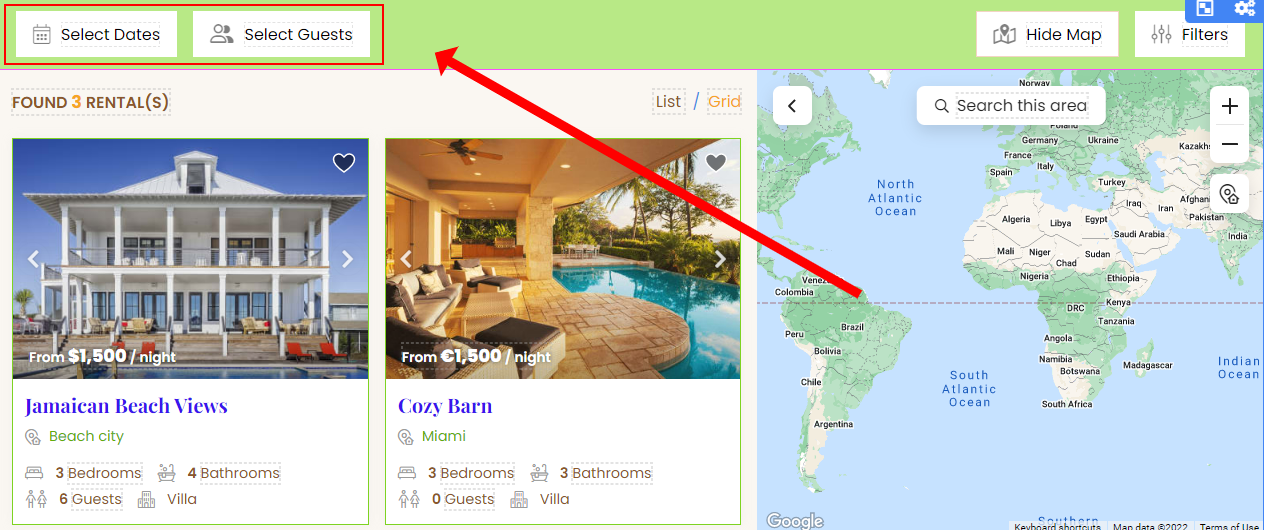
Aside Toolbar - With this selection, the filter will only be shown in the right and left toolbar area if this is selected for the toolbar placement under the Layout tab.
Aside Toolbar area showing the Dates and Guests filter options:

Filters popup - This selection only shows the filter option in the Filters pop up box.
Filters popup showing the filter options for Dates, Guests, Location, Categories, Bedrooms and Bathrooms:
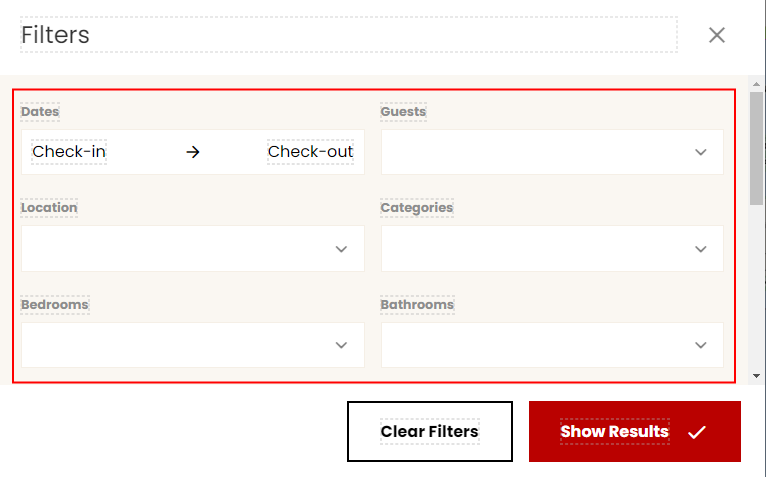
Top Toolbar and popup - This selection will show the filter in the top toolbar area and the Filters popup.
Top Toolbar, Aside toolbar and popup - This selection will show the filter in the top toolbar area and the Filters popup and the right and left toolbar area (if this is selected for the toolbar placement under the Layout tab).
Hidden - If this is selected, then the filter will not be displayed in any of the filter areas.
Priority:
This setting lets you specify the display order of the field.

Dates and Guest filters showing the priority value of 1 for Guests and 2 for Dates:
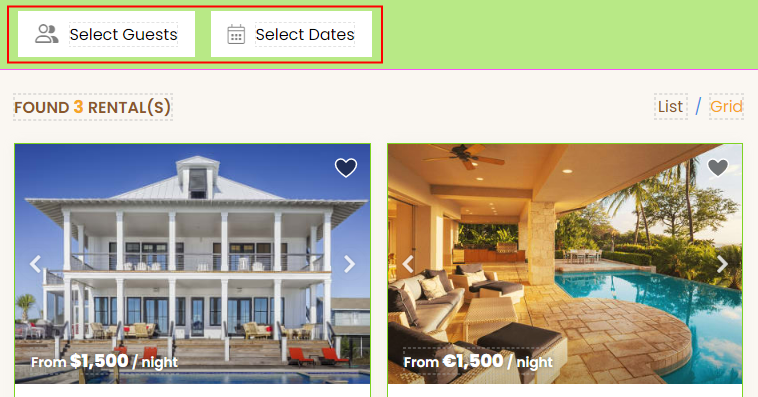
Placement (Mobile):
This option lets you specify where the filters should display on mobile devices. The options are Unset (use default placement), Top Toolbar, Aside Toolbar, Filters popup, Top Toolbar and popup, Top Toolbar, Aside toolbar and popup and Hidden.

Placement (Tablet):
This option lets you specify where the filters should display on tablets. The options are Unset (use default placement), Top Toolbar, Aside Toolbar, Filters popup, Top Toolbar and popup, Top Toolbar, Aside toolbar and popup and Hidden.

