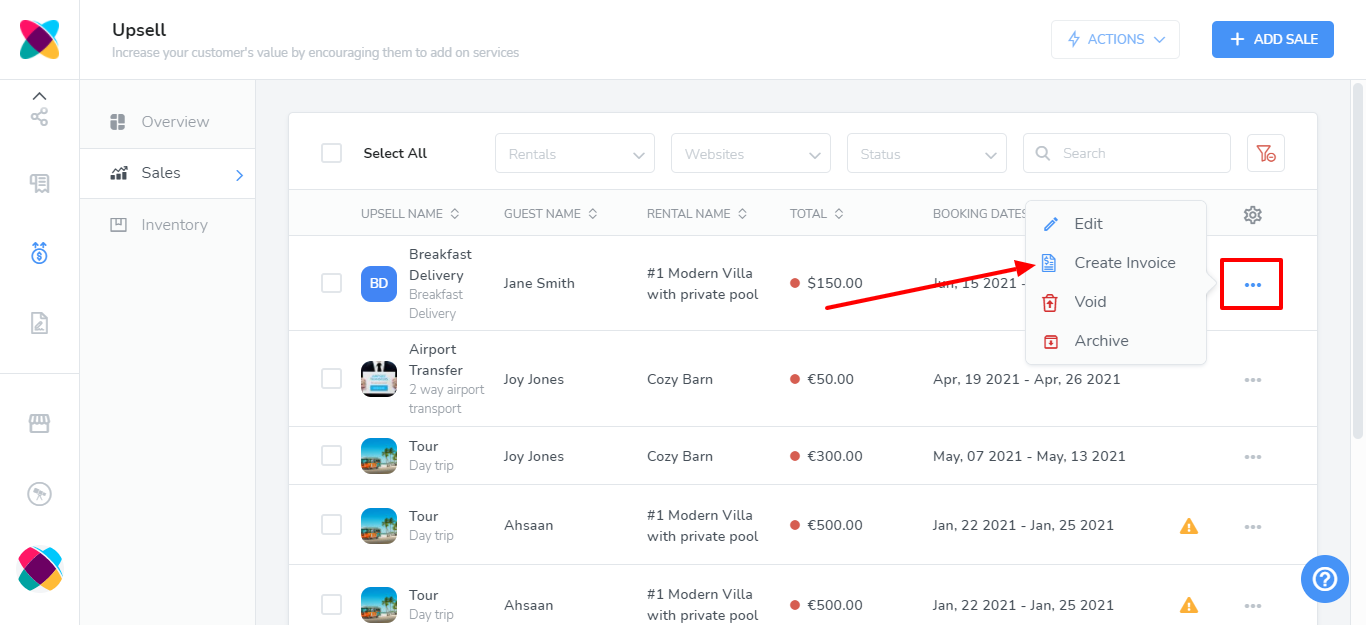How Do I Create a Sale?
Upsells allow you to make more revenue on your bookings by offering guests additional items or services that they can purchase.
To add an upsell sale to your booking is easy, here's how to do it.
When a guest makes a booking on your website and adds an upsell, it automatically creates a sale in your Upsells section. The steps below allow you to manually add one.
- Scroll to the Upsells icon

- Click on the Sales tab then click "Add Sale"
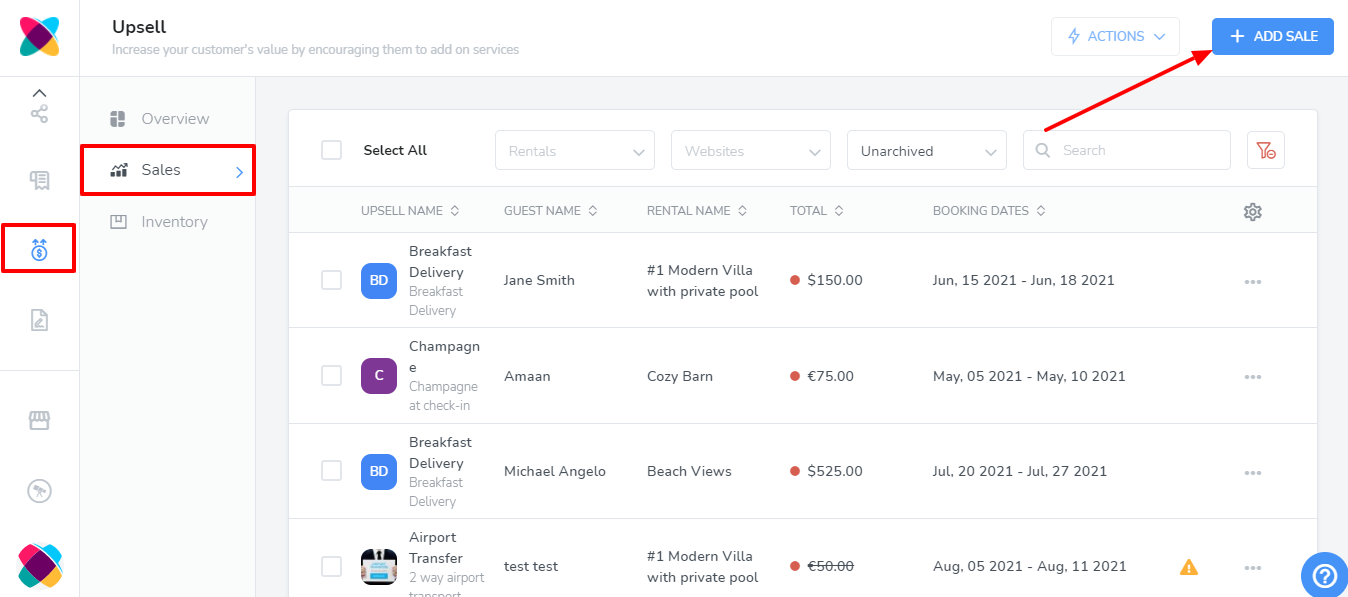
- Either select an existing booking from the drop-down list OR fill in the required fields and select the upsells to include for that booking.
- Note: if selecting an existing booking, any changes made to booking details in this section will not affect the actual booking.
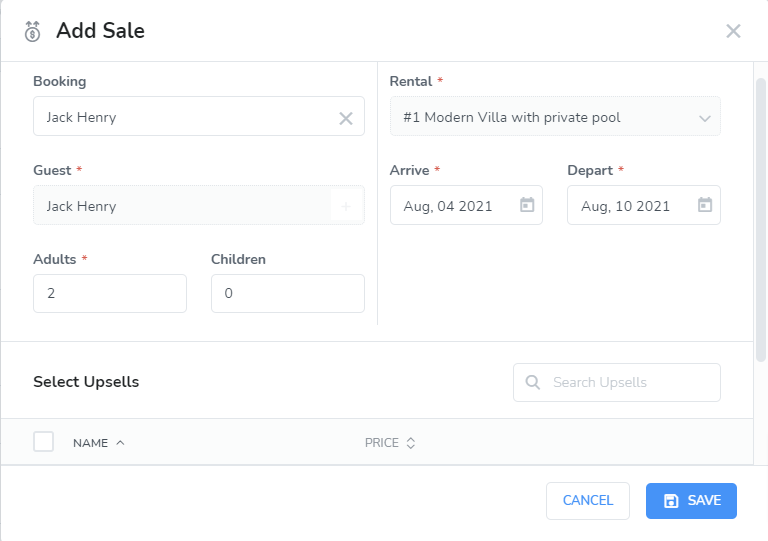 Note: Only upsells relating to that rental/booking will show up
Note: Only upsells relating to that rental/booking will show up - Click Save
- The Sale will be listed as seen below
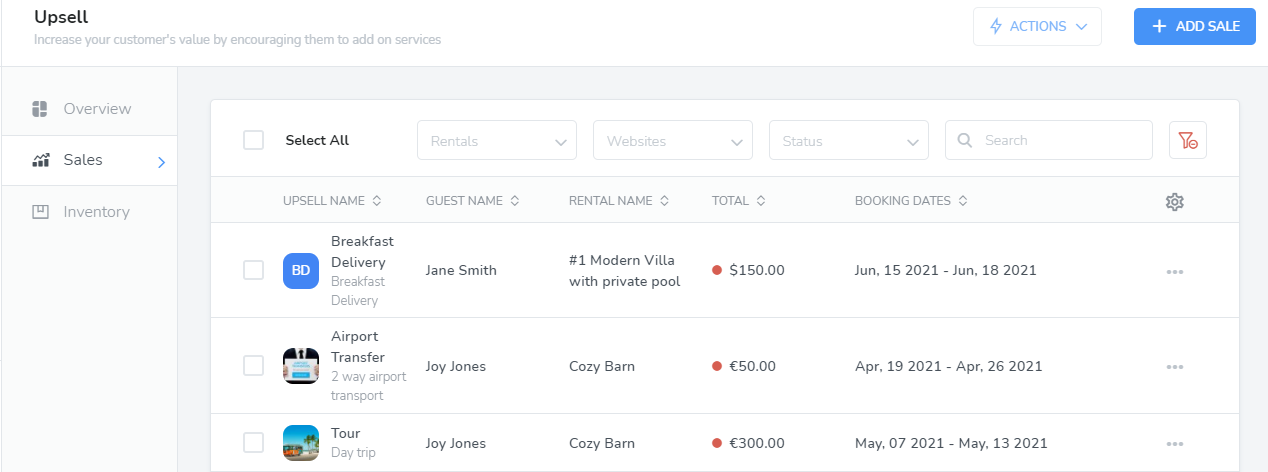
You can also void a sale and create an invoice from the Sales tab.
To void a sale, simply click on the options icon then Void.
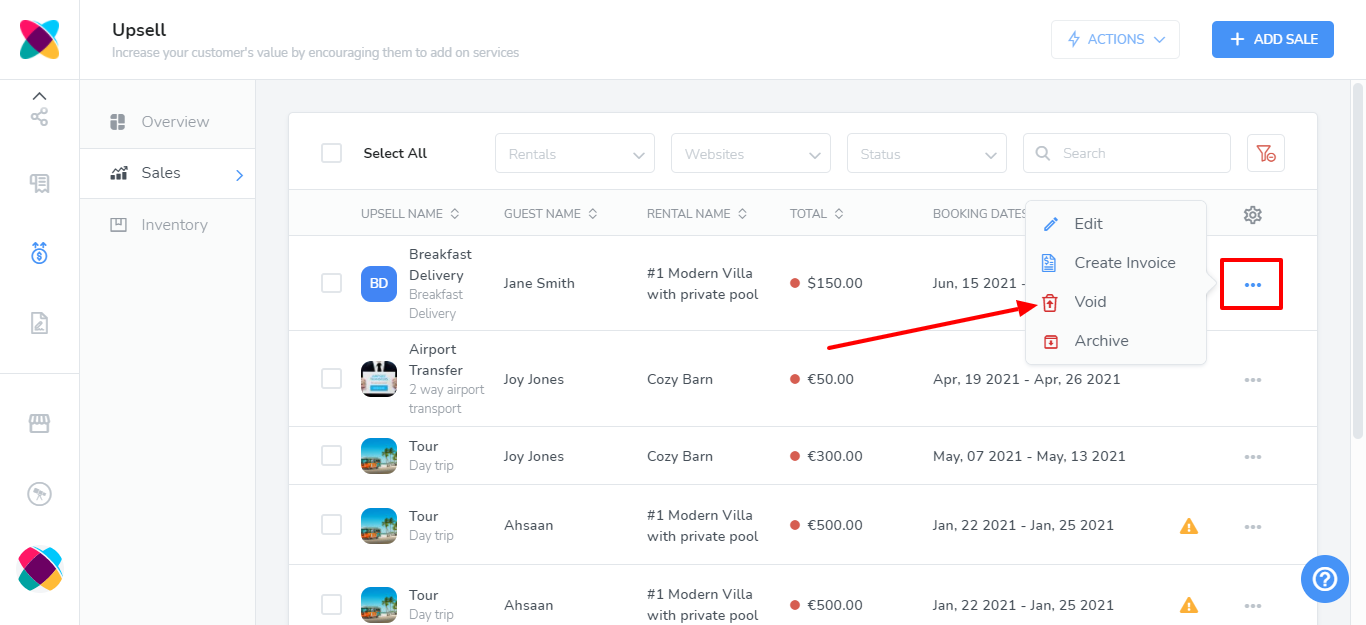
To create an invoice, click on the options icon and select Create Invoice.