Adding a Webready Domain
Your domain is the url that your potential guests will navigate to online to view your website.
To complete the setup of your website, you must connect it to a domain. You can add a domain or buy a domain.
You will have 2 options for adding a domain. You can either choose a Free Webready Domain or use a Custom Domain.
Add a Free Webready Domain:
- Go to the Domains page
- Click on the Actions button then Add Domain
- With Free Webready Domain selected, enter a subdomain name for your website and select one of the available domain suffix options
- Click Save
Note: Webready domains includes built-in SSL to secure your website.
Once you have added your Webready domain, you can now assign it to a website.
To do this, while on the domains page, click on the Edit button and then Assign to Website.
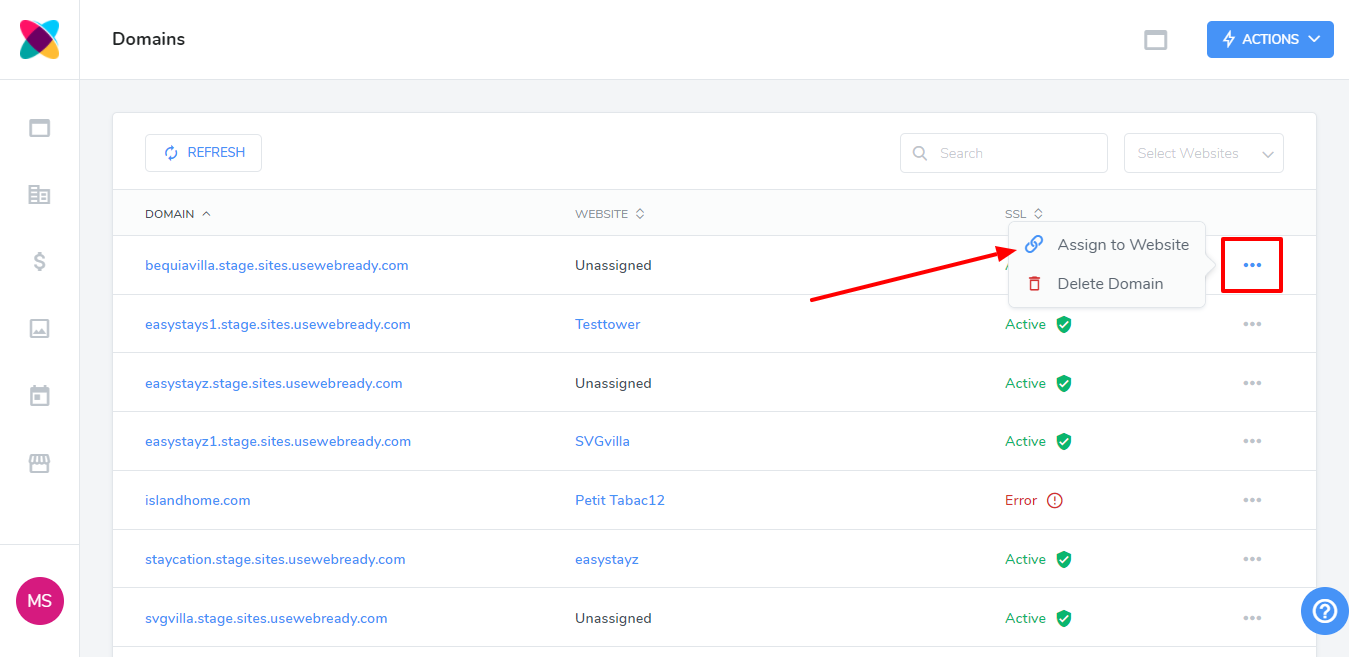
Alternatively, you may wish to add a custom domain that you have purchased.
