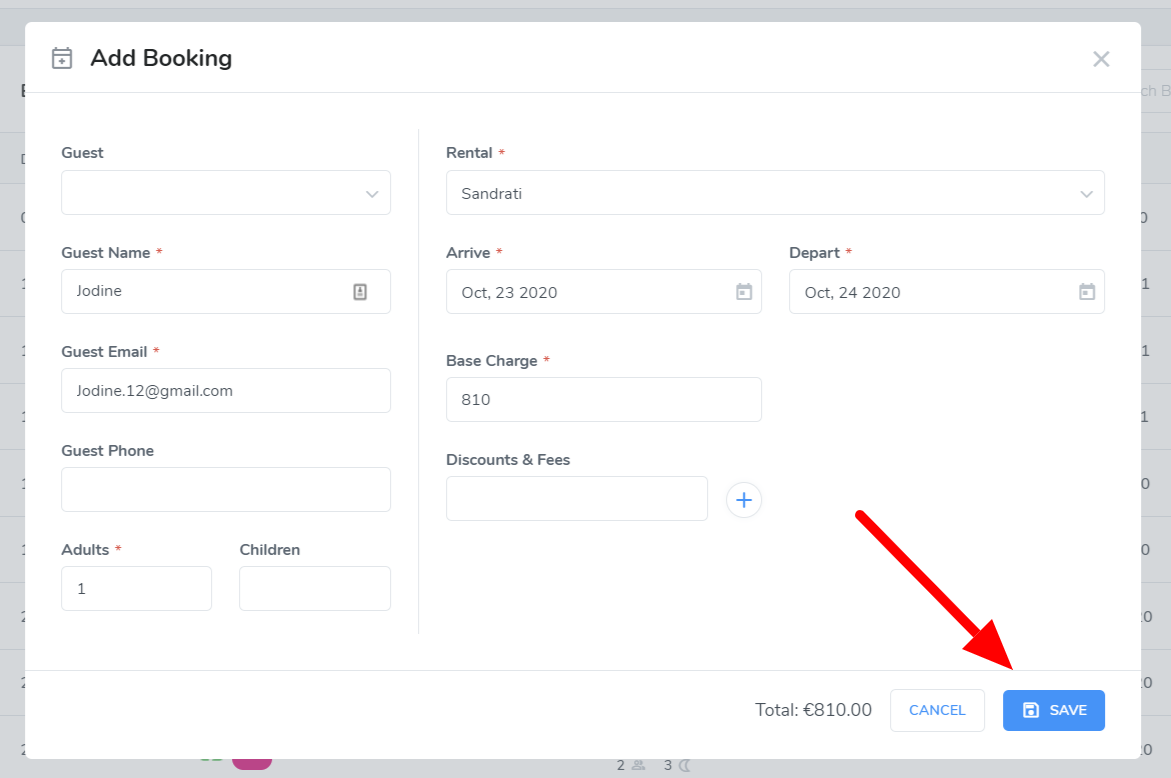Webready Booking List
In Webready, your Booking List is comprised of all the bookings in your Webready account.
In the list, all of your bookings allow you to view the guest's details, booking details, and the booking charges associated with a particular booking.
In addition to viewing the details of a particular booking, you are able to add a booking or a hold event to your list.
How to view your Booking List
Click on the Bookings module on the left navigation bar and select Booking List.
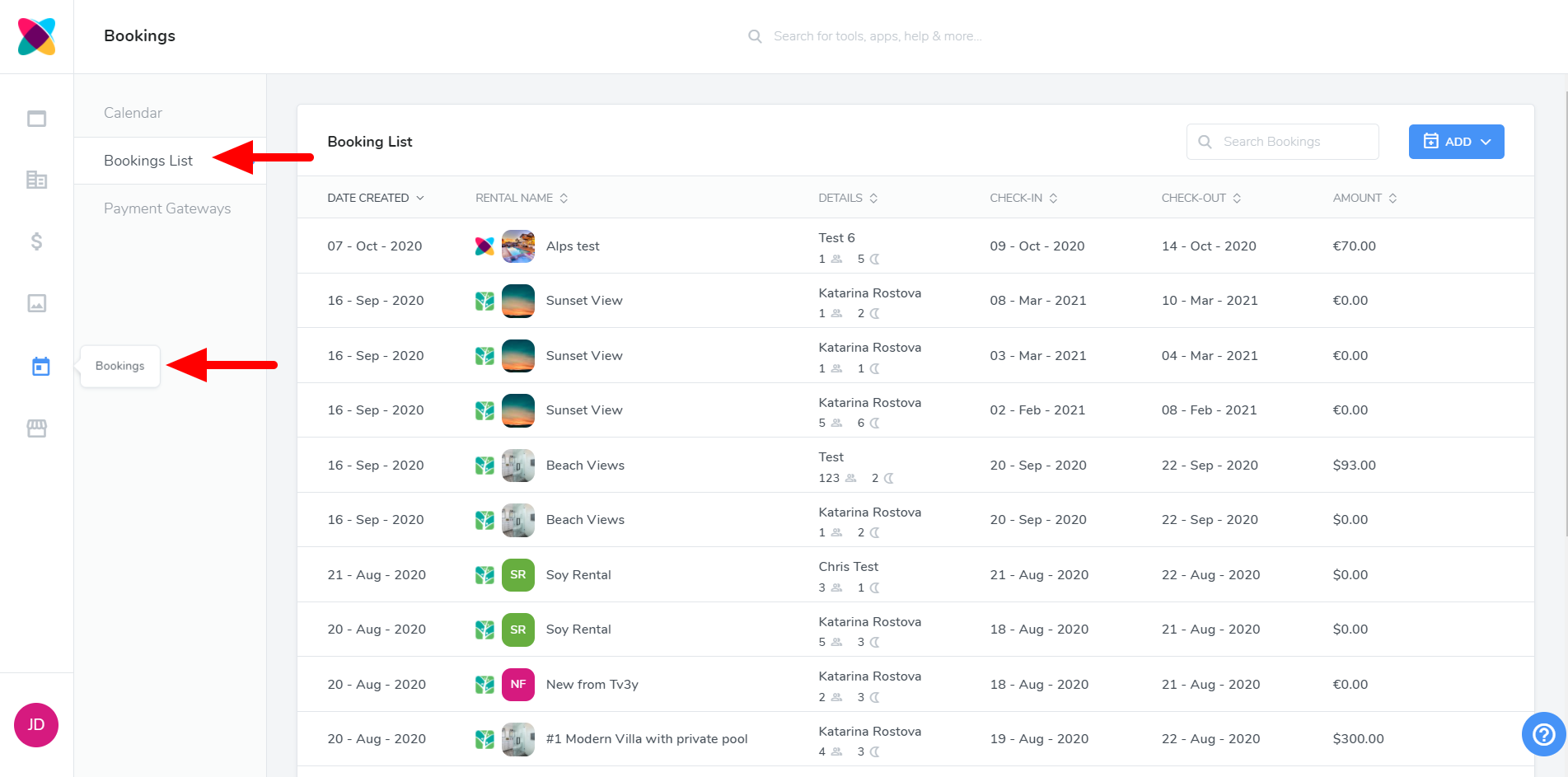
Viewing the details of a booking
Clicking on a booking in your list allows you to view the details of that booking.
You are able to see the guest's name, the booking duration, how many guests per booking, their email, and phone number, as well as the breakdown of the booking total.
This view also allows you to see the status of a booking whether it is paid or unpaid.
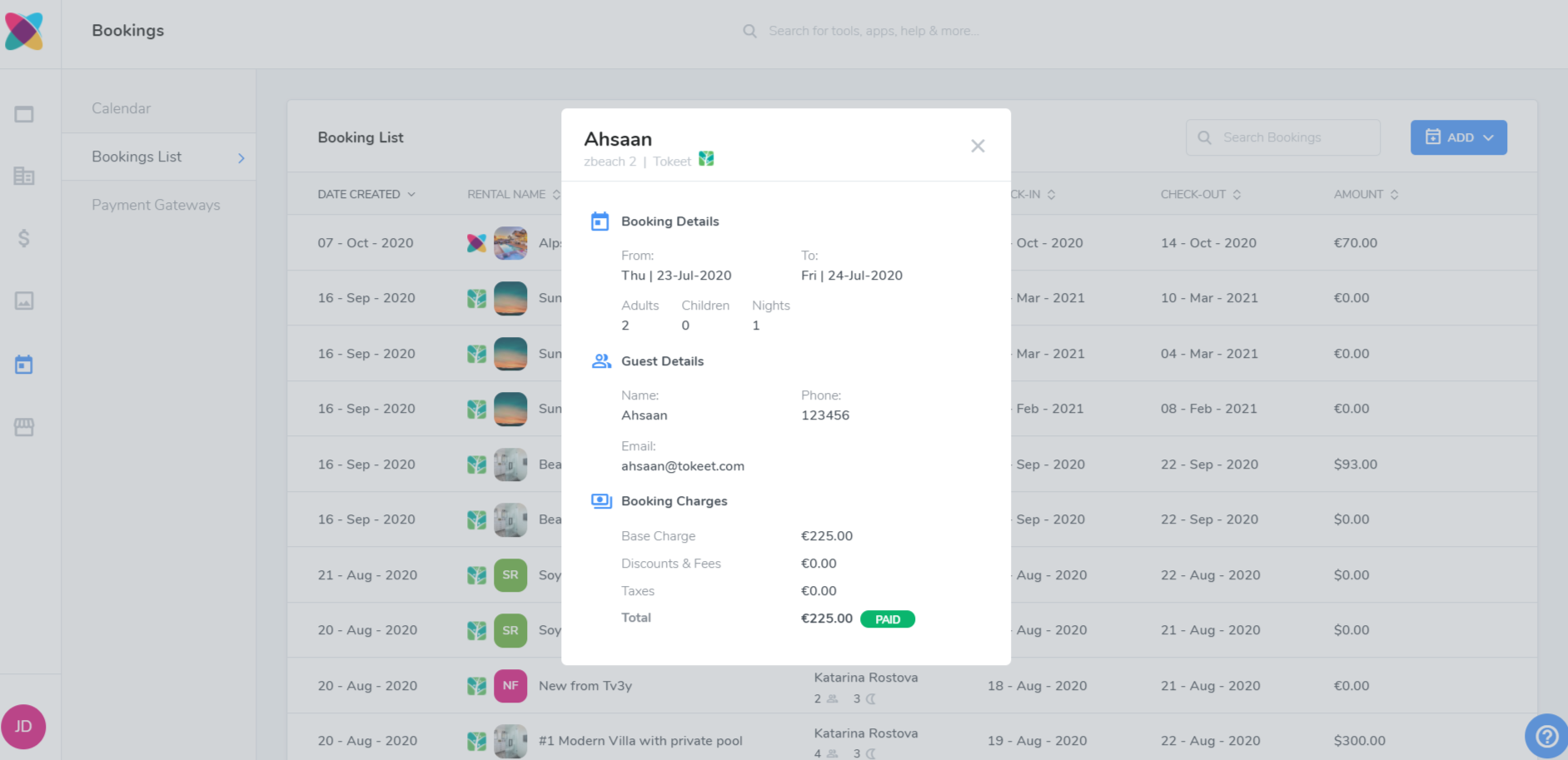
Adding a booking or an event
- Click ADD and select the event you wish to create.
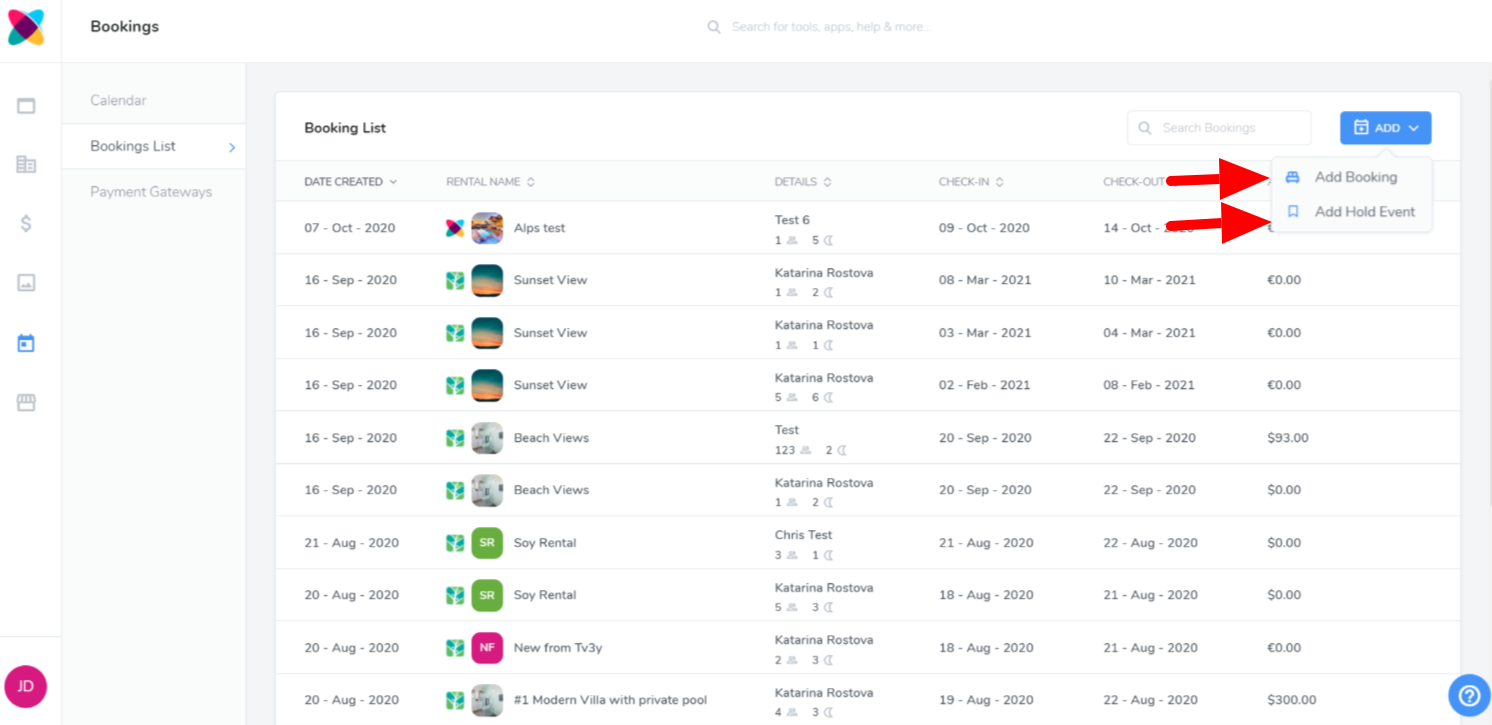
- Fill out all the required information and save.