How Do I Edit Bookings?
In this article we'll walk you through how to edit your bookings without the use of a channel manager.
Once subscribed to the Messaging add on, you can edit your bookings from the Booking list or within the Messages section in Webready.
Booking list
On the left panel, click on Bookings > Booking List. You can then click on the booking where you will see the edit icon next to the header for each section, such as Guest Details, Booking Details and Booking Charges.
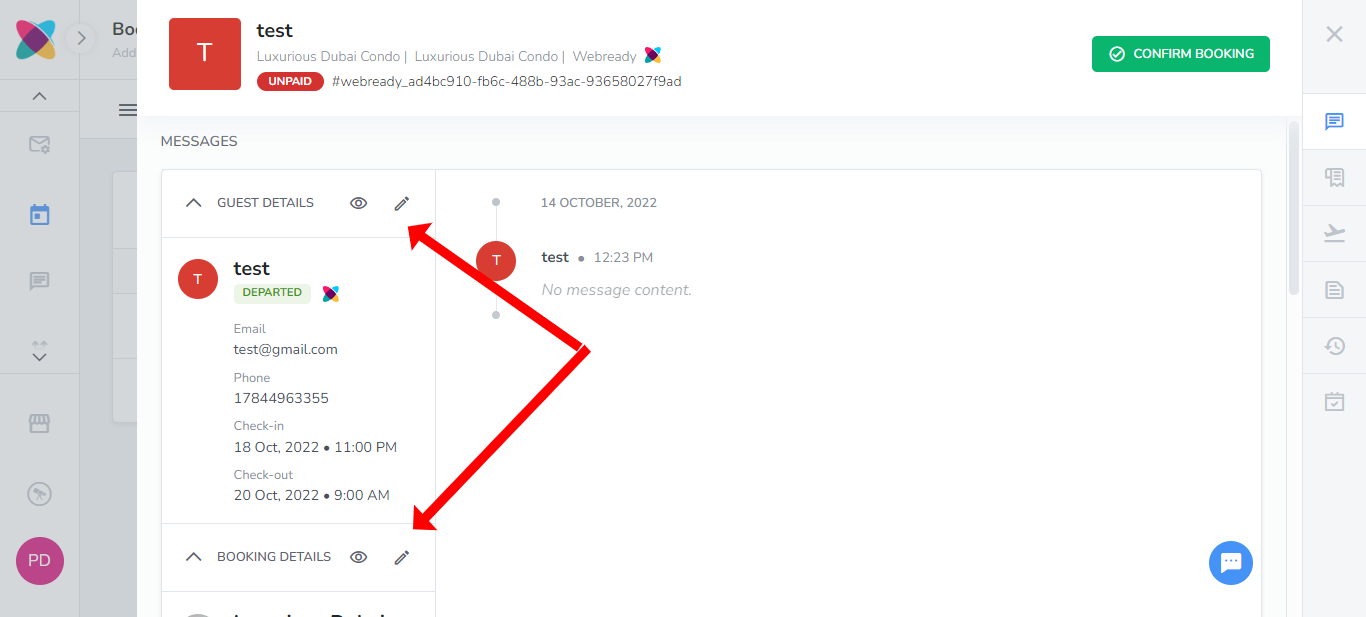
Messages section
To edit bookings from the Messages section, click on the message then on the Inquiry Details icon and View Inquiry Details.
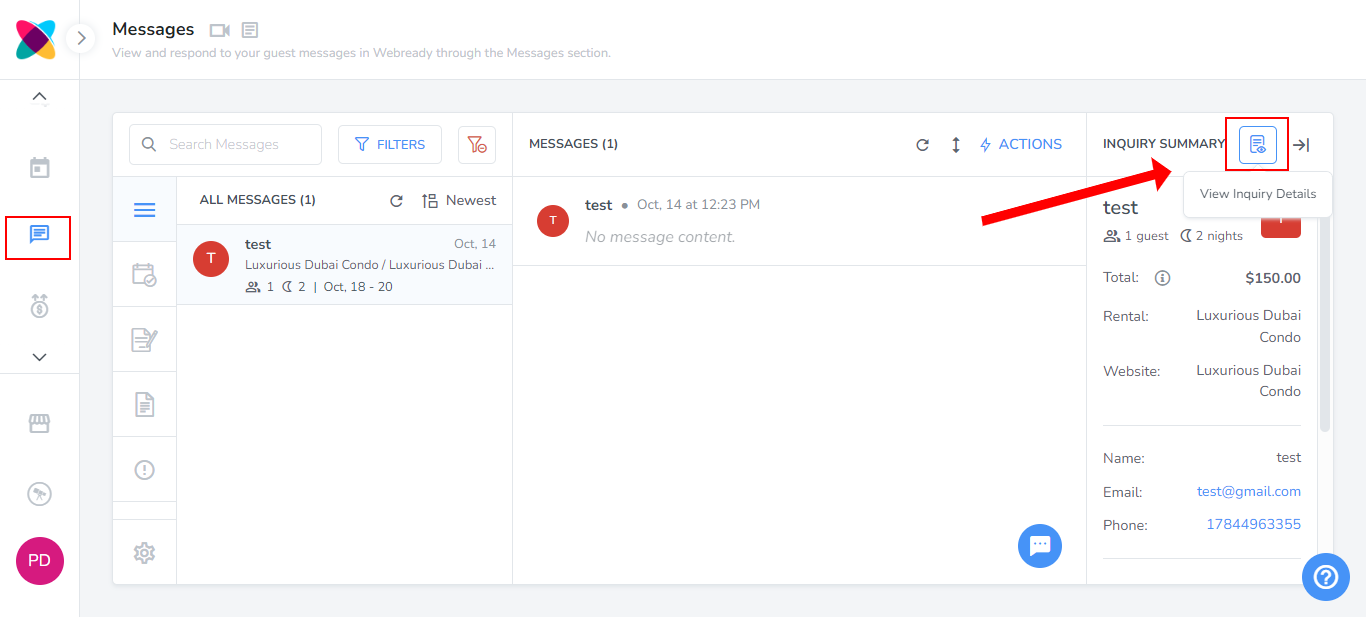
This will pop up the inquiry details page where you can then edit your Guest Details, Booking Details or Booking Charges by clicking on the edit icon.
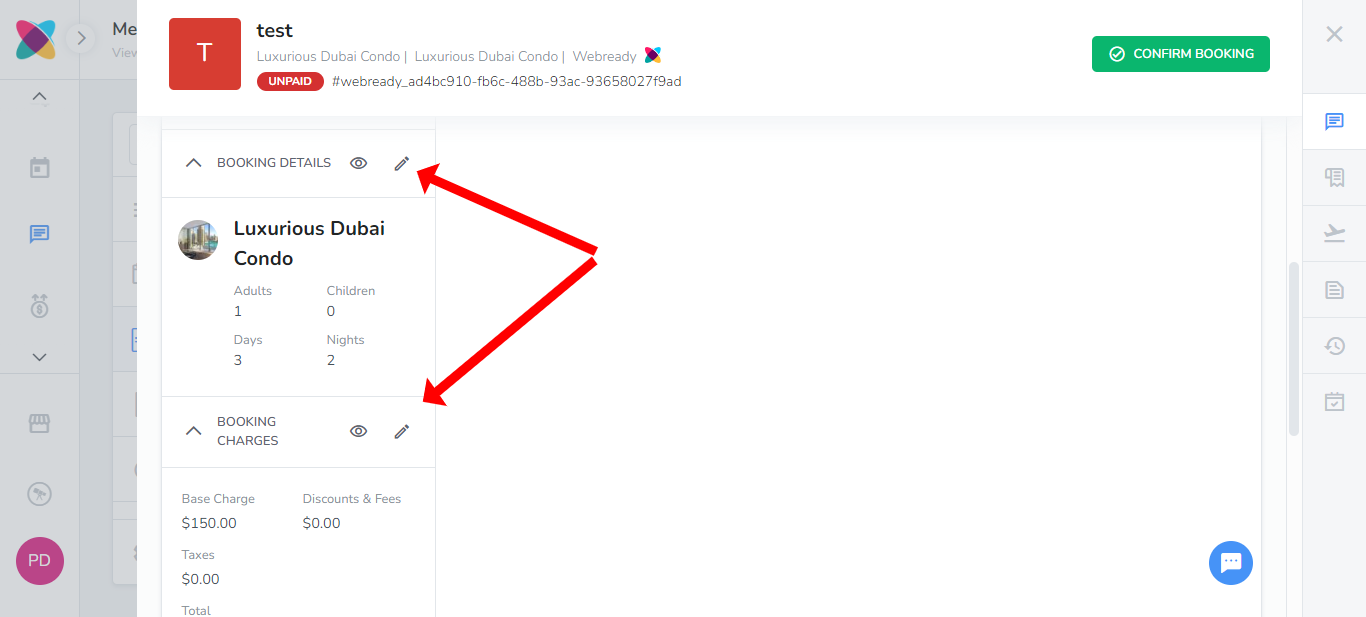
Clicking on the edit icon will pop up an overlay, allowing you to update the information.
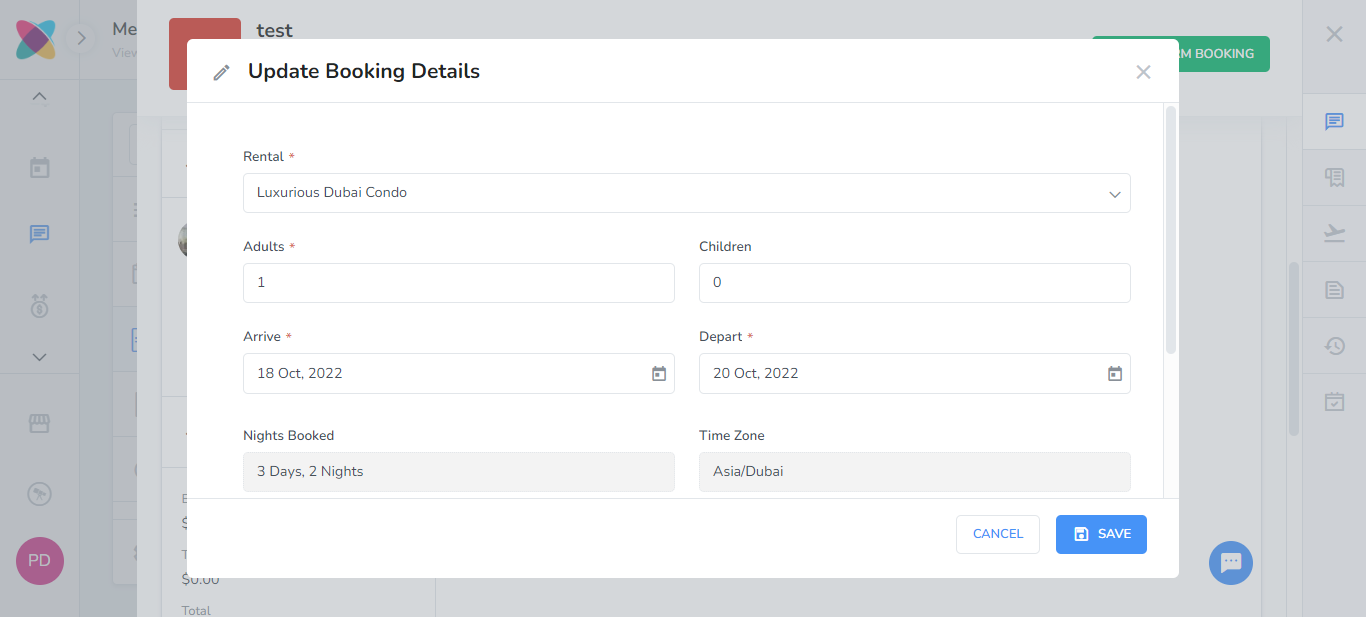
Simply, change the values needed and click Save to update the data.
