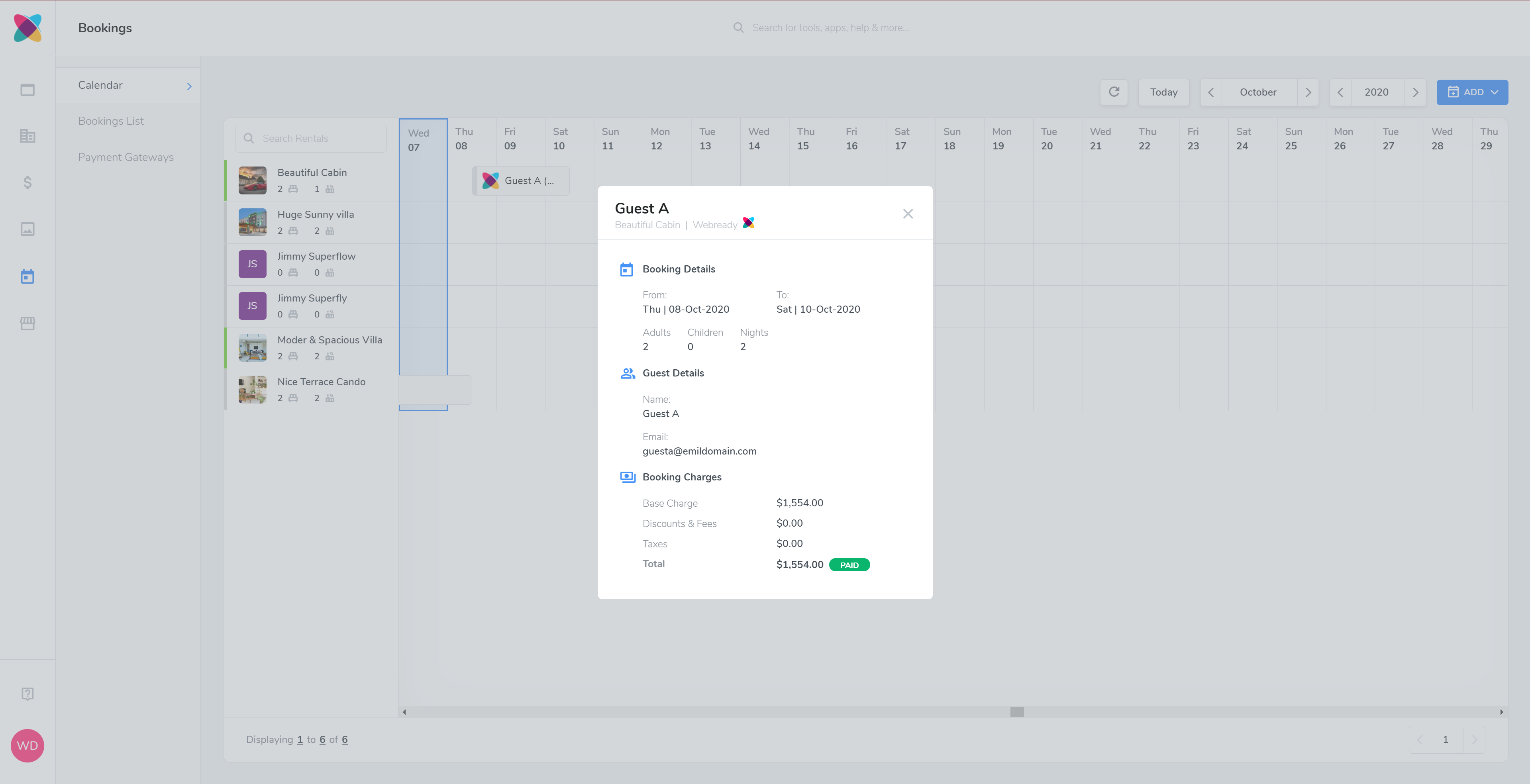Webready Calendars Walkthrough
Your reservation calendar is the most important tool when running a rental business. It helps you keep track of what’s going on with your rental and communicates your availability to prospective guests.
When you log into Webready, navigate to the Bookings module. This will bring up your Webready Calendar.
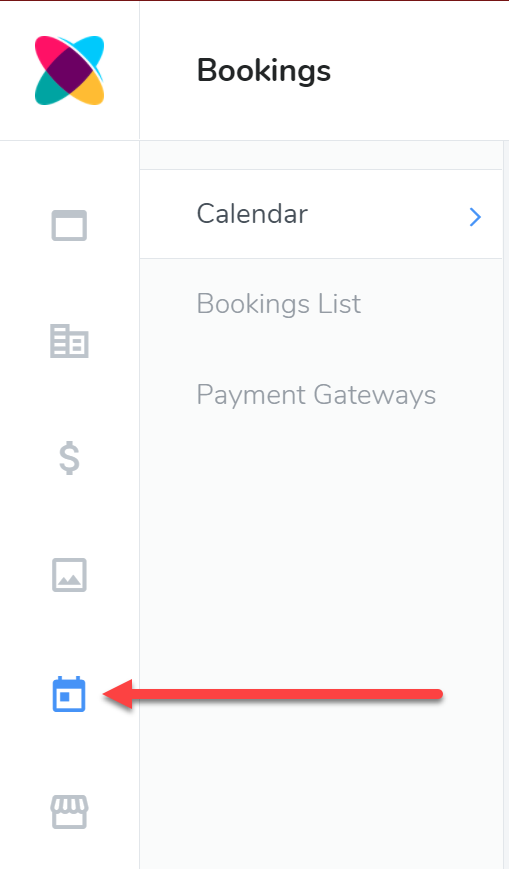
Once you connect all your channels, you'll see your past, present and future bookings right here.
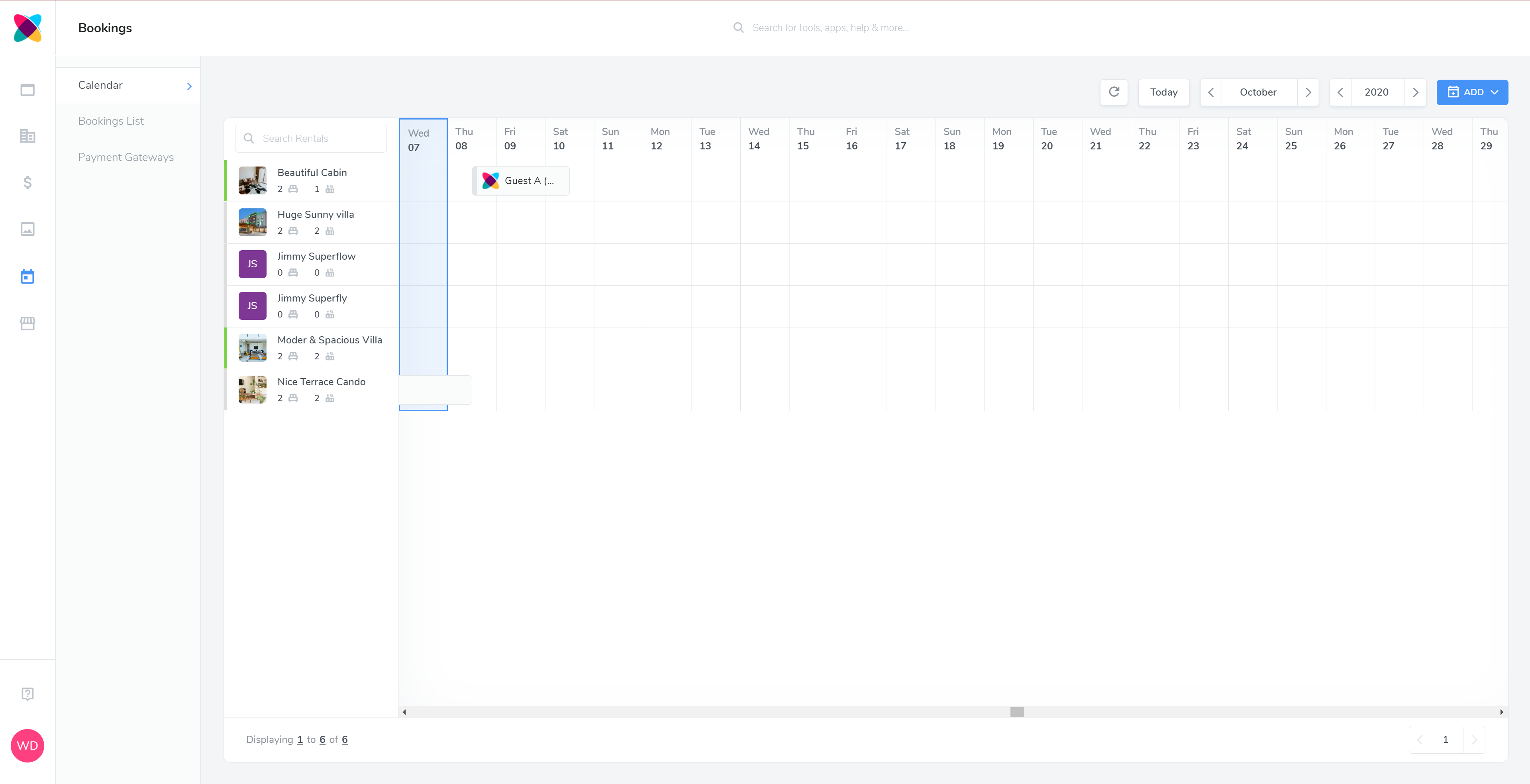
Our date navigation options are designed to save you time. You can quickly clear all filters with one mouse click, or navigate back to Today’s date at any time by clicking on the Today button.
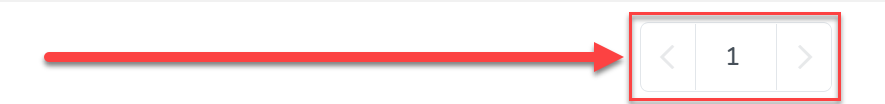
Under the calendar, you will also see an option to view more rentals, by clicking on the arrows.