Webready integration with Pricelabs
Using the integration with Webready, you can update daily rates and minimum stays for your rentals in Webready based on PriceLabs data, along with weekly and monthly discounts, and extra guest fees for your listings. Please note that pricing calendars for Webready listings are only available for one year and can not be extended.
Connect PriceLabs to Webready
- In order to connect your PriceLabs to your Webready account, log in to your PriceLabs account, click on the "Add your listings" button on your PriceLabs dashboard, select 'Webready' from the drop down menu
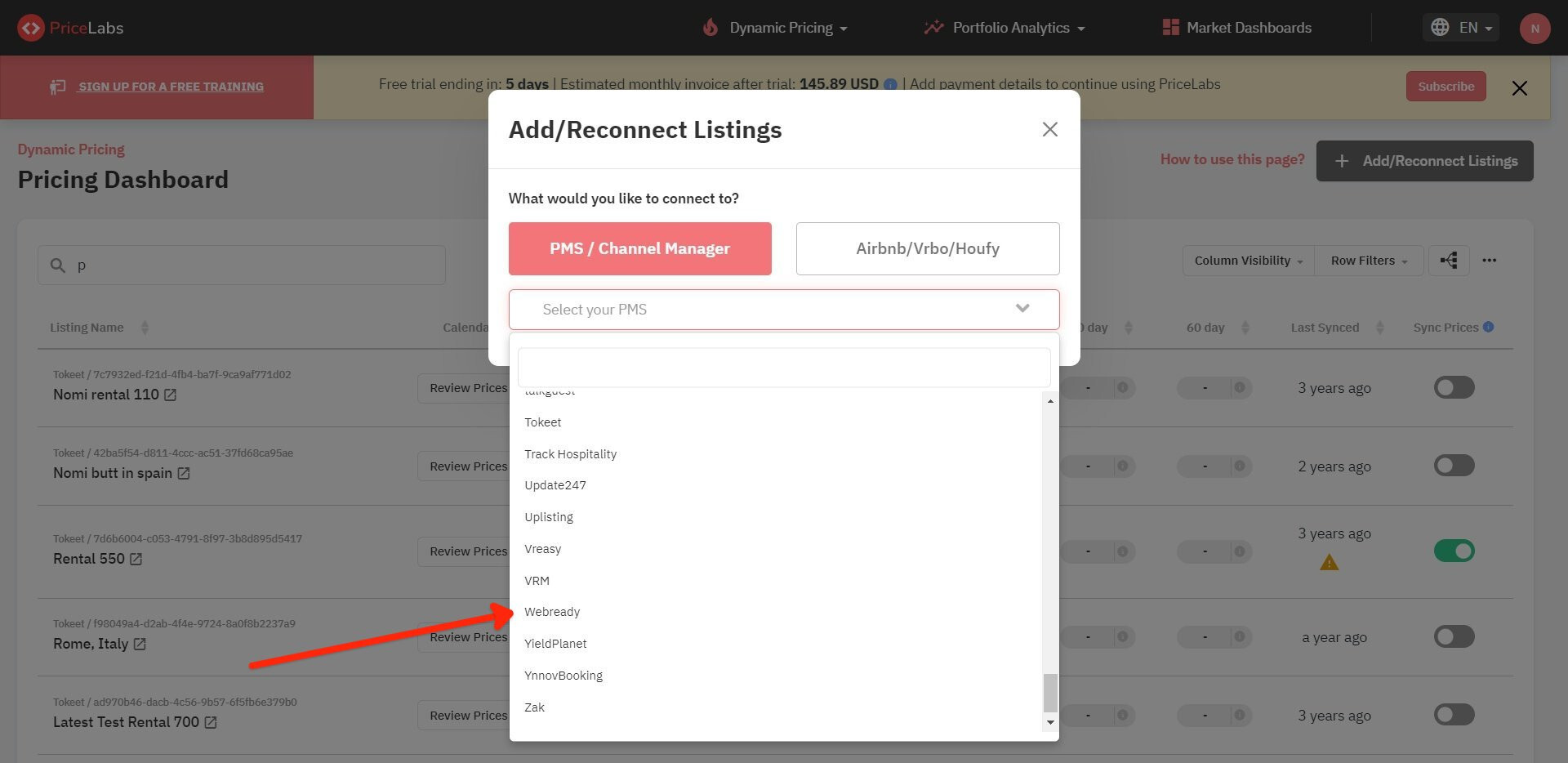
- Click on "Connect with Webready". You will then be redirected to Webready website for authorization. Login to your Webready account if you are not logged in already
- You will be asked to authorize PriceLabs. Please select 'Continue'
You should now see your Webready listings on your PriceLabs dashboard!
If you head back to Webready, you'll see PriceLabs daily rates for the next 365 days on the rates table for your listings. If your Webready rental had existing rates, these will be erased and replaced with rates from PriceLabs. You will see them as rate category "default", with PriceLabs in the rate name:
To have your rates appear on your Webready calendar, you will need to manually refresh your rates.
Refreshing rates on your Webready calendar
If you do not see your PriceLabs rates on your Webready calendar, you can do a manual rate refresh by going to the base rate settings for a rental and clicking Save. Then go to the rates table and click on one of your PriceLabs rates, click save there also. Refresh your browser page to see the updates.
Limitations and Notes from Webready:
- If your Webready rental had existing rates, these will be erased and replaced with rates from PriceLabs
- PriceLabs integration is now compatible with Webready Websites. Your Webready Website will display PriceLabs rates for rentals utilizing PriceLabs.
For detailed instructions on using PriceLabs, please see the Getting Started with PriceLabs guide.
