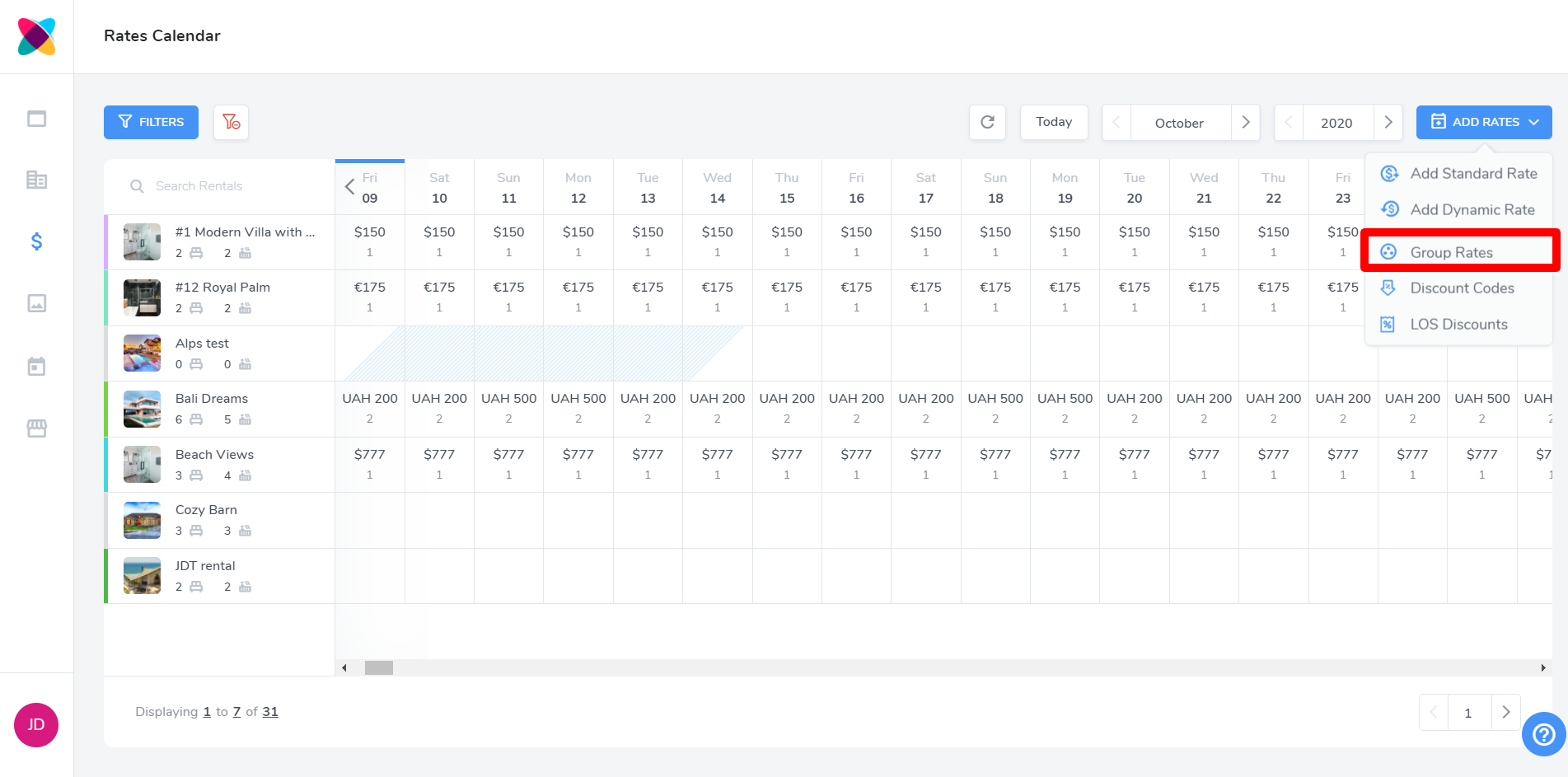Rate Types in Webready
With the launch of Webready you may be introduced to some new features and concepts that may seem a little foreign at first. This article aims to provide you with all the knowledge necessary to take full advantage of our Rates Calendar.
- To access your rates multi-calendar simply select Rates at the top of your screen.
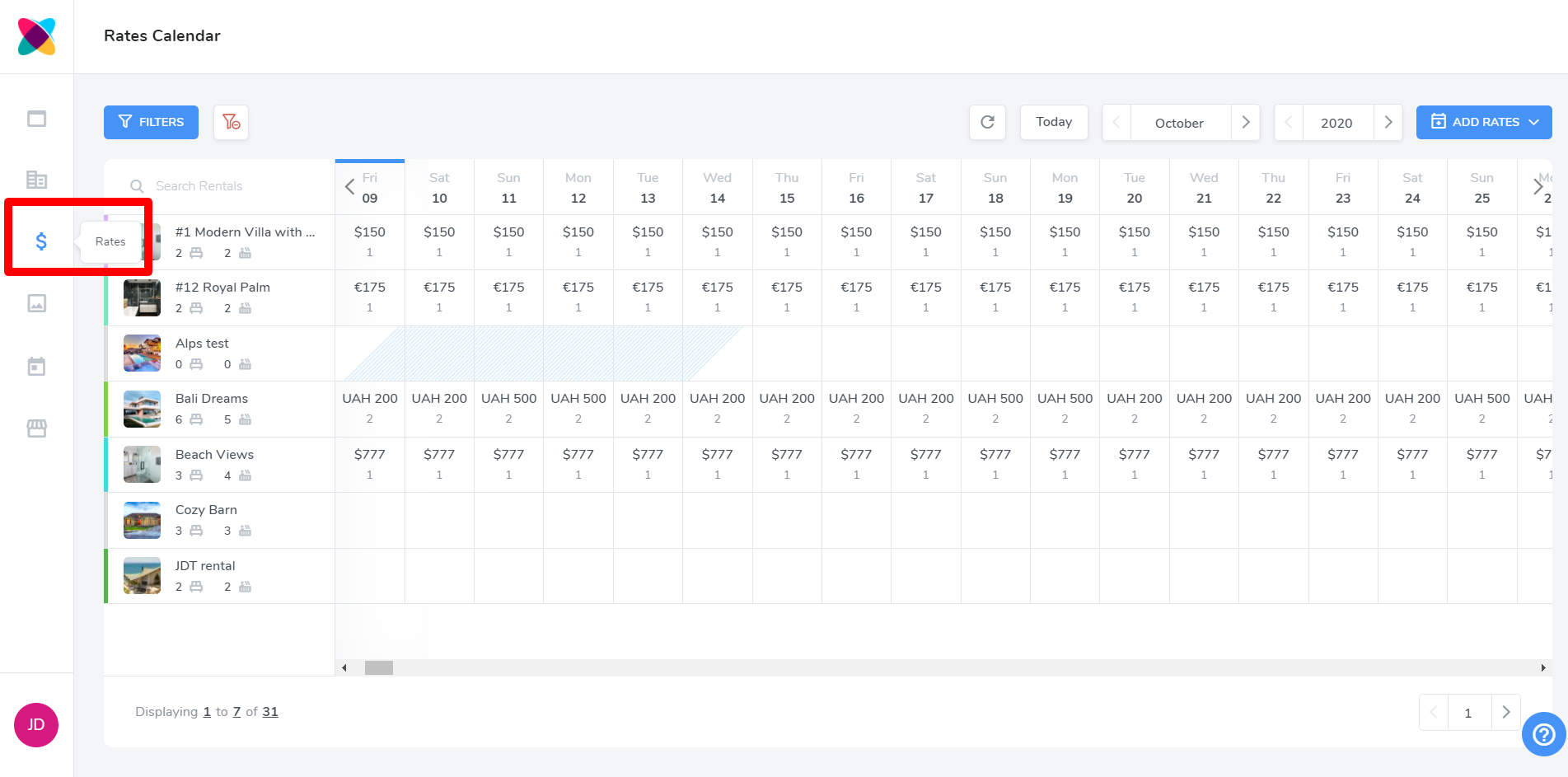
- You can search the rentals by name, or navigate via month and date.
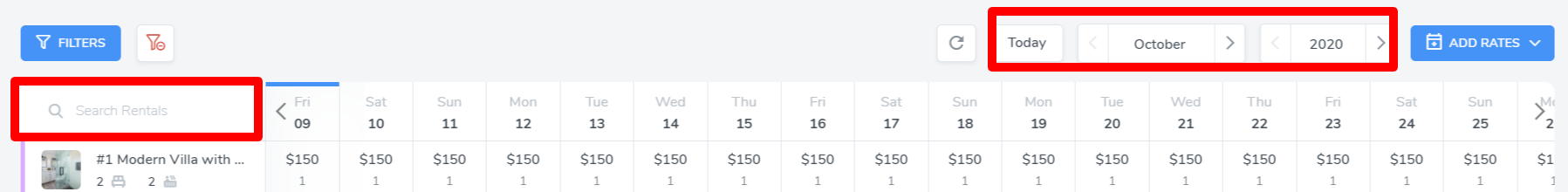
- Clicking on any rental on the Rates Multi-calendar will present you with the rental rates overlay, which is specific to the rental you have selected.
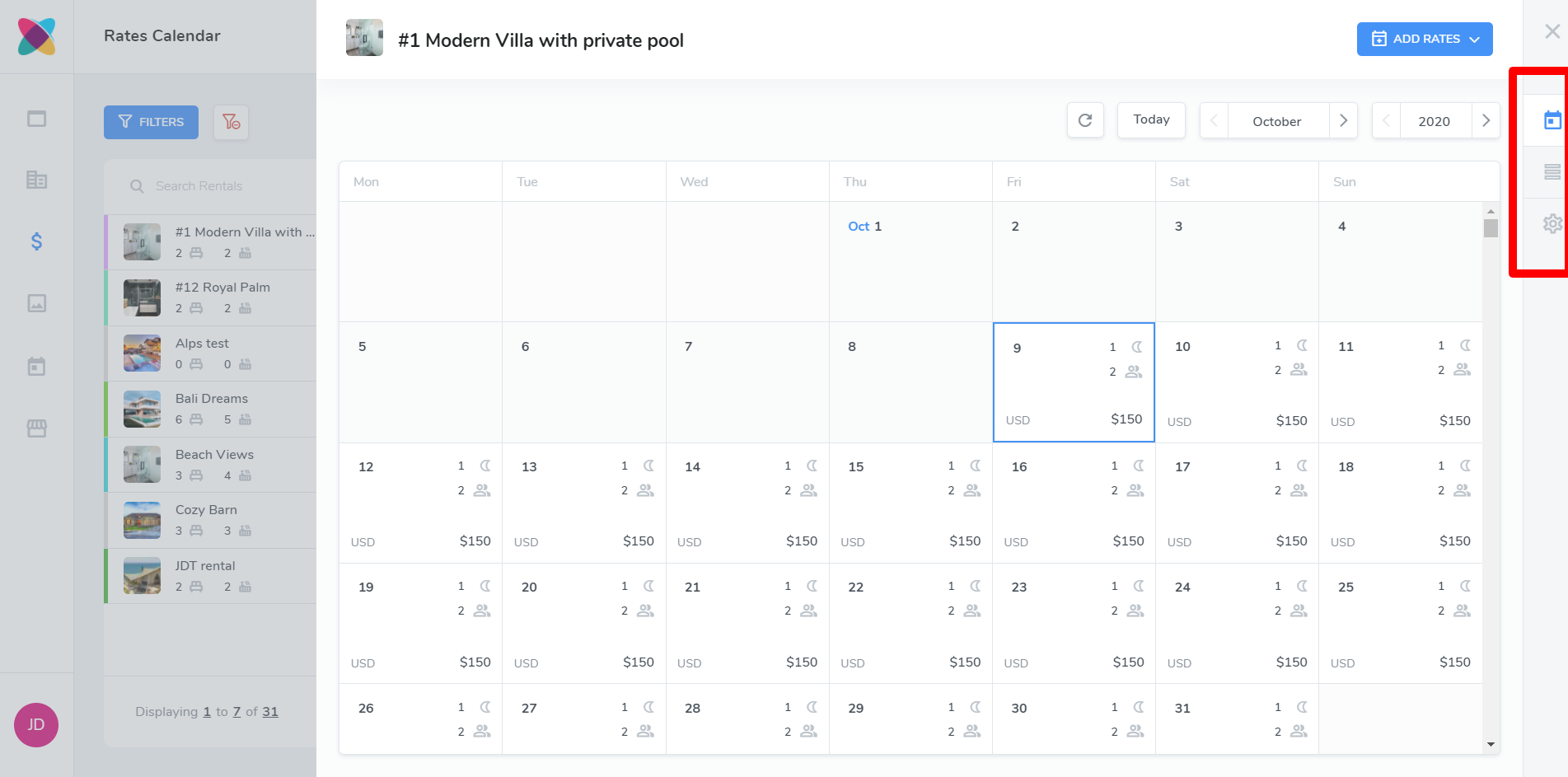
There are 3 tabs on the rental rates overlay.
Calendar: This shows this rental's specific daily rates.
Rates Table: To get a close look at the rates which are applying, use the Rates Table.
Settings: These are the base settings for your rental rates. These will apply when you have no Standard or Group Rates to apply to a date range.
Rate Types in Webready
The following section will advise you of the different rate types in Webready.
Standard Rates: Standard Rates are the only rate type you really need in Webready. Overlapping Standard rates are no longer an issue, as our system has been re-designed to do the work for you. When you create a Standard Rate that overlaps with another, Webready will automatically split the existing rate to make room for the new rate you've applied.
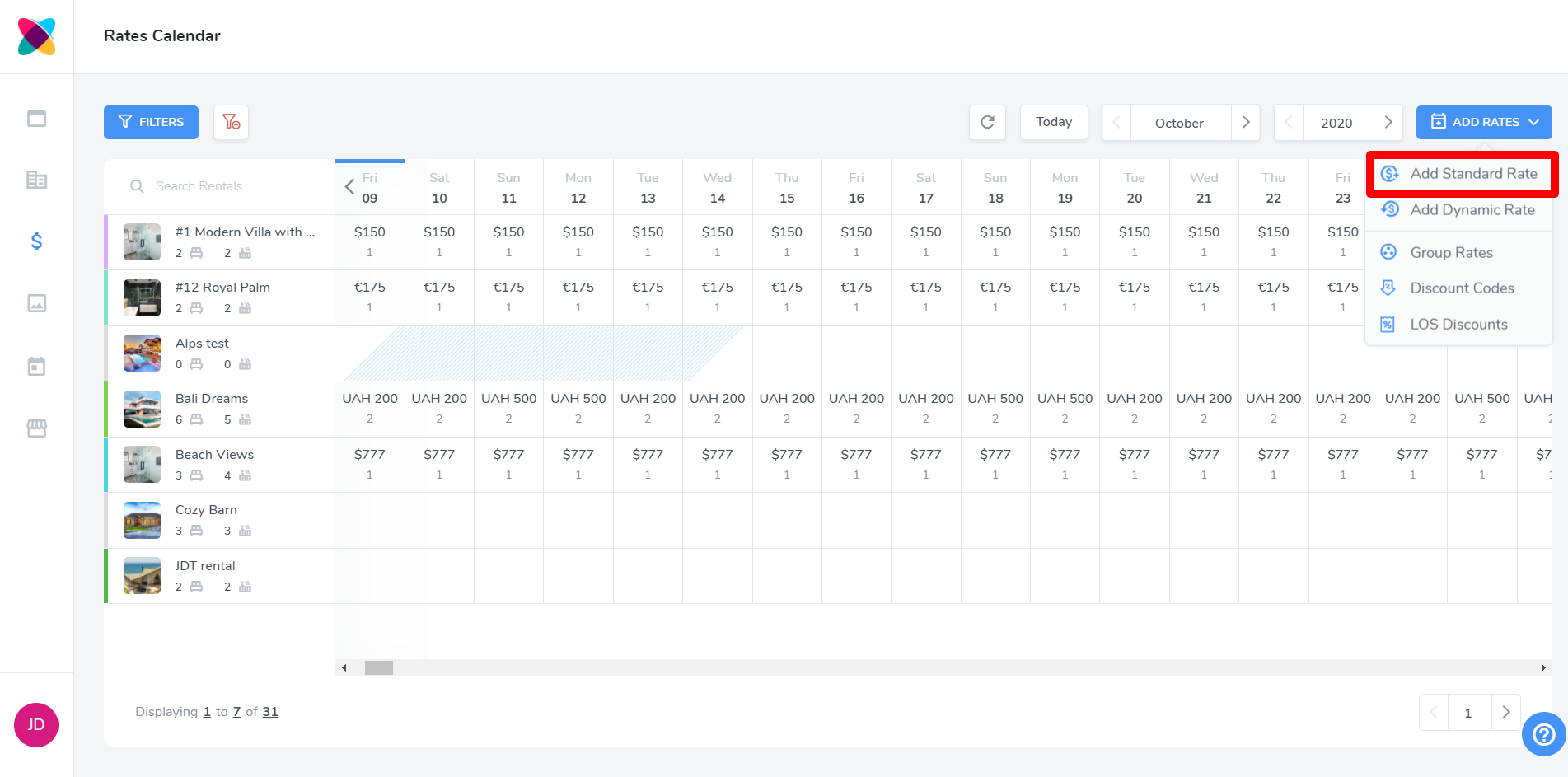
Group Rates: Creating rates for multiple rentals at a time is possible using the Group Rates feature. Group Rates will apply to as many rentals as you select. Since Standard rates will overwrite the existing Group Rates, you can make 1 Group Rate to apply to multiple rentals, and then create Standard Rates to overwrite the group rate.