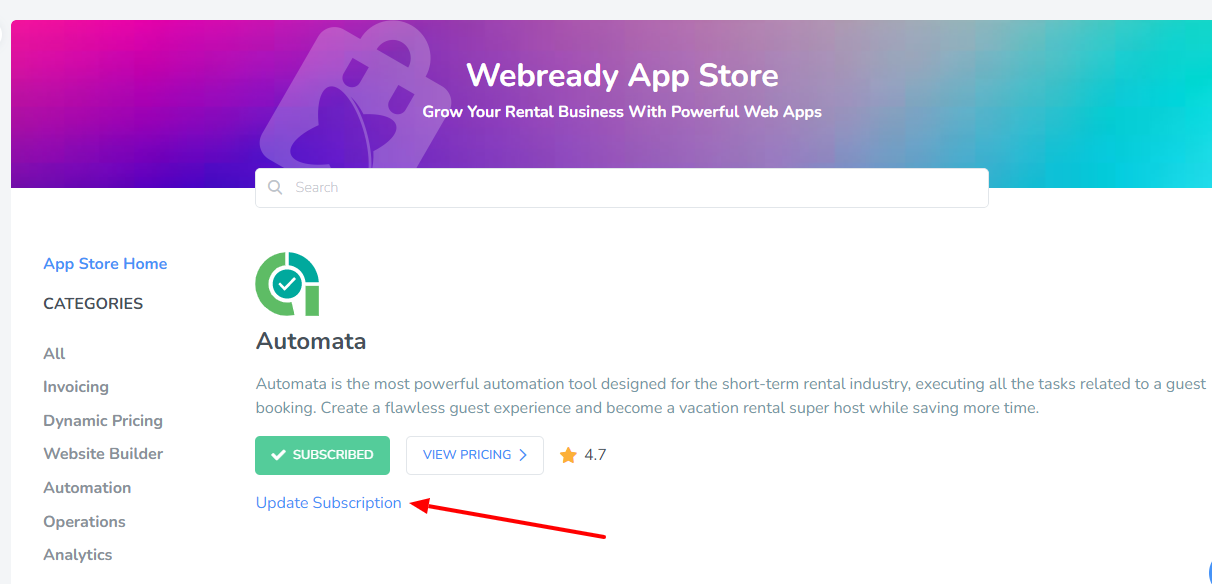App Store Billing & Subscriptions
Once logged into Webready, you will be able to view the apps that you are subscribed to by navigating to the "All Subscriptions" section.
To navigate to the All Subscriptions:
- Click on your profile pic in the bottom left then Account Info.
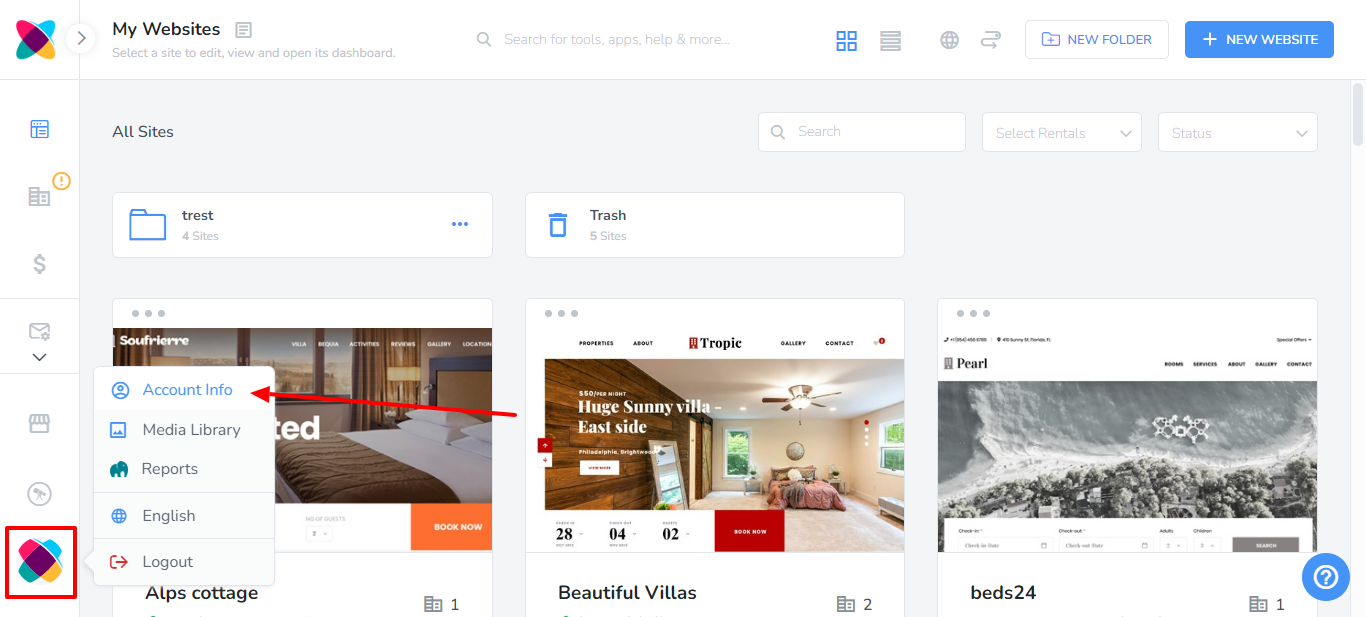
- Click "All Subscriptions".
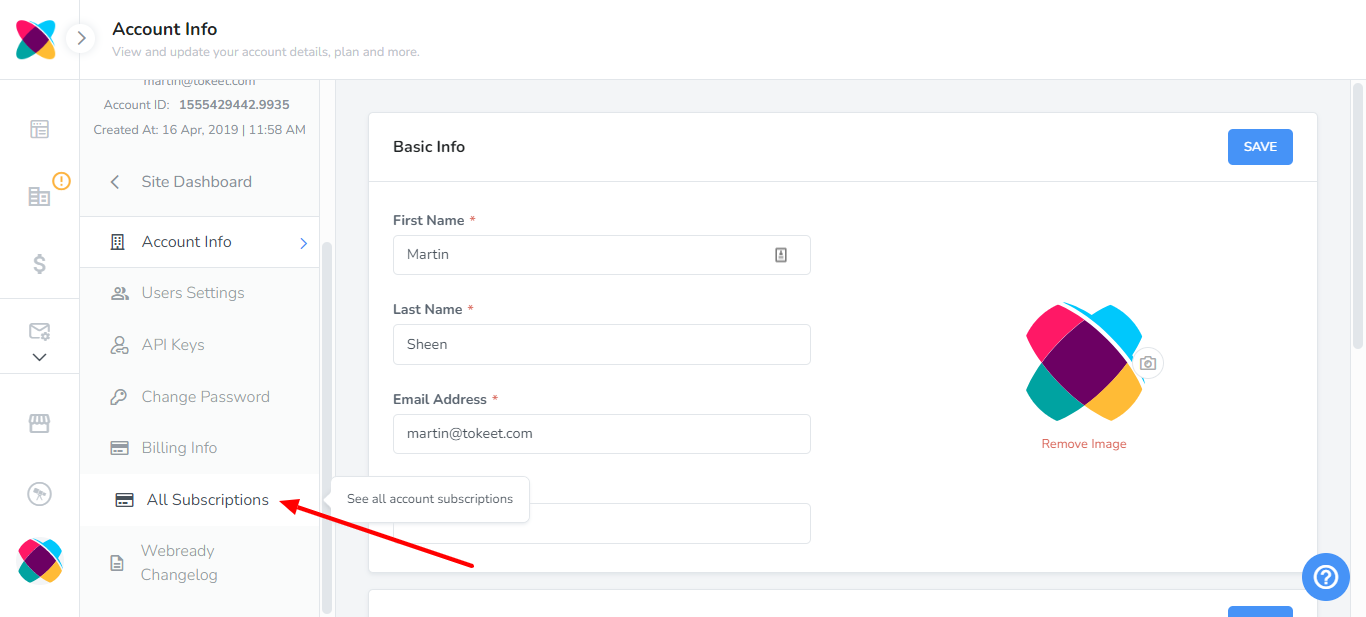
Here, you will be able to view the start date, next payment date, payment total for each subscribed application.
You can also switch the "Active Status" toggle to unsubscribe from an application.
If you unsubscribe from an application, the date when the unsubscribed application will be removed from your account will also be displayed.
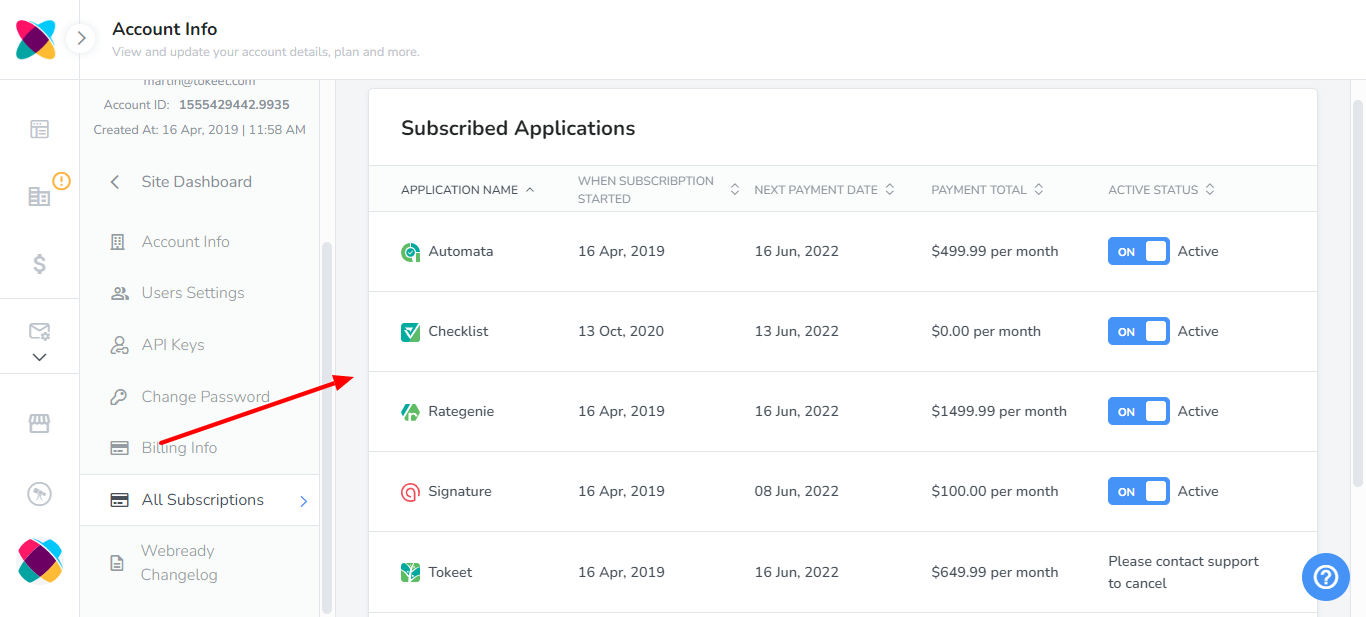
You can also access your All Subscriptions page from within the App detail page of your Subscribed apps by clicking on the Update Subscription link: