How Do I Add or Remove My Credit Card?
In order to maintain a subscription to one of Webready’s paid service levels or to subscribe to paid add-ons, you’ll need to have a valid credit card on file for your account. You can change this information at any time based on the billing source you would like to use. Webready makes updating your credit information a quick and easy process.
Adding a Credit card:
- First, click on your profile icon at the bottom left and click on Account Info.
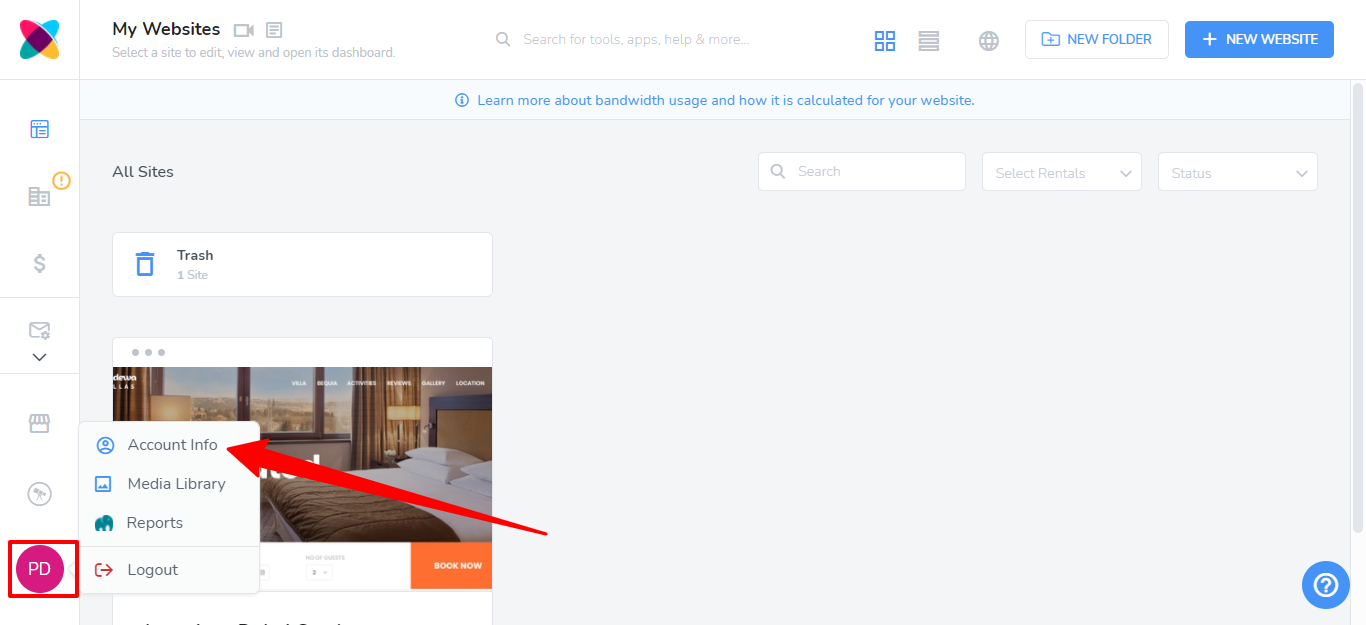
- Next, select the Billing Info tab.
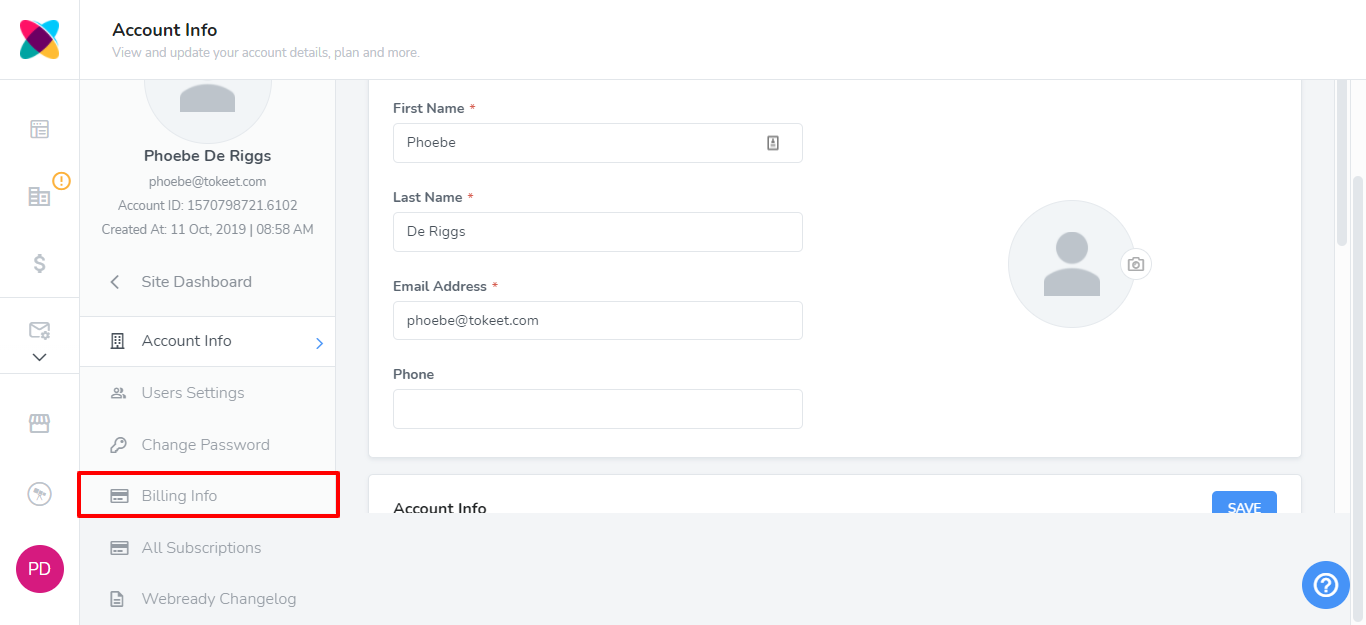
- Click on the Add Credit Card button
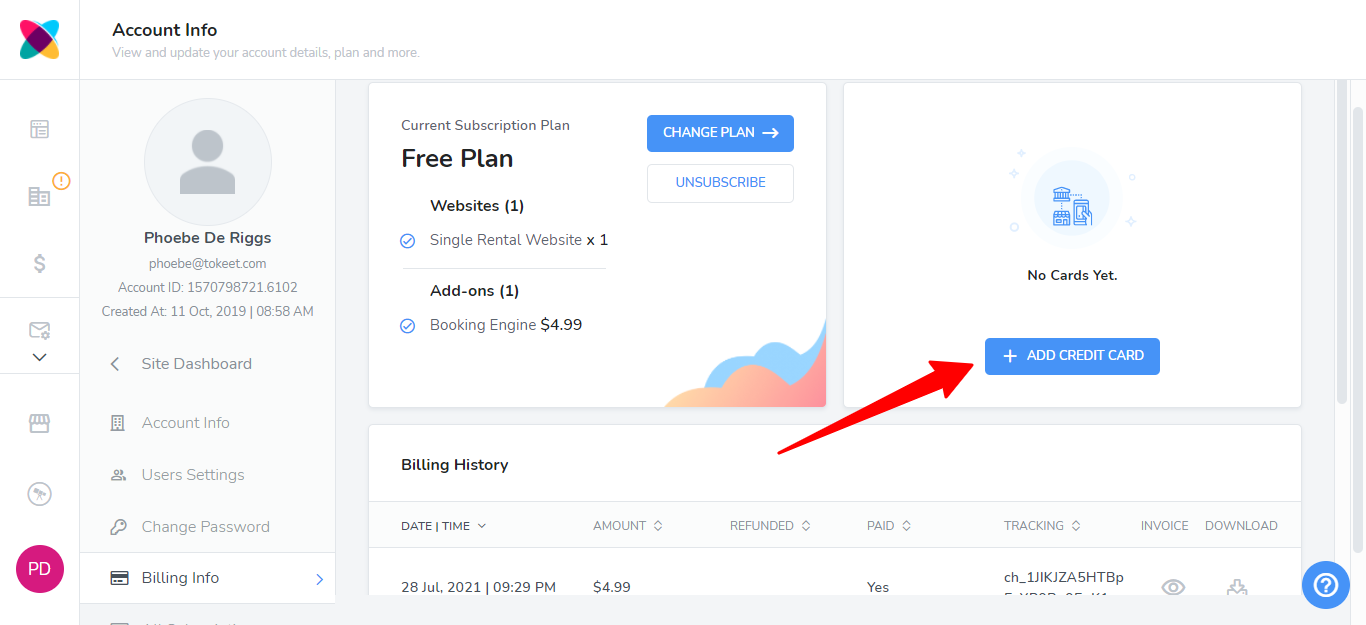
- Fill out the required information on the pop up box.
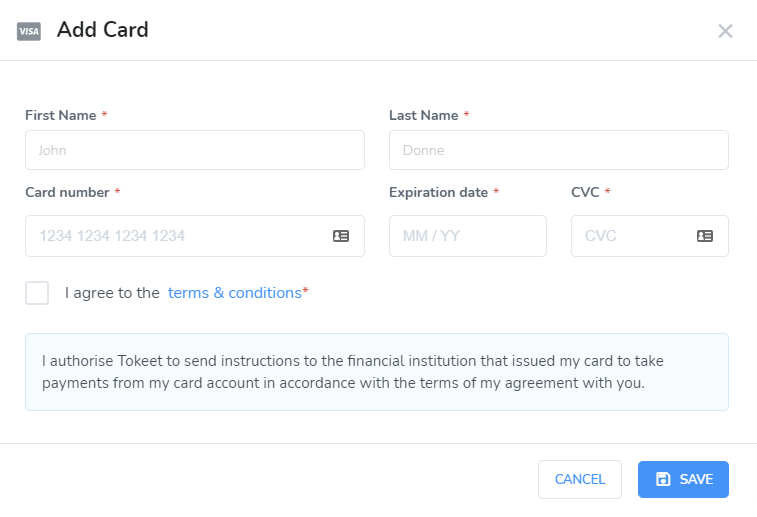
- Agree to the terms & conditions and click Save.
That's it! Your card will now appear on the Billing Info page
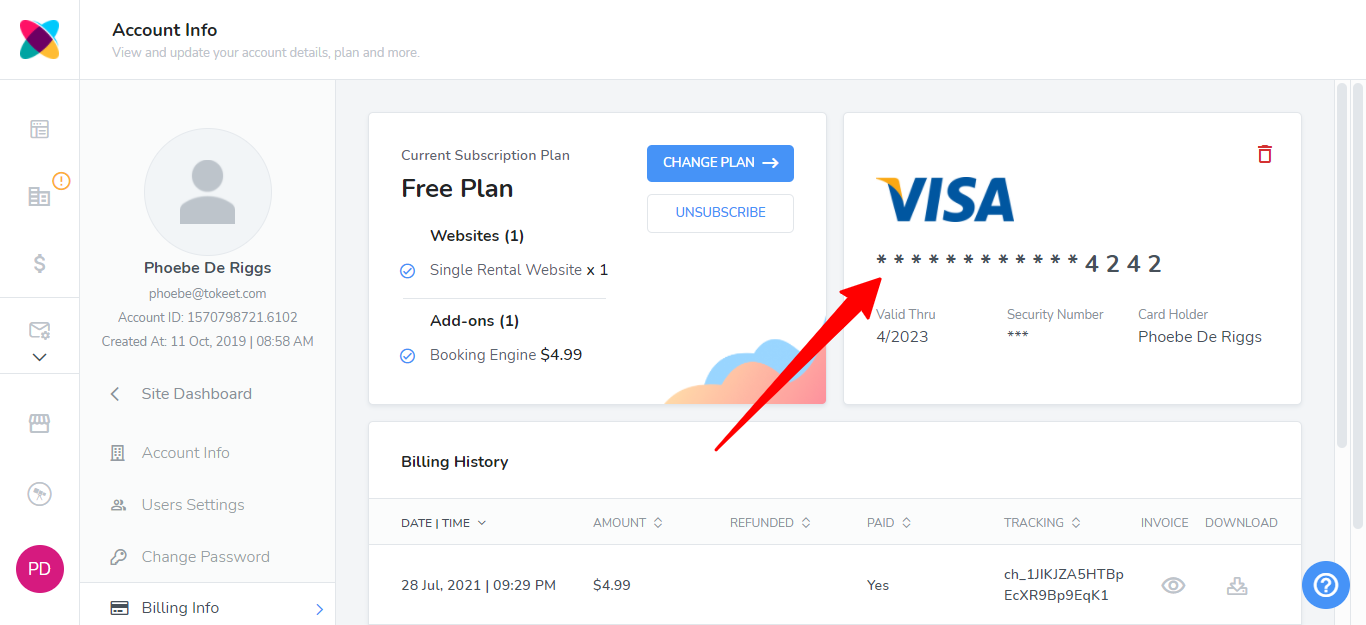
Deleting a Credit Card
- First, click on your profile icon at the bottom left and click on Account Info.
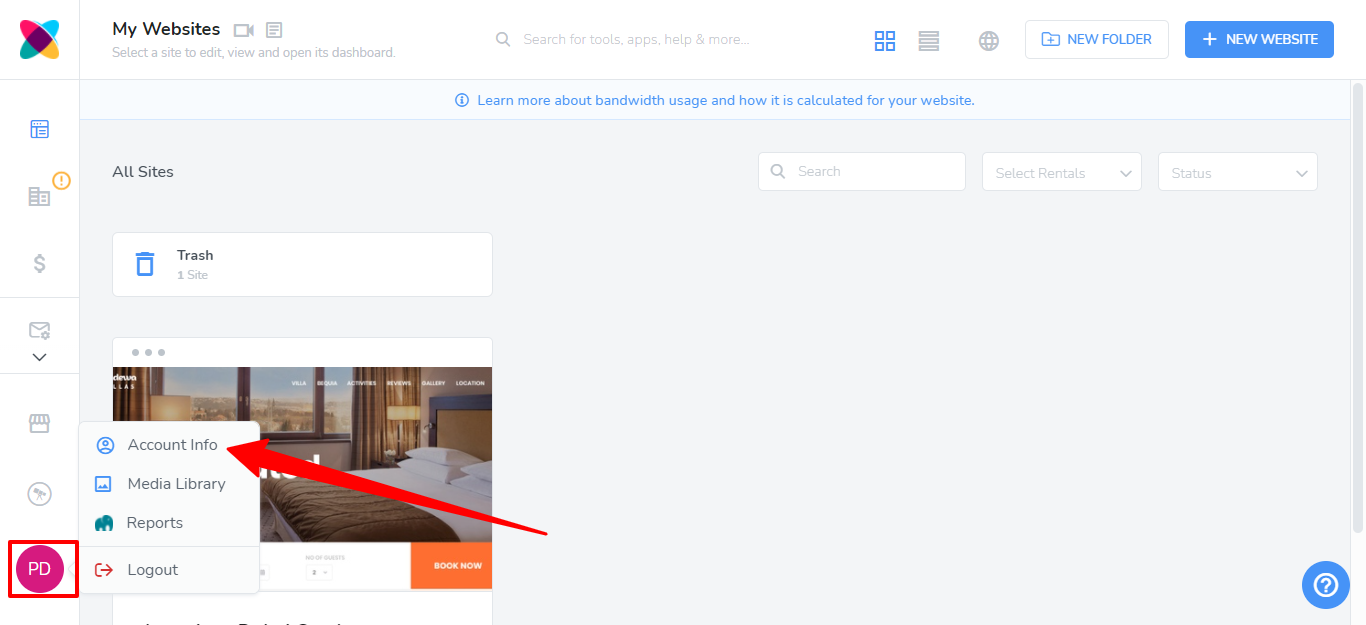
- Next, select the Billing Info tab.
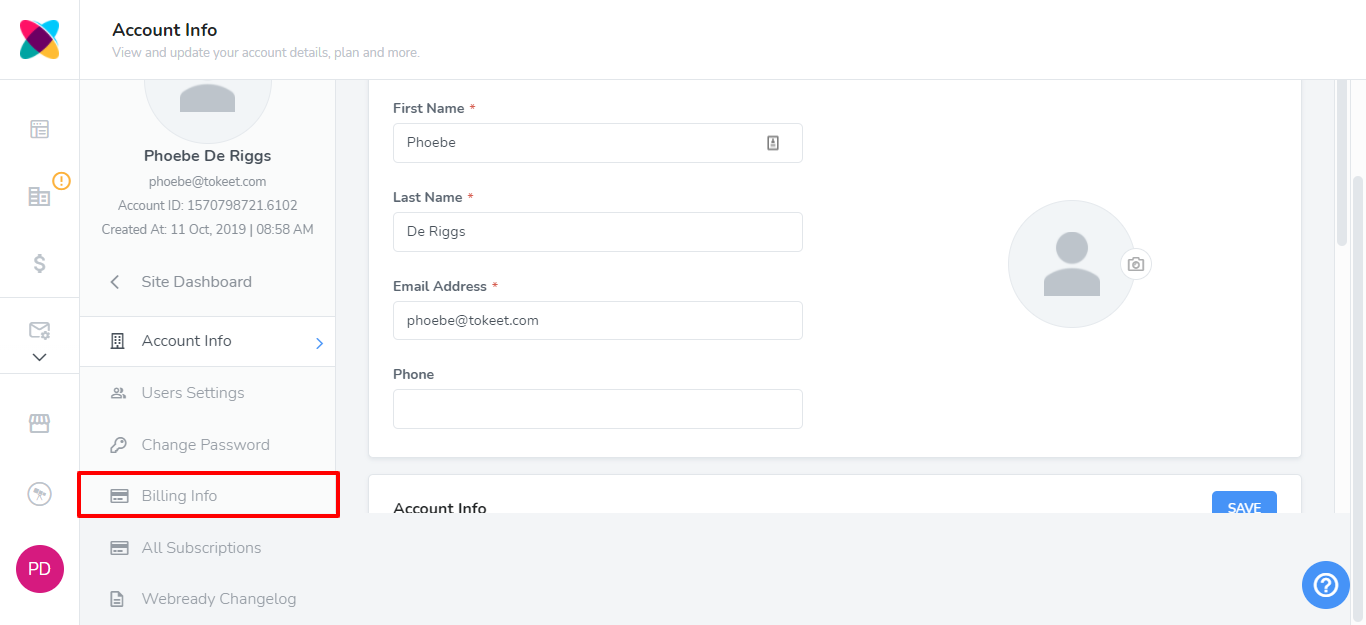
- Click on the Delete icon at the top right of the card.
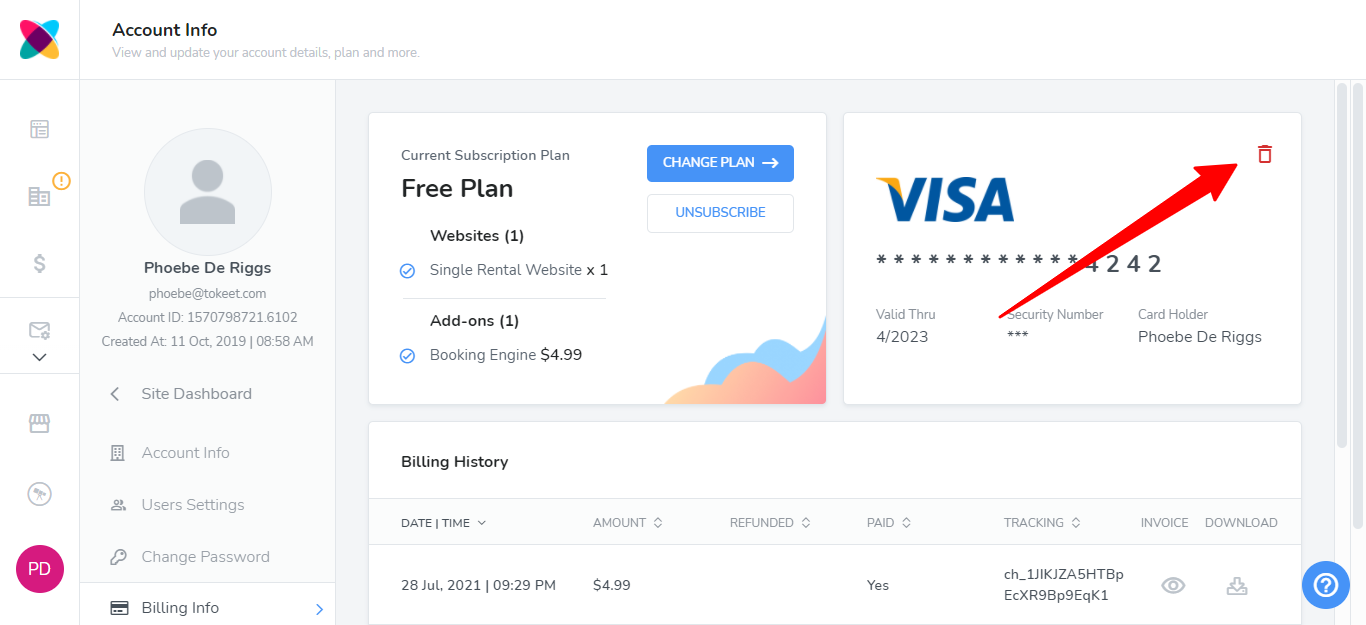
- Click Yes, Proceed
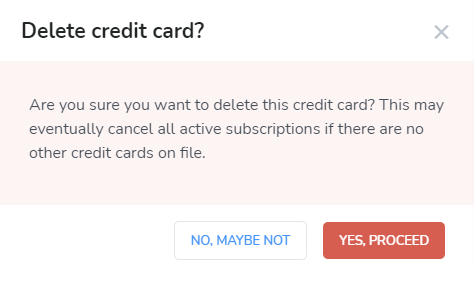
As always, please contact us with questions any time. We're happy to help.
