How Do I Block Dates from Check-in or Check-out?
Have you ever needed to block check-ins or check-outs on particular days of the week or for a specific date period? This new feature in the Webready Editor allows you to easily do so. See below for more details.
Blocking Dates from Check-in and/or Check-out
- Go to the editor and click on Global Settings in the left navigation bar. and on the Bookings tab.
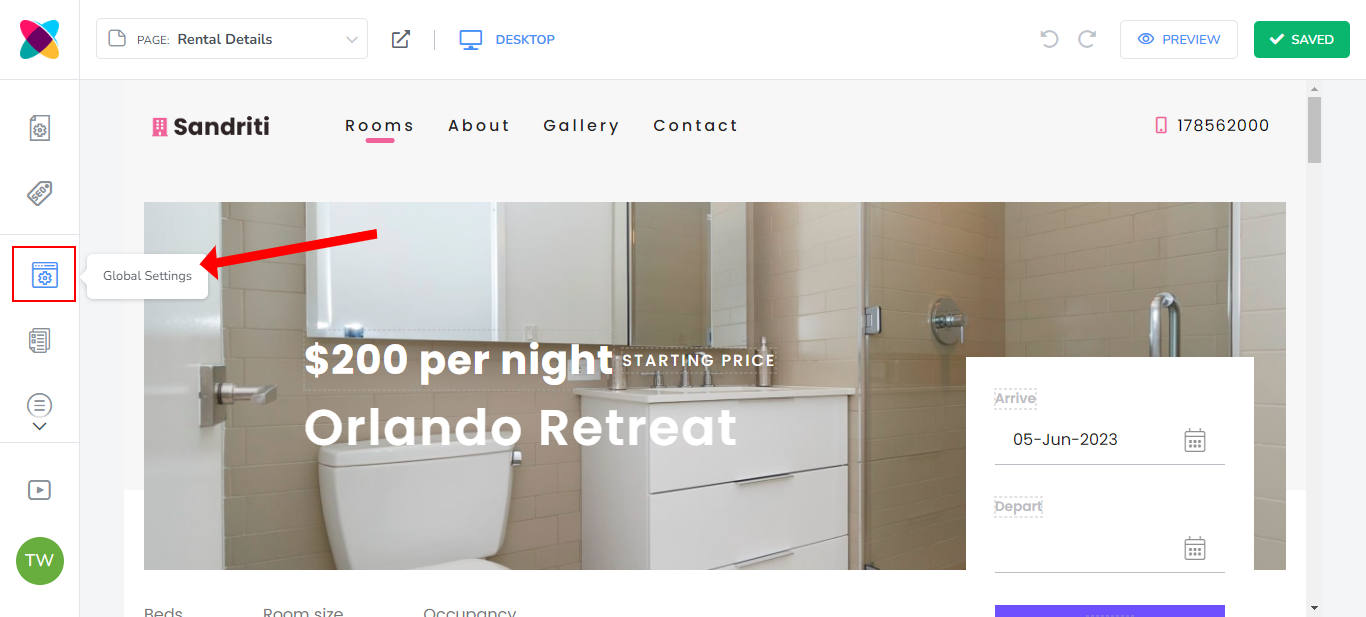
- Click on the Bookings tab, scroll to the Closed to Check-in / Check-out section and click on "Manage".
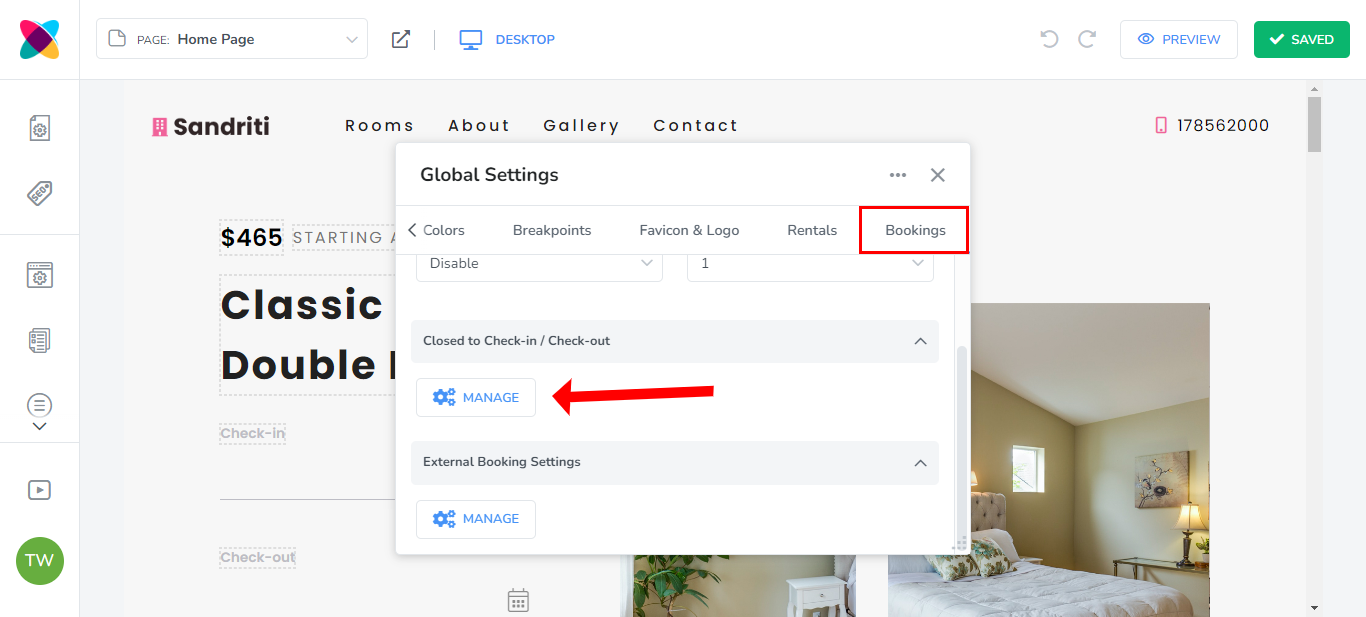
On the Booking Settings pop up box, click on "Enable Closed to Check-in / Check-out" then on "Add Item".
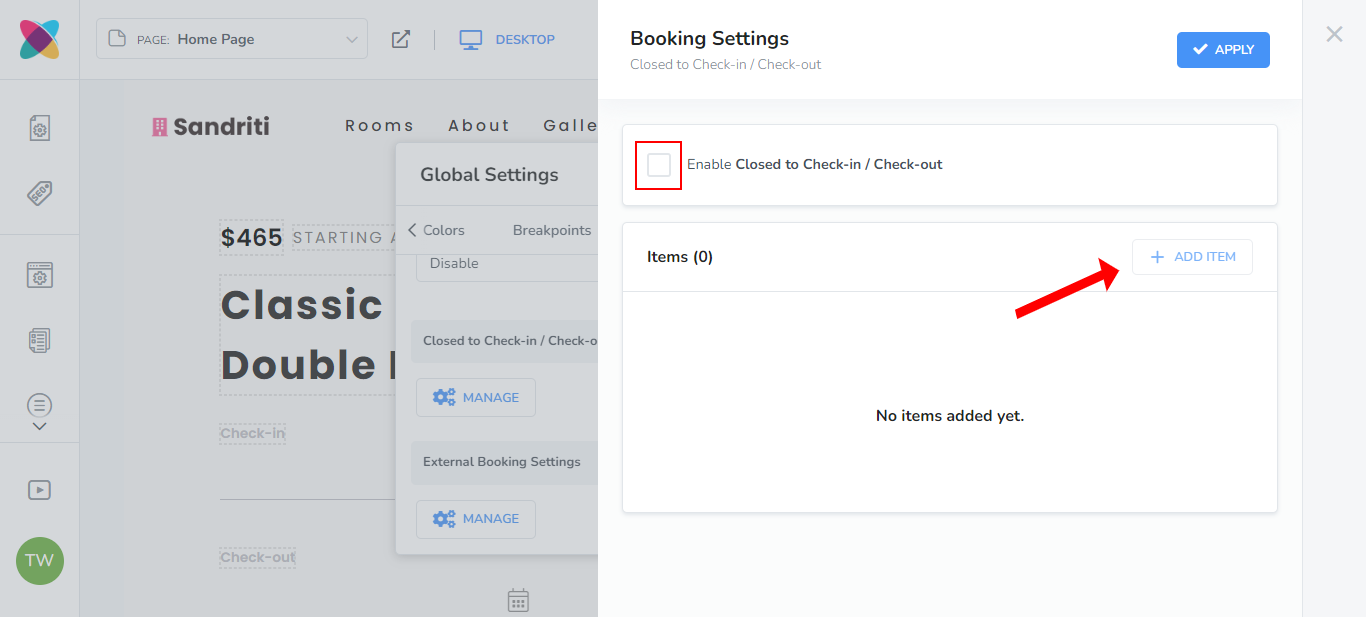
Here, you will need to select a type, and choose the options Closed to Check-in and Closed to Check-out. You can select/deselect them as needed.
The Rentals selection is optional. If no rental is selected, then the setting will apply for all rentals.
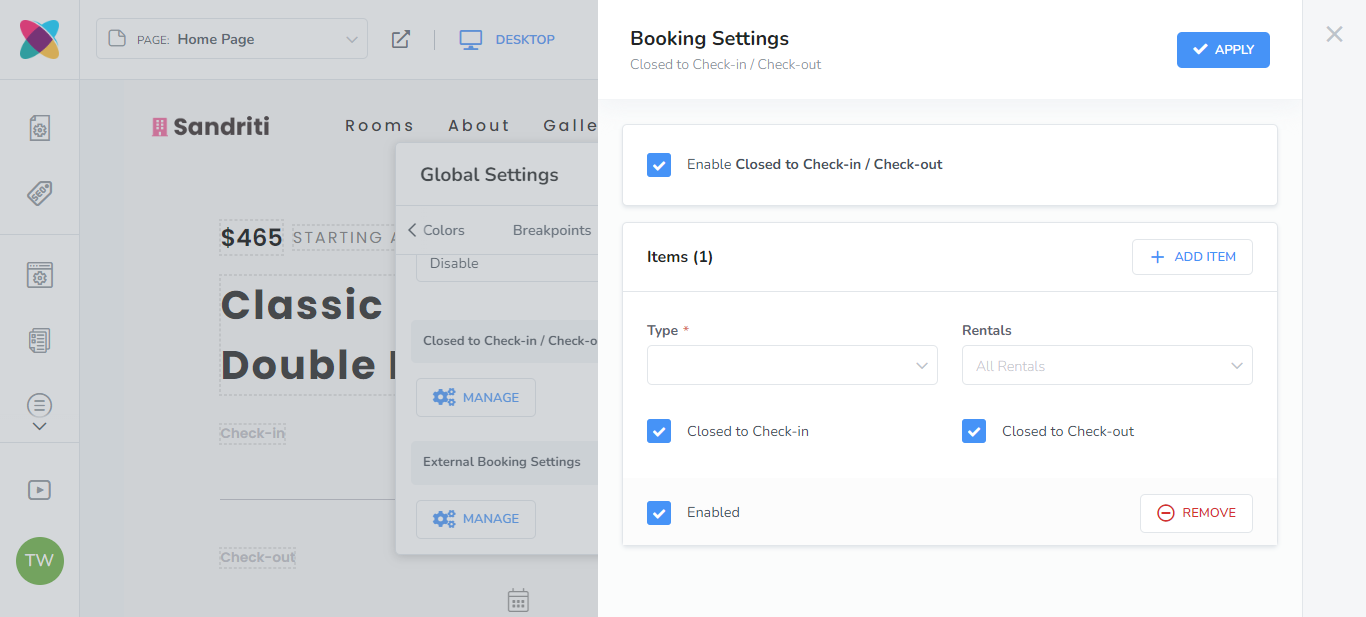
Choose the type from the drop-down list, whether you are blocking by "Weekday" or "Date Range".
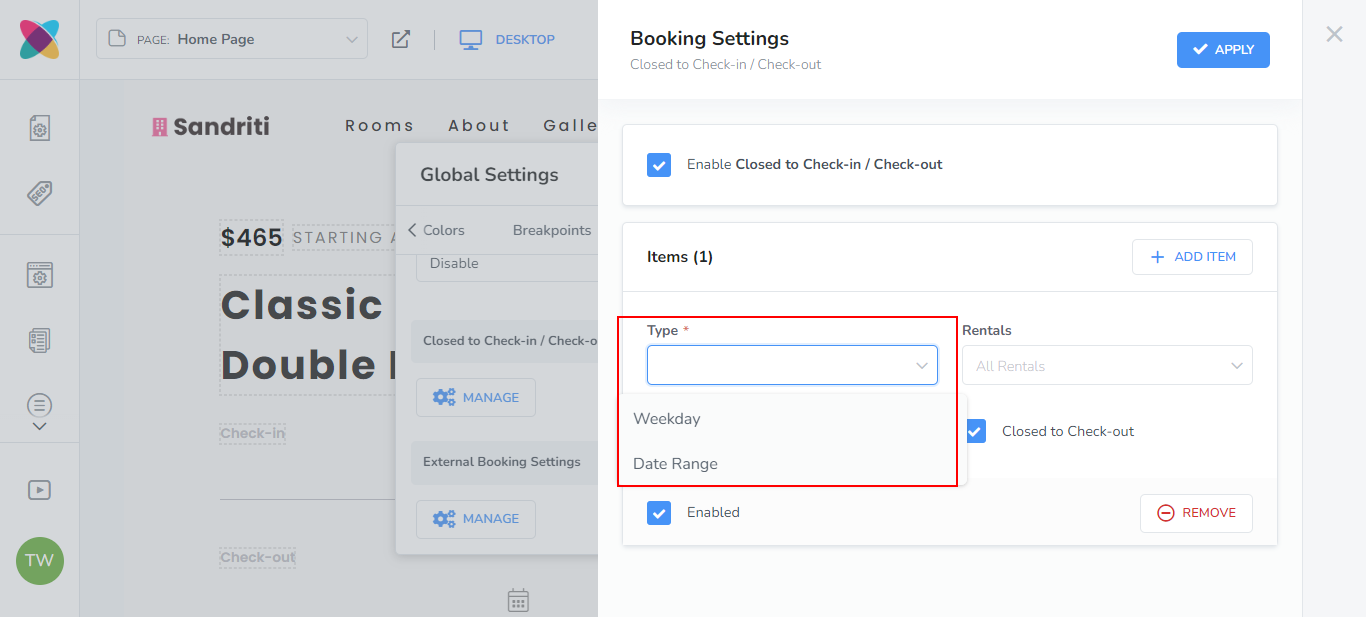
In the example below, we've selected "Weekday" and "Friday" with the "Closed to Check-out" option selected.
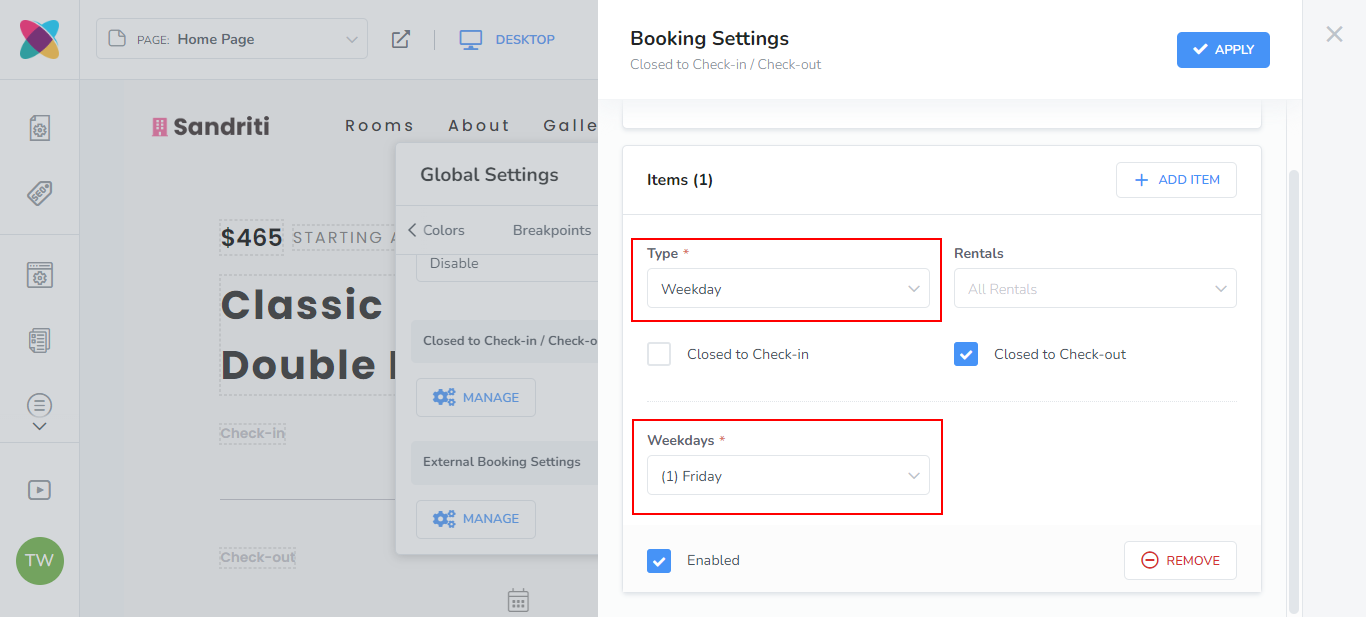
Now, if you try to make a booking, all Fridays will be unavailable for Check-out.
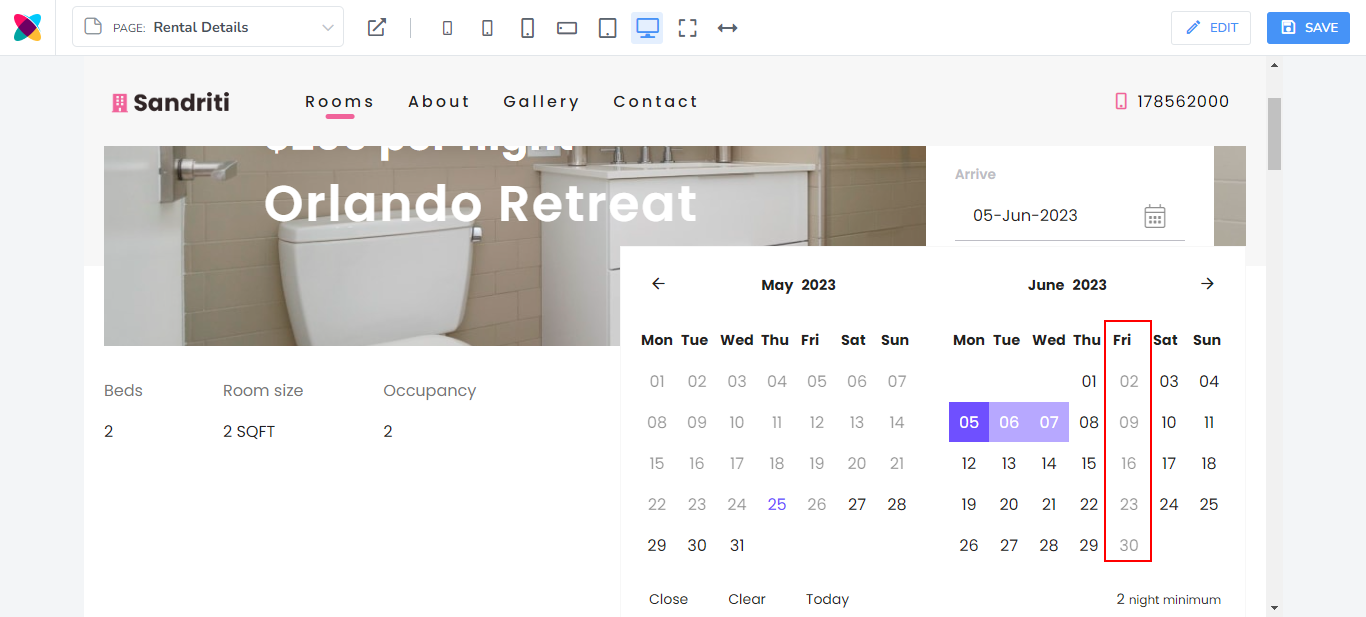
The "Date Range" option allows you to choose a date period to block check-ins and/or check-outs.
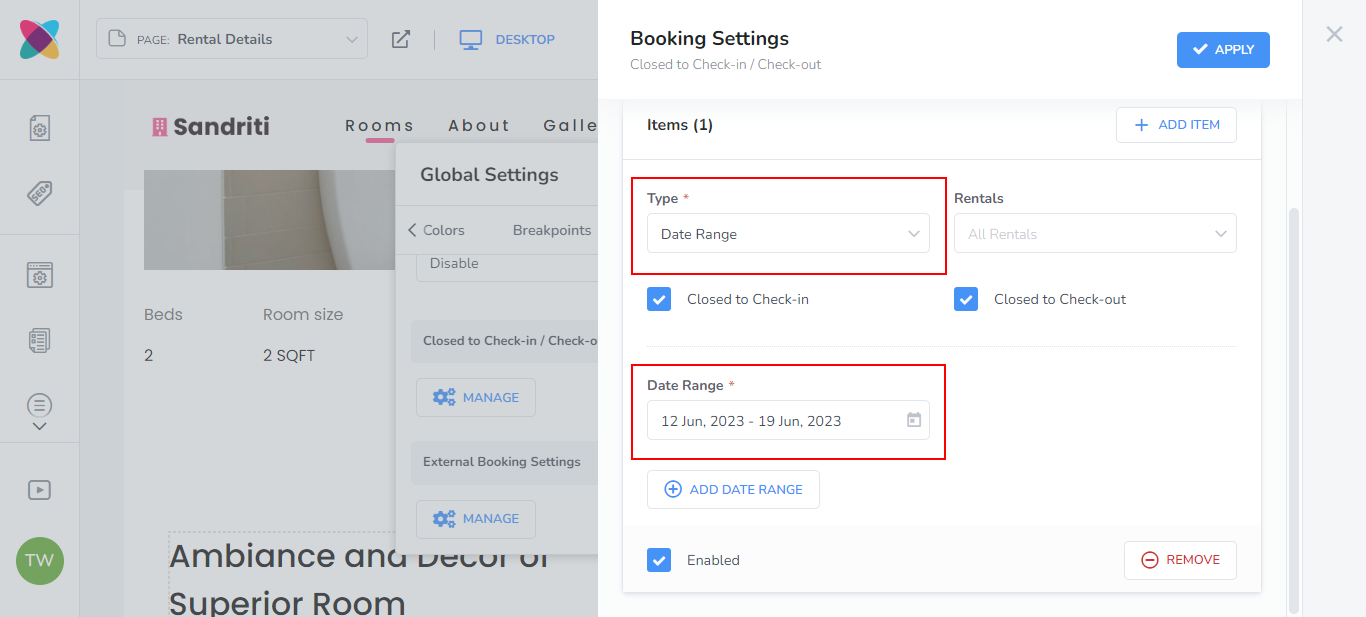
In the example above, we have chose to block check-ins and check-outs from June 12th - June 19th. If you try to make a booking, these dates will not be available to select.
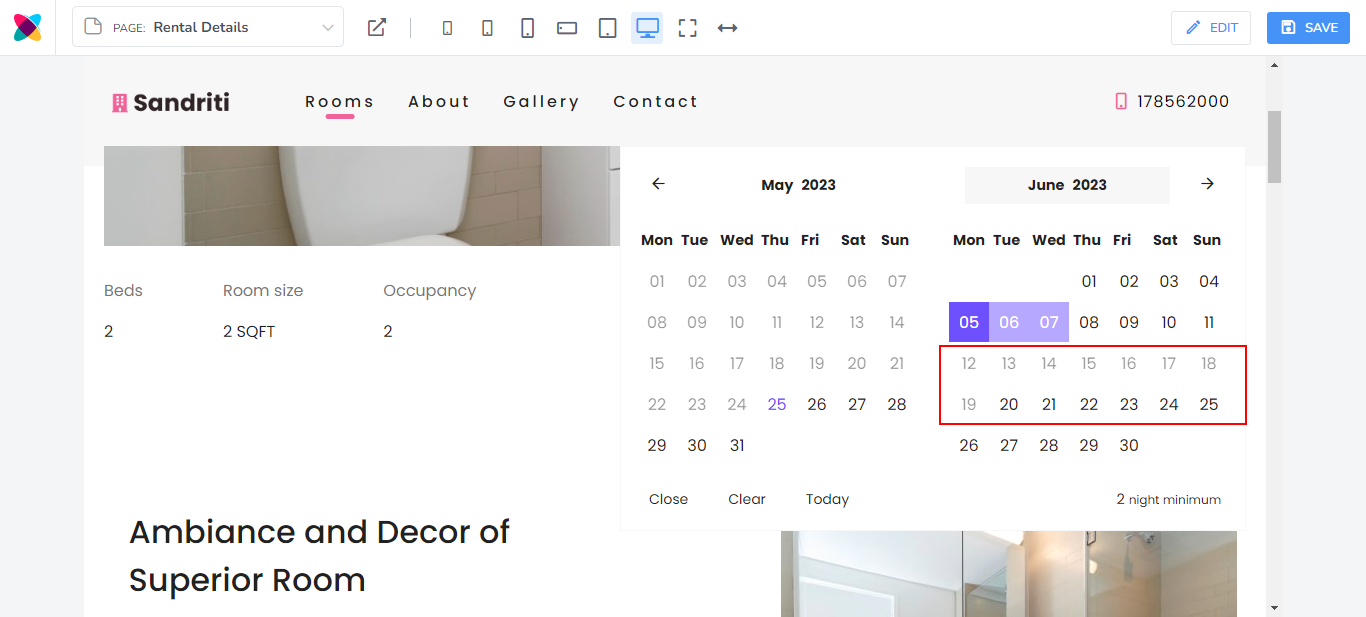
Once you have finished adding your settings, click on Apply.
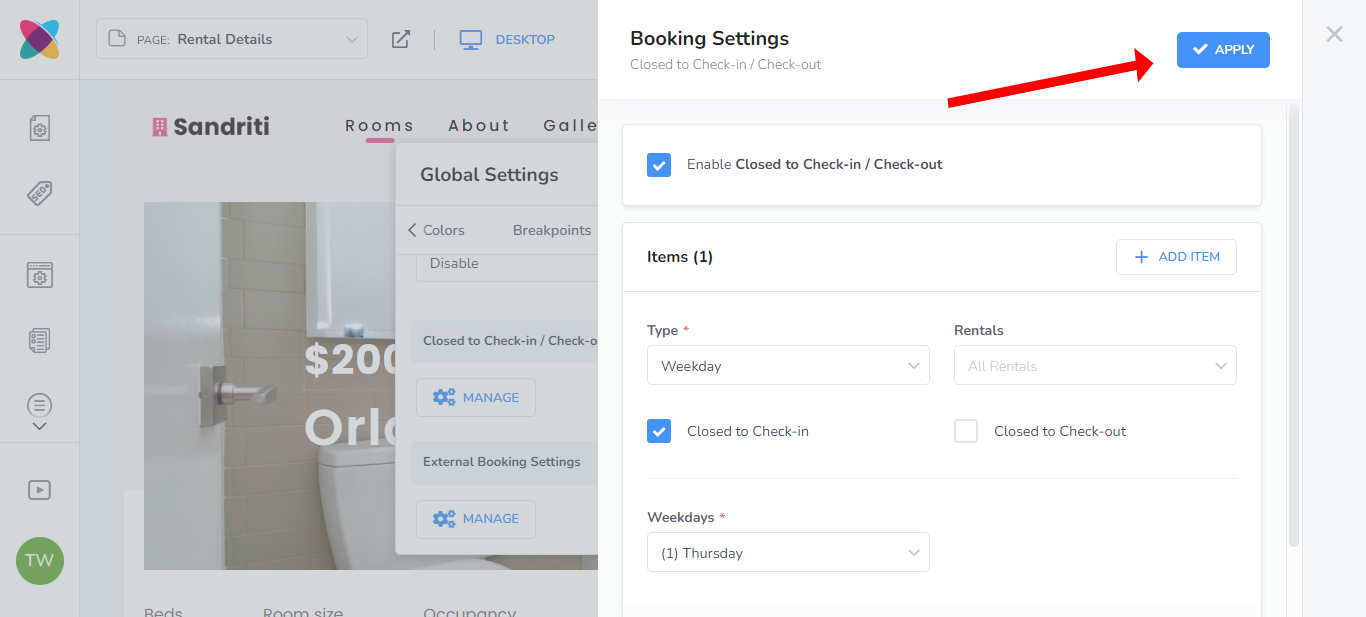
These booking items can be disabled or removed by using the selections available:
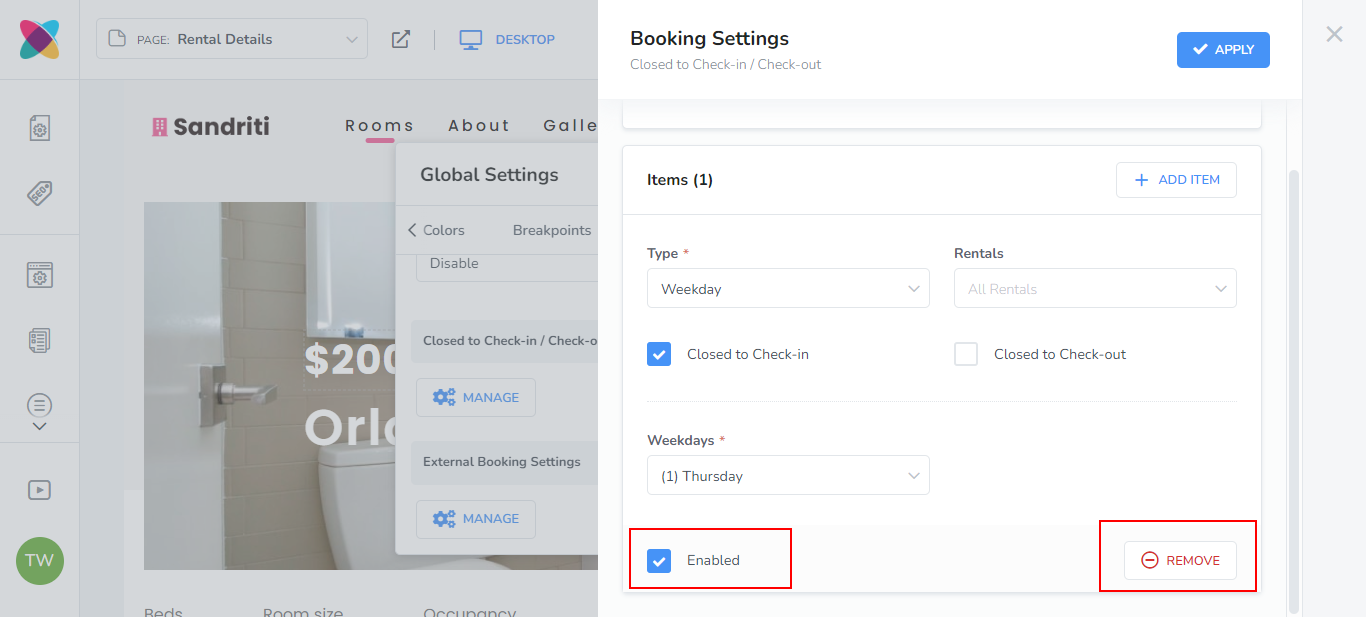
Be sure to Save your Editor Changes and Publish/Republish your website so these changes can be applied to your website.
