Webready Translator: Formats
The Formats section of the Webready Translator allows you to choose which day your calendar week should begin on the website (either Sunday or Monday). You can select different days for different languages so on your English website you may want to select Sunday, while on your French website you may want to have the calendar start on a Monday.
- Navigate to Language Settings.
The Website Translator is available for trial access until 31 May, 2022.
Once the trial ends, if multi-language is still enabled on your published website, we will auto subscribe the website to the Website Translator add-on.
If you want to avoid auto subscribing, please turn off multi-language on your published website before the trial end date.
Once the trial ends, if multi-language is still enabled on your published website, we will auto subscribe the website to the Website Translator add-on.
If you want to avoid auto subscribing, please turn off multi-language on your published website before the trial end date.
To access the Webready Translator feature, open the Webready Editor, scroll through the left pane and click on the Language Settings icon:
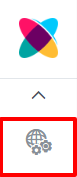
- Click on the Formats tab on the left.
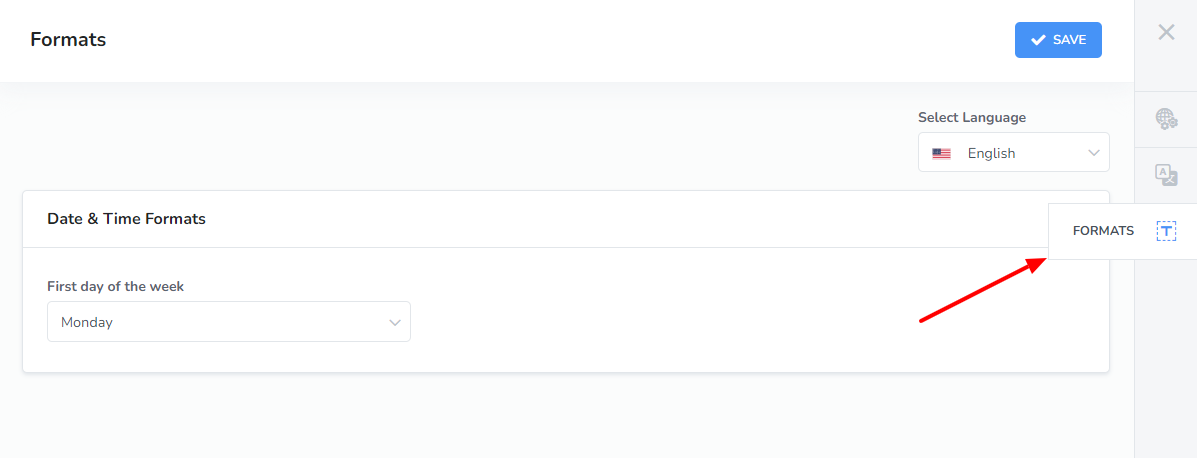
- Select the language from the dropdown list that you want to edit.
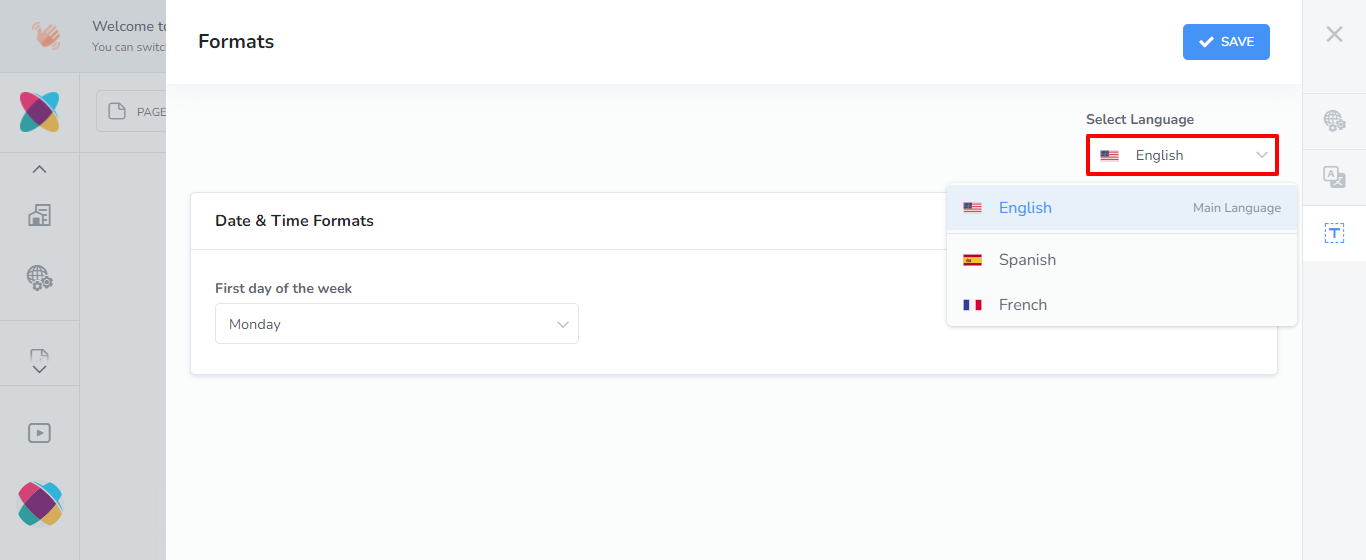
- Choose the day that you will like to be the "First day of the week".
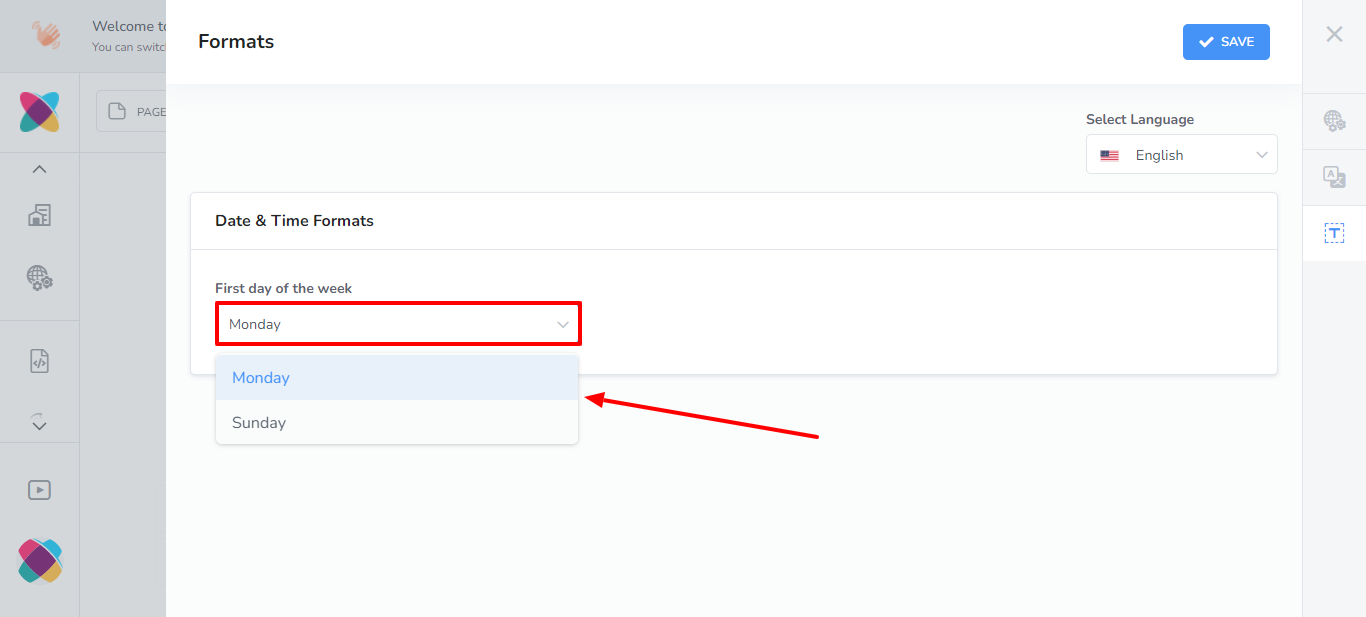
- Click Save
- Repeat for other languages if necessary.
That's it!
