How Do I Access the Webready Editor V2?
The new and improved Editor provides greater ease of use of your settings and components while improving their function as well.
You can access the new Webready Editor from the Website Details page or from within the original Website Editor. Here's how:
From the Website Details page - Click on the drop-down arrow at the right of the "Edit" button then "Open Editor V2".
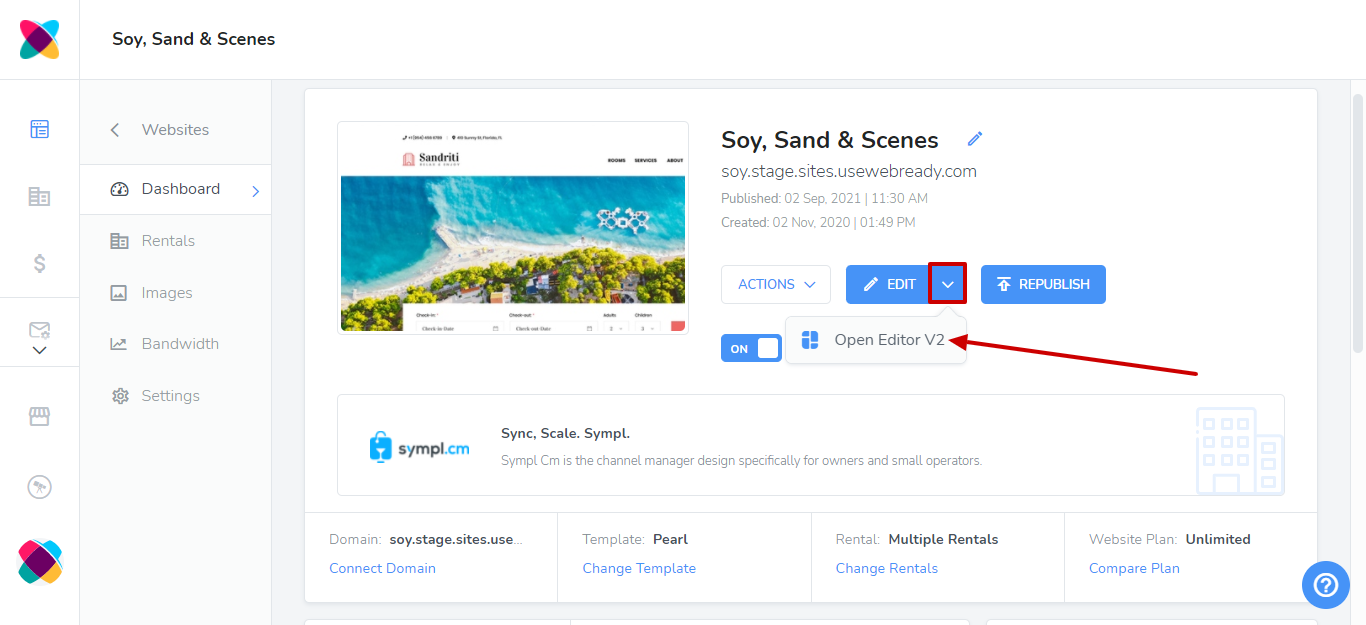
From the Website Editor Settings icon - While in the original Website Editor, click on the settings icon in the top bar then "Switch to Editor V2".

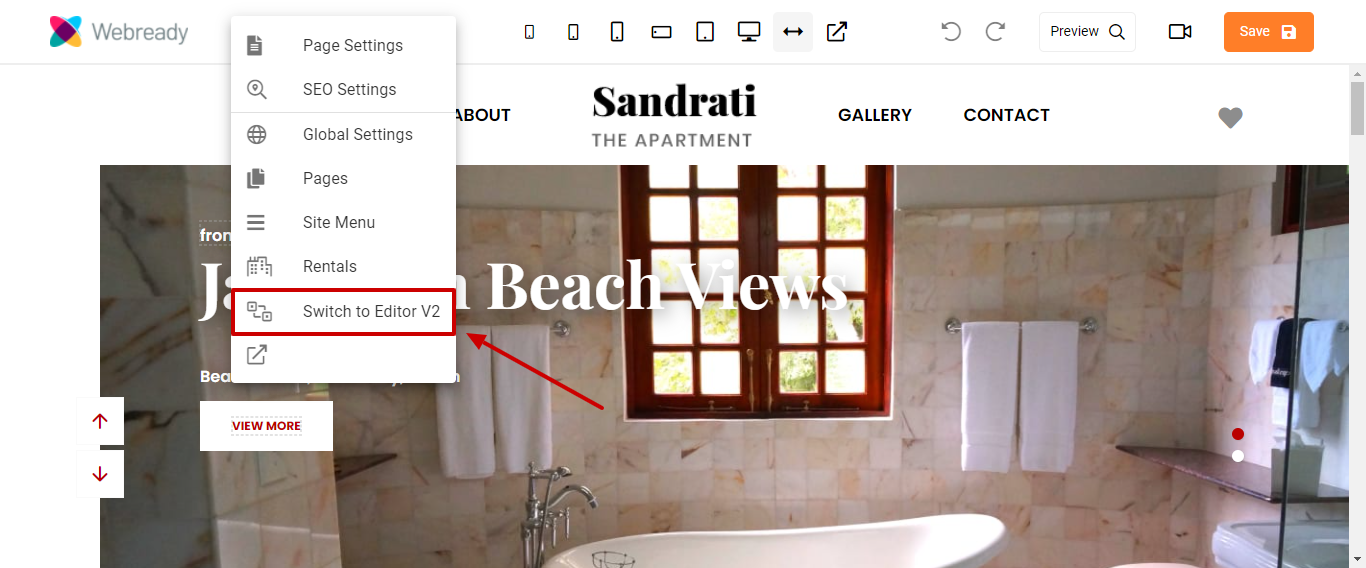
That's it! You can now edit your website using the new editor.
