Cancel A Pending Signature Template
Did you send the wrong template to a recipient, or did you send a template to the wrong recipient? Do not worry, you have the option to void any pending contracts, documents or forms. eDocuments makes it easy to correct these simple mistakes.
Cancelling A Pending Template
- Go to the Inbox section, locate the item that you will like to cancel, click the Options button and select Cancel to open the confirmation modal.
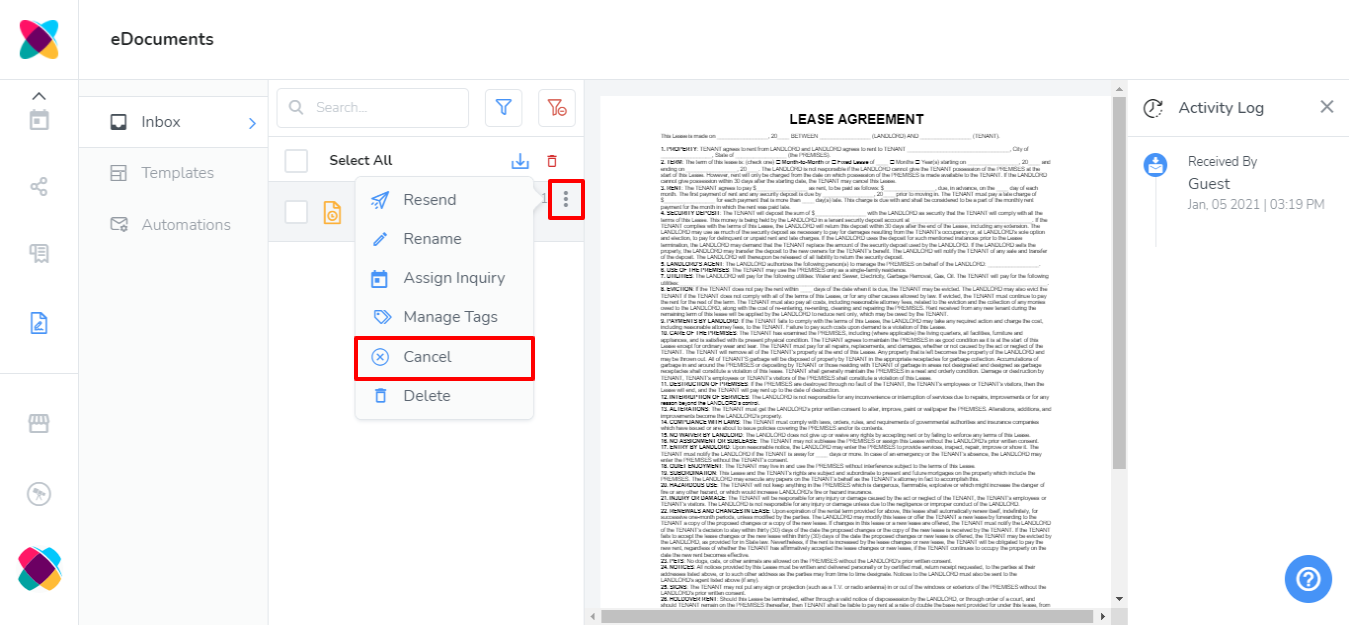
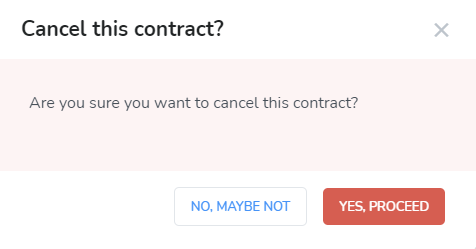
- Click the OK button to confirm the cancellation of the template. The link in the email that was sent to the recipients will no longer be accessible. You will have to send the template to the recipients again, if you wish to have them open it.